Most popular
Subscribe to our blog
Most recent

Yearbook in 60 days - part 1: yearbook quickstart
Two types of people start a yearbook towards the end of the school year: those handed the crown minutes ago, and those with hundreds of other tasks for the school and now have “free” time to begin one more. Creating a yearbook in 60 days is doable. Promise. We’re breaking it down for you in four parts, each with two weeks' worth of tasks and inspiration. Consider this your yearbook easy button.
Throughout the series, there will be resources for inspiration and help. Watch this quick video to see
- How to log into the Ediotr Help Center for exclusive step-by-step articles
- Where to find resources to share with parents
- Where to get design inspiration, lesson plans, and more
Yearbook (yes, it is a verb) along with us on Facebook, Instagram, and TikTok.
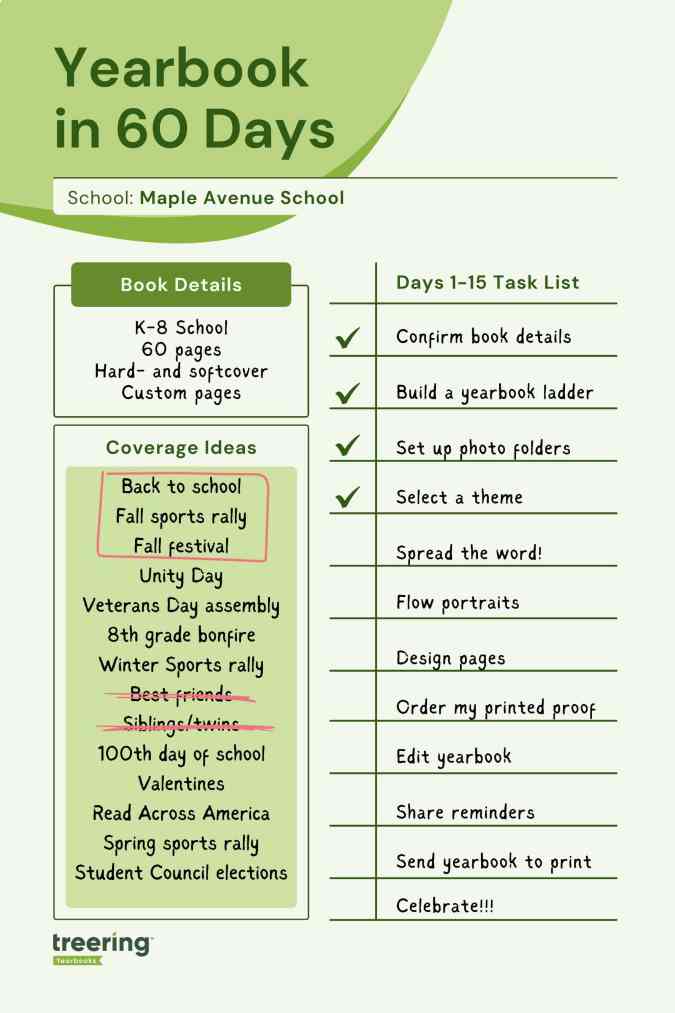
1. Confirm your book details
It’s tempting to jump into the glamorous yearbook tasks such as theme and design. There’s a little back-end work you need to do first for two reasons:
- Your dates will direct your workflow
- Your yearbook details determine the price of your yearbook
Dates
With Treering, you can change your dates at any time. Remember, your three-week turnaround begins once you hit Print Ready, and send your book to the printers.
For parents: custom pages deadline
Parents will see this date on their account, indicating when they should purchase the book or complete any customized pages. It doesn't impact the printing schedule.
Some parents {raises hand} need a little extra time and reminders to complete theirs. Treering recommends a cushion of about two weeks.
For editors: finish editing yearbook deadline and estimated delivery date
This is your one and only deadline for editing the book—and you set it! Select a date three weeks from when you want to distribute it.
You won’t be able to edit the delivery date directly. Treering automatically populates it by the date you choose for your deadline. If you need additional time to capture year-end events, no problem. Your three-week turnaround will align with your new deadline.
In part four, you’ll learn how to send your yearbook to print.
Pricing
The yearbook price will change in real time when you adjust the page count and cover finish. The best way to firm up your page count is to create a ladder (more on this below).
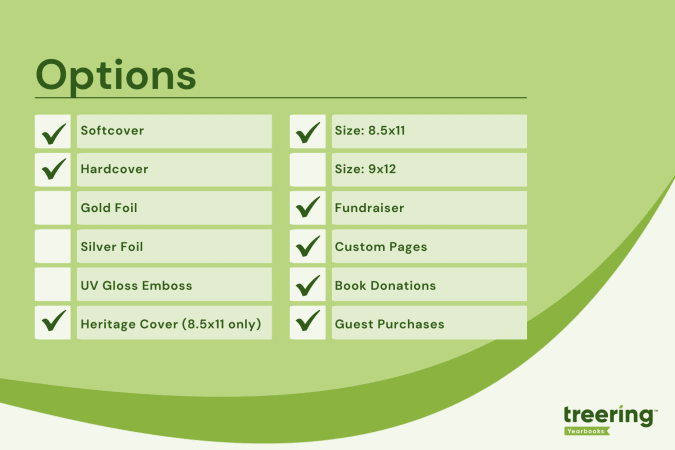
Shipping and index
Bulk shipping to the school is free. If you select this option, you choose how to receive your yearbooks:
- Sorted alphabetically
- Sorted by grade and then alphabetically
- Sorted by teacher and then alphabetically
Alternatively, many online or hybrid academies and schools electing to do a fall delivery choose the ship-to-home option. When parents order yearbooks, they also pay a flat rate shipping fee.
Book details resources
- Video: Chief Editor Dashboard
- Free Live Webinars: Treering’s Yearbook Club
2. Build a ladder
A ladder is a chart that represents the pages in a yearbook. It’s the industry-standard tool to help you stay organized. On it, you allocate a topic to each yearbook spread (that’s yearbook-ese for two facing pages).
Because yearbooks tell the story of the year, there isn’t a codified order to how things go. Typically, they include
- Academics: school distinctives, achievements, and activities
- Events: fundraisers, activities, performances, before- and after-school activities
- Organizations: clubs and teams
- People: student, staff, and faculty portraits
- Thematic content: larger books employ divider pages to separate sections
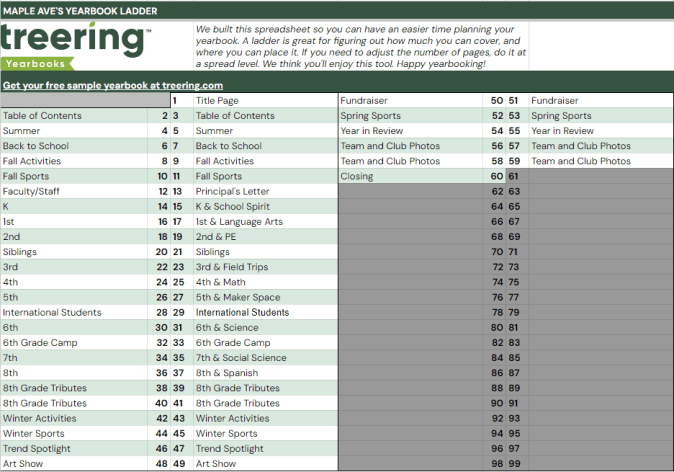
To build your ladder, look at the last few yearbooks and the latest school calendar.
- Brainstorm the non-negotiable events, sections (people, arts, sports), and yearbook traditions
- Brainstorm features, specials, and theme-related content
- Decide how you will organize the book
- Allocate spreads
We love doing this digitally because it can be fluid. If your page count is looking overwhelming because of time or budget, combine some topics. Remember to update your page count on your book details so it matches your plan.
Yearbook ladder resources
- Google Sheet: Free Yearbook Ladder Template
- Google Sheet: Example Ladders (there’s a separate tab for elementary, middle, K-8, and high school examples)
3. Set up photo folders
The best photo organization tip I can give came from Yearbook Hero Katie Parish. She said to create folders to mirror your ladder. This way, you know you are collecting content for every single spread you planned. And spoiler alert, your design process will look like this.

By investing the time to set up folders this way, you can simplify your workflow. Just open the corresponding folder and click, drag, drop, and done!
In the video below, you’ll see how to add folders and set up crowdsourcing features. Notice the Art Show folder is Editor Only. This means only you, the editor, can place photos in this folder. After activating their accounts, parents will see the yellow “public” folders and be able to share. At any time, you can make a folder Editor Only and vice versa.
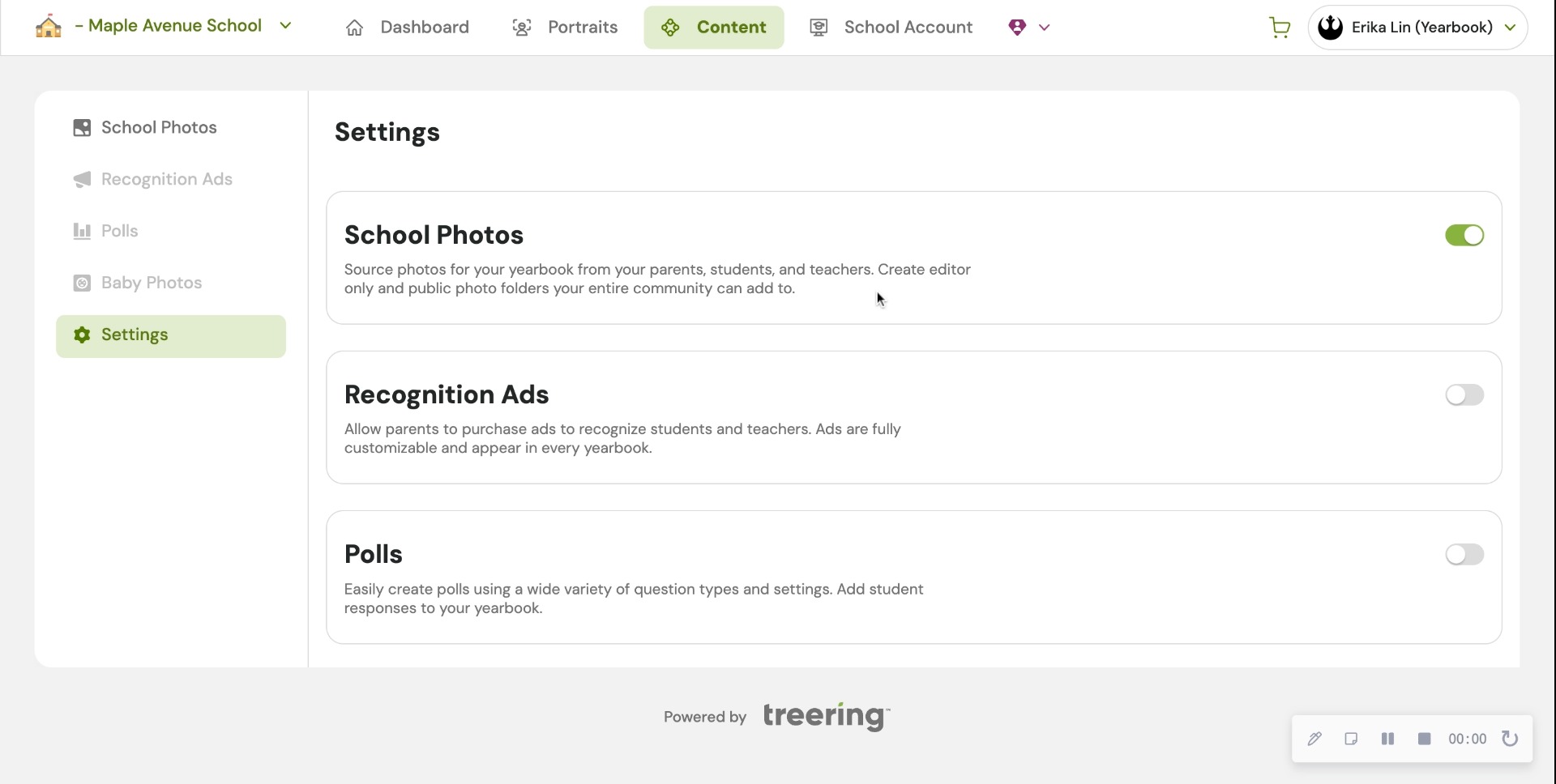
In Part Two, we will give you five strategies to fill those shared folders with content so you can build your pages.
Photo organization resources
- Article: Creating Folders and Subfolders (this is one of those Editor-only resources, so you'll need to log in)
- Article: School Photos
4. Choose a whole-book look
The Styles menu is where it’s at: you can create font and photo presets, adjust your margins (#TeamMarginsOff), and select the theme for your yearbook. Because I have 60 days to create a yearbook, I am skipping all the customization options and selecting a pre-designed theme to give my yearbook a unified look.
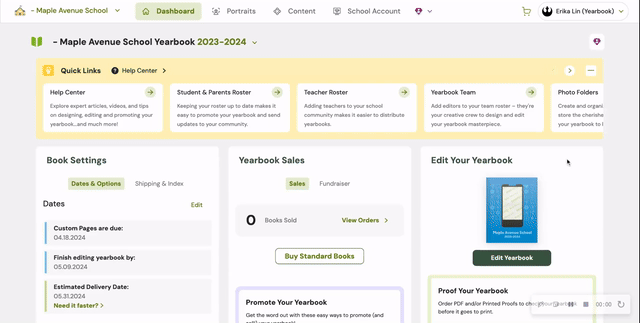
For a cover-to-cover drag-and-drop experience, the design team recommends the following Treering themes:
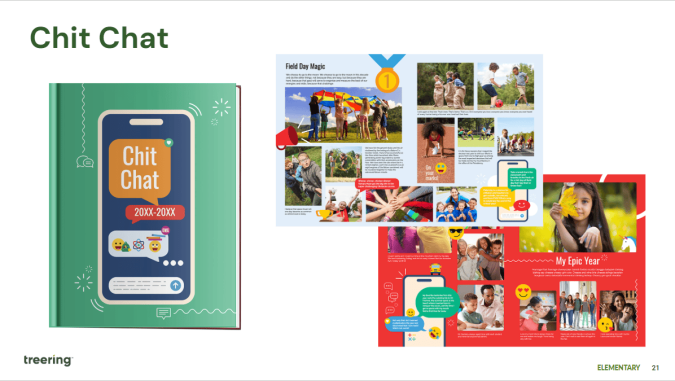


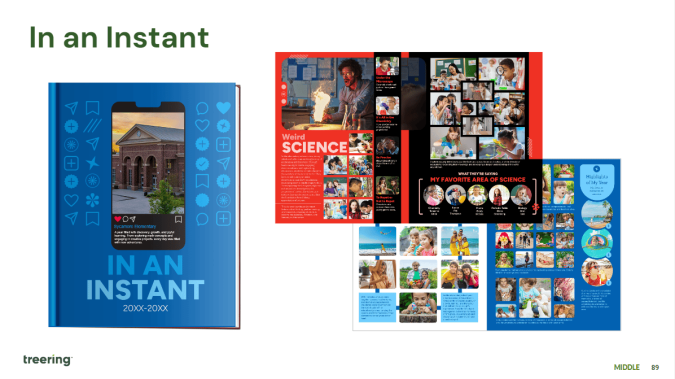




Theme resources
- Google Slides: All Treering’s Yearbook Themes
- Blog Category: Theme Ideas and Inspiration
Remember, get to know your dashboard; it’s the first thing you see each time you log in. Part two of this series will outline the promotion tools built in the yearbook builder and start the design process.
Yearbook with a friend
You can also recruit team members to help you build and market the yearbook. With Treering, you can set permissions and assign pages to help delegate your workload. Additionally, parents, teachers, and students can help gather content and promote book sales.
Organization resources for yearbook teams
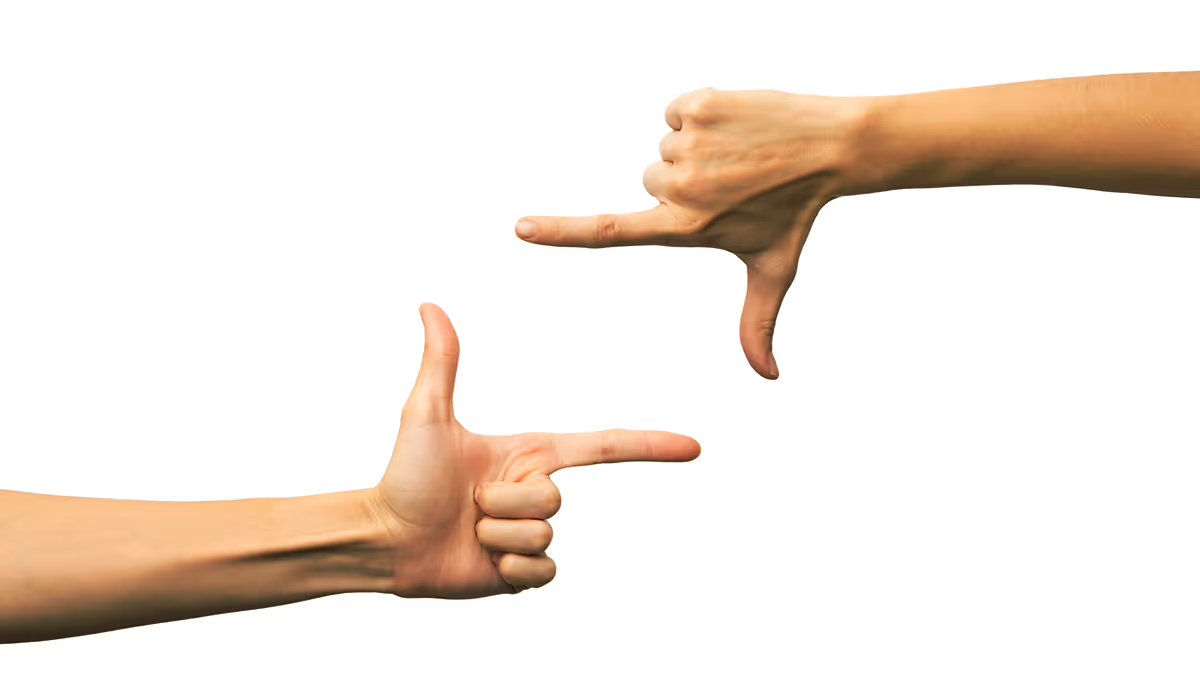
Adviser advice: 10 tips for candid photos
There’s something profoundly satisfying about capturing that one perfect image—when the light and laughter align so magically, freezing time in a way that feels effortless. According to Yearbook Hero Emily Wilson, those moments are rare, fleeting, and almost impossible to predict. To help, she shared her top tips for capturing authentic moments in candid photos.
Get to know Wilson and her developing passion for photography in her own words. (See what we did there?)
After my second child was born, my husband gifted me my first “real” camera. It was a Nikon D5000, and it felt cumbersome and clumsy in my hands at first. I’ve never thought of myself as particularly "techie"—just the word exposure makes me break out in a mild panic. But what I do know is how to tell a story, and that’s always been my default. Photography, for me, has never been about mastering every setting and toggle on a camera. It’s been about capturing moments that matter.
“Life isn’t about how many breaths you take, but about the moments that take your breath away.” Few movie quotes have stuck with me over the years, but this one has (thank you, Will Smith in Hitch). I think of it often, especially when I’m scanning the world through my camera lens, searching for those breathtaking moments.
Over time, I’ve learned that no amount of technical knowledge can replace an innate understanding of people—their emotions, connections, and desires.
Emily Wilson
10 Tips for Authentic Yearbook Photography
For the past five years, I’ve served as the yearbook advisor for a high school. It wasn’t something I ever planned—I had envisioned teaching only English, not journalism. I’d never written formal journalist pieces or worked on a yearbook before. The closest I’d come to anything remotely similar was scrapbooking and journaling. But armed with limited technical knowledge and an abundance of creative confidence, I decided to embrace the challenge.
While my student staff and I still have plenty of room to grow and refine our journalistic techniques, we’ve made significant strides. Here are ten tips that have propelled our yearbook forward, helping us create something we’re genuinely proud of.
1. Capture Candid Moments
Yearbooks are about documenting real life, not just posed portraits. Be a quiet observer during events, in classrooms, and on the sidelines. Look for laughter, concentration, or spontaneous gestures that tell a story.
2. Get to Know Your Subjects
Whether you’re photographing a pep rally or the chess club, take a moment to connect with your subjects. A quick chat can help them feel more comfortable and natural, translating to more authentic images.
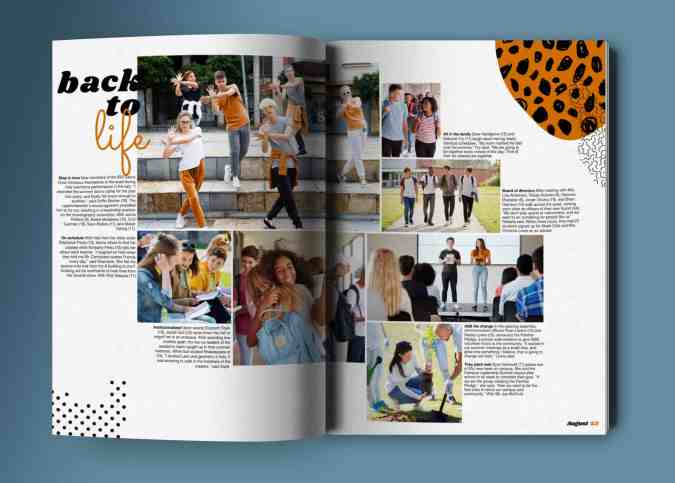
3. Tell the Story of the Year
Think of each photo as part of a larger narrative. The yearbook isn’t just a collection of faces; it’s a snapshot of a school’s unique culture, achievements, and challenges. Seek out moments that capture the spirit of the year.
4. Vary Your Perspectives
Avoid taking all your photos from eye level. Get low for a dramatic shot of the basketball team huddled on the court, or climb up for a wide-angle view of a school assembly. Changing your perspective can make ordinary scenes more dynamic.
5. Be Mindful of Backgrounds
A messy or distracting background can take the focus away from your subject. Frame your shots intentionally, and if needed, move slightly to avoid clutter like trash cans, backpacks, or bright exit signs that draw attention away from the action.
6. Use Natural Light When Possible
School settings can have harsh or dim artificial lighting, so position your subjects near windows or use outdoor spaces when you can. If shooting indoors, experiment with angles and settings to avoid heavy shadows or overexposed areas.
7. Focus on Emotion and Interaction
The best yearbook photos highlight relationships and emotions. Capture the high-fives after a touchdown, the quiet focus during a test, or the joyous chaos of a classroom celebration. Emotion adds depth and meaning to your images.
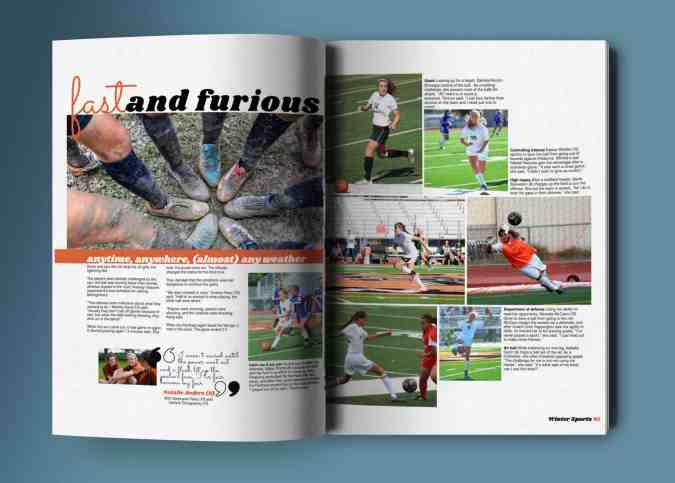
8. Photograph the Unexpected
Some of the most memorable yearbook images come from overlooked moments—like a student tying a friend’s shoe, a teacher’s reaction during a surprise assembly, or a band member backstage adjusting their uniform. Look for the stories others might miss.

9. Keep It Balanced: Action and Detail
Yearbooks benefit from a mix of sweeping action shots and small, intimate details. Pair a mid-game photo of the soccer team with a close-up of their muddy cleats or a teammate’s hands clapping after a goal. These contrasts add richness to the narrative.
10. Involve the Whole School Community
Yearbooks celebrate everyone in the school. Don’t just focus on the obvious highlights, like sports and performances. Include the quiet moments in the library, the budding friendships in the lunchroom, and even the behind-the-scenes work of staff and volunteers.
Beyond the Lens
Photography is about more than just pointing a lens at a subject. It’s about anticipation. You have to almost feel what’s coming before it happens, predicting not just the movements of your subject but also the reactions of those on the fringes of the frame. Sometimes, the most compelling images come not from the people you’re focused on but from those nearby—the onlookers. These unexpected participants bring depth and richness to the story unfolding in your viewfinder.
Take, for example, a family portrait session. You might be working to capture the perfect posed shot, but suddenly, one of the kids is overtaken by a fit of giggles. Naturally, you’ll want to pivot and catch those big, toothy grins and wild, waving arms. But as a parent and a storyteller, I’ll instinctively glance at Mom, too—her expression in response to her child’s laughter. Those are the authentic moments.
Those are the moments that matter. They’re the ones that, years from now, will make you pause, smile, and maybe even tear up as you reflect on how quickly life moves. It’s these moments that take your breath away.
Learn more about Wilson’s yearbook journey here.

3 (but really 7) design elements to up your yearbook's visual appeal
Personal anecdote: In 1996, I joined my first yearbook staff. Shout out to Mr. Wayne Weightman who took a chance on a loud introvert and turned her into a creator. Fast forward a quarter-century (sheesh) and his yearbook design lessons are still impacting students—some of whom are now educators—and scores of creators.
The easiest element: spacing
One pica was the standard back in the day when orange wax pencils and cropping squares were the norms. Each spread was designed on grid paper measured in picas. Below is an example of one pica standard yearbook spacing. It's clean. It's traditional. It's fin

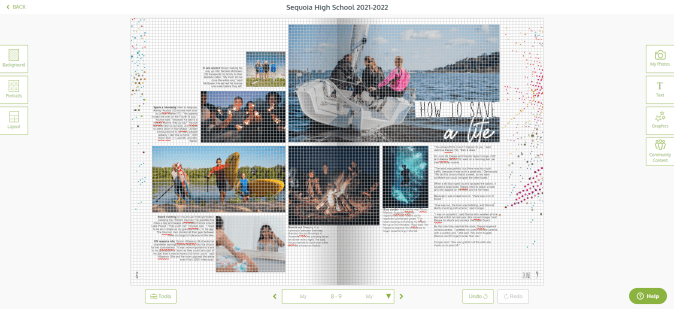
Contrast that with tight spacing. This is one-half pica (the design equivalent of red stilettos). Your spread just had a glow up.
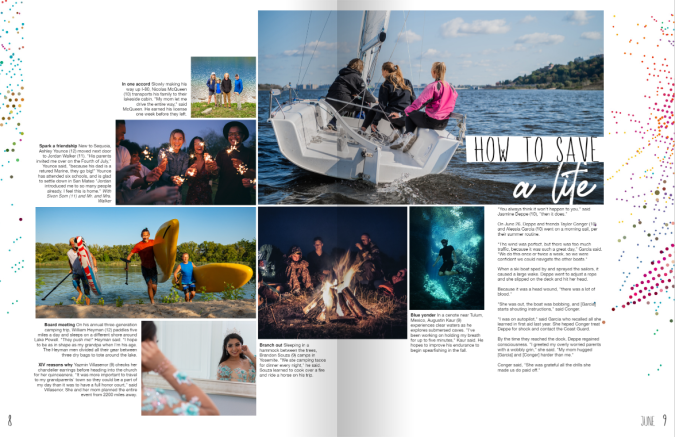
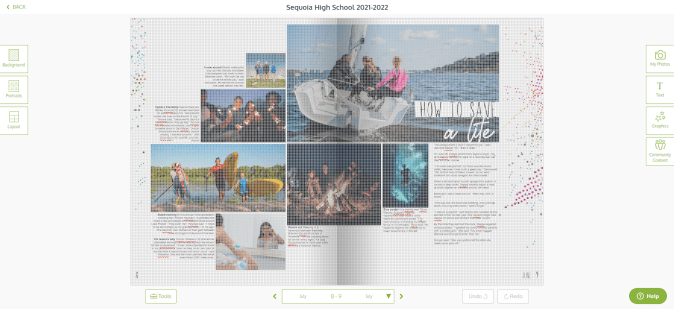
The dominant element: hierarchy in yearbook design
Hierarchy tells our buyers what’s important, and for all you ELA teachers, it’s the outline of the spread. Spoiler alert: size matters.
The yearbook design lesson here is to immediately attract your reader’s attention with a dominant image or module. Use the golden spiral to build off your dominant. Use this ready-made yearbook design lesson to help launch your discussion with your students.
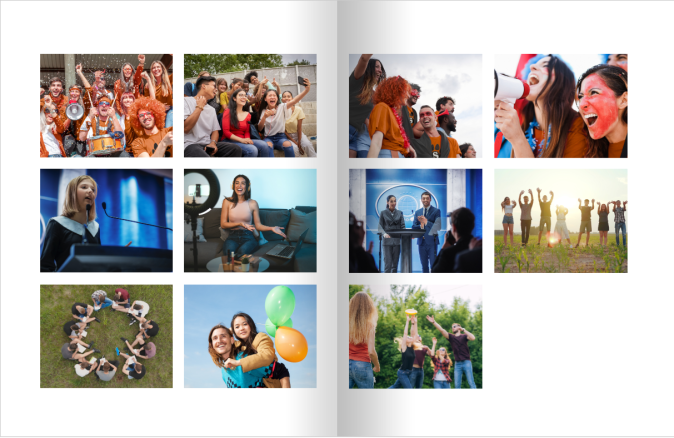

1. Photographs
The most interesting, story-telling, awe-inspiring photo should be dominant on your spread. Connect your headline to this image. You can build off your dominant photograph to fill your spread.
2. Headline
Advertising genius David Ogilvy said, “On the average, five times as many people read the headline as read the body copy. When you have written your headline, you have spent eighty cents out of your dollar.”
Since a headline is our entry point, it should connect yearbook buyers with the focus of the spread. Avoid “Football” when every photo pictures football–your buyers are smarter than that. If you must spell it out, use the folio. Appropriate puns, alliteration, and rhymes are literary techniques to use.
3. Body copy
My yearbook students once tried to 86 captions because “no one reads them.” Another Mr. Weightman yearbook lesson: “If they were worth reading, people would.” Ouch. (And true.)
Lessons centered around the art of open-ended questions made interviewing more of a conversation. Students would develop 10 questions and always end the interview with “Is there anything else I could have asked?”
Oh, and in case you’re wondering, people did read those captions.
If you’re just getting started, practice using anecdotal quotes to fill in captions and add detail. Captions should include facts and sensory details while identifying the subject of the photograph and their grade. More writing lessons abound in the Treering Yearbooks’ free curriculum.
The fun elements: the acronym you and your students will never forget
Shout out to another design influencer: Robin Williams (not the genie). She’s a proponent of contrast, repetition, alignment, and proximity—master these four things, and everything you touch will be design gold. (I’ll give you one second more to figure out the acronym.) Teach these design elements individually, then combine them for the ultimate yearbook design lesson.
Contrast
Pair a bold font with a condensed one. Use opposite sides of the color wheel. Get crazy with font size (within reason). These design elements teach your reader where to look, and when used in concert with hierarchy, tell your students’ stories in an easy-to-follow manner.
Other ways to create contrast include shape (horizontal vs. vertical) and weight (thick vs. thin).
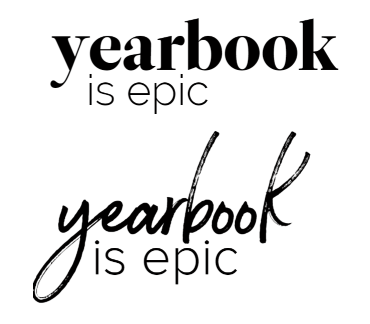
Repetition
From cover to cover, your book should look cohesive. Every layout will not be the same. I repeat, every layout does not have to be the same! Colors, fonts, sizes, and design elements should be consistent throughout your book. Remember, your theme is the brand, and your book is the platform by which you will develop it.
Alignment
Design is intentional. On your yearbook spreads, align:
- Copy
- Photographs
- Quote packages
Proximity
Put the things that go together, together. This seems like a no-brainer, and yet, it’s a yearbook design lesson worth refreshing year after year.

Yearbook design lessons are something you can teach throughout the year. Pin your favorite ideas (or steal some of ours).
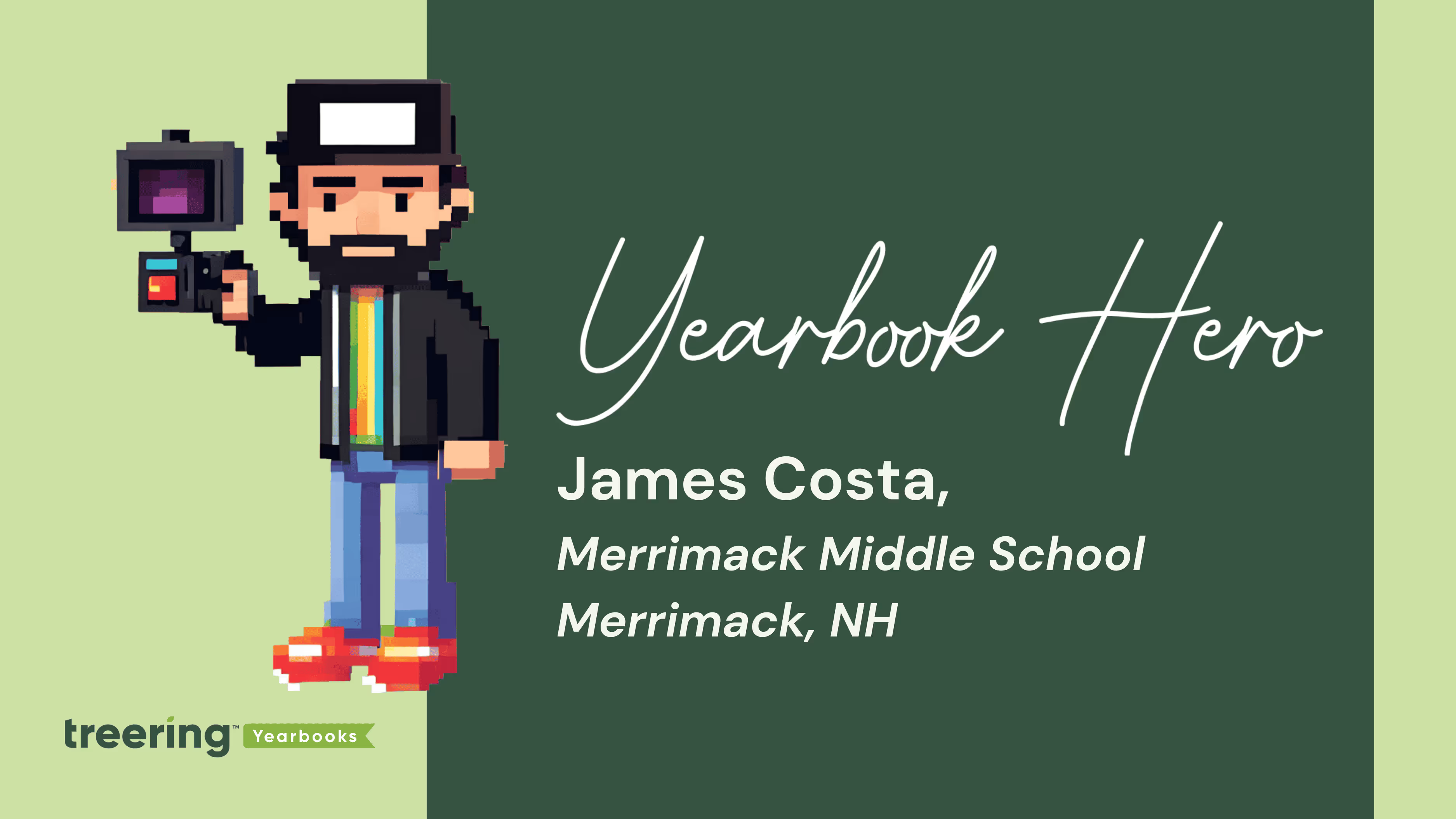
Yearbook Hero James Costa masters middle school
Treering Yearbook Heroes is a monthly feature focusing on yearbook tips and tricks.
Yearbook Hero James Costa moved from the Boston newsroom to the middle school classroom. Taking his skillset in graphic design and desktop publishing to yearbook production, Costa started as the yearbook adviser in November of 2023. Already months behind, he worked to collect photos, design pages, and create a visual look by himself. (Wait until you see the cover below.)
Now in his second year as a yearbook creator, he has moved from the campus’ Digital Learning Specialist to teaching five preps as a Tech Ed instructor. Combining his ten years of scaffolding instruction plus the experience of creating the book solo, Costa developed a team structure and workflow so students could help. Under Costa’s leadership, the members of Merrimack Middle School’s first-ever yearbook club are learning design, marketing, and the business of yearbooking.
There are no grades when you do a club. How do you keep students on task?
I understand certain students' strengths and try to encourage and empower them for that. They all have specific jobs. For example, I have a student editor who is detail-oriented. After a big photo dump in our Google Drive, she’ll organize all the photos into folders and delete duplicates. She has an assistant editor to help.
There’s also a yearbook club secretary, treasurer, and communications and outreach director.
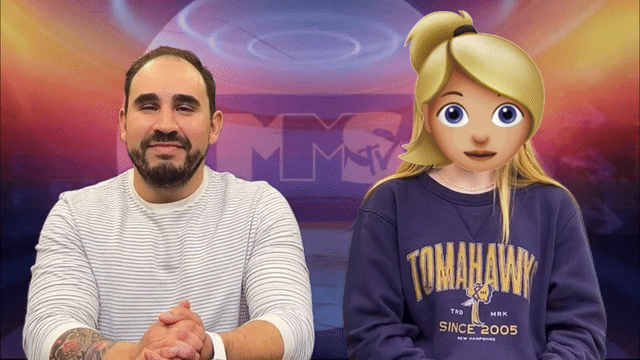
Starting in January, Costa and the street team released a monthly yearbook spotlight. They tease the theme, provide ordering info, and hype custom pages.
My superlatives coordinator is in charge of all things superlatives: making the voting form, taking pictures of the winners, and designing the spread. This is the first time we’ve done superlatives.
Some students are more into design and are on the design team creating spreads. We also have a street team that checks out cameras and photographs events.
I instruct them as much as I can in a whole-group setting, and they also need a lot of one-on-one attention. We have about eight consistent kids.
That sounds incredibly organized. What tasks are currently on your team’s to-do list?
This year is inspired by music. We’re using “Wrapped” and working out how to incorporate elements such as “This or That?” (Olivia Rodrigo vs. Sabrina Carpenter, pop vs. rap). Right now, we're in the stages of just kind of building the ladder and collecting a ton of pictures.
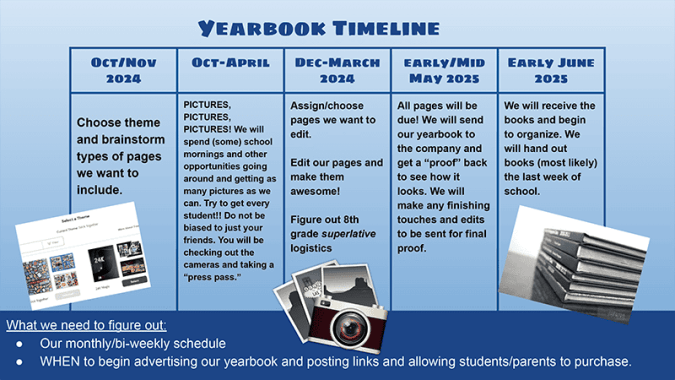
We're just seeing how it evolves and seeing what the layouts give us. I think it's going to be much different from last year's from a design perspective, hopefully, a little cleaner. I had a lot of collages that were kind of just pictures thrown together, but I know the kids like the layouts a little bit more.
Many of us on staff are in love with the “8-Bit” book you created last year. How did you carry it out?
The funny thing about 8-Bit is that I'll show teachers, and they respond, “It's like Mario,” and the kids see it and say, “It's like Minecraft.” So you see that big division in the generations.
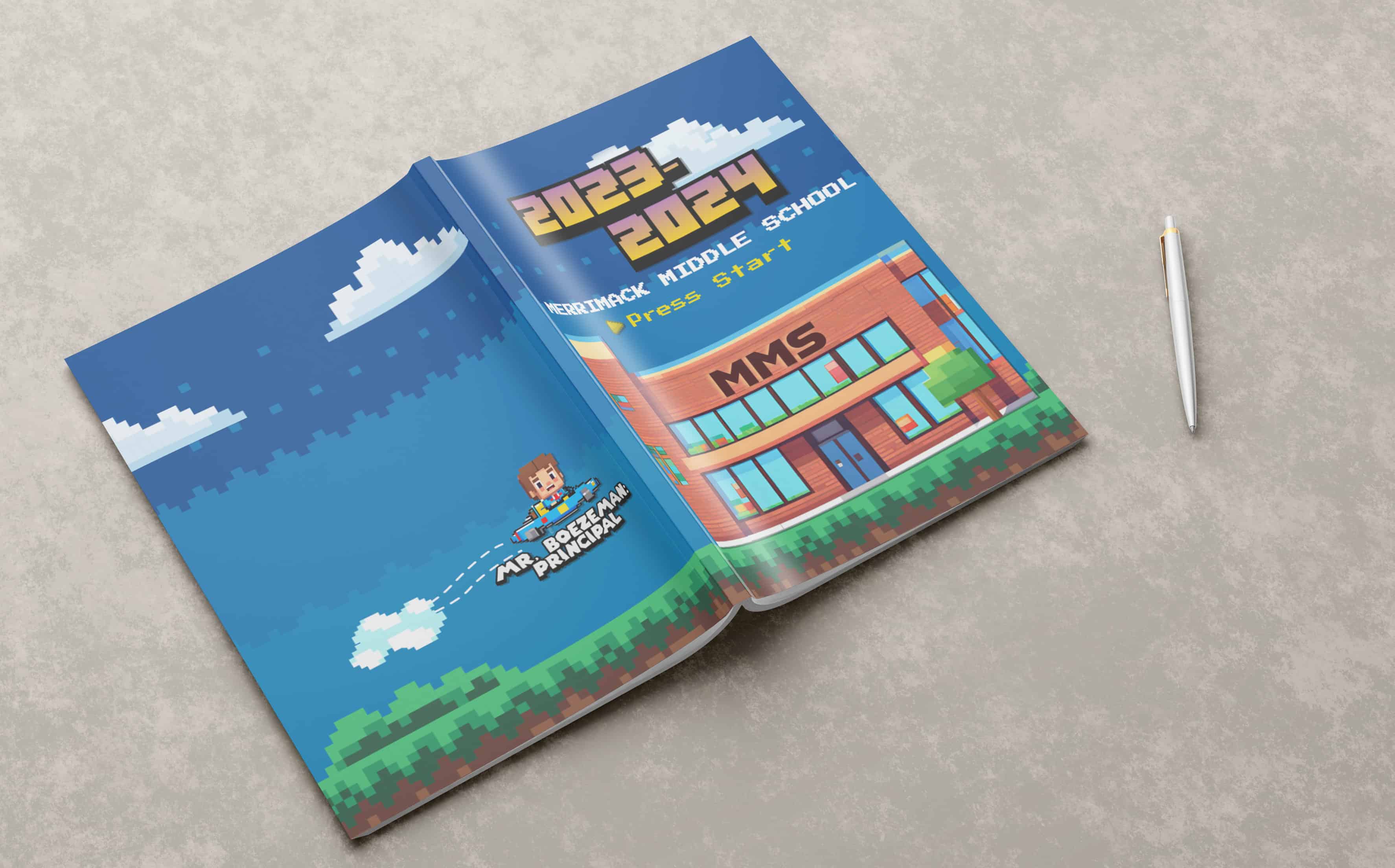
I started with the Treering theme backgrounds as inspiration. On each spread, you see an 8-bit avatar of a teacher. I made those with AI; it was a lot of work word-smithing the prompts to get them to look exactly like the teachers, but that was a lot of fun.
It sounds like fun is a core value of the Merrimack team.
I'm going to give the kids a big shout-out. If I have a tough week, and our yearbook meetings are Friday afternoons, I leave feeling like I had a great day.

Yearbook proofing tools
Raise your hand if you do your best proofing after the yearbook goes to print. We've all had that cringe moment when you notice two baseball players' names interchanged in the sports section or the student who joined the second semester flowed with the wrong class. We can all agree: proofing is critical for the yearbook creation process. Consistency and the proper tools will help you ensure no mistakes slip through the cracks.
One-time: printed proof
Would you like a copy of your yearbook before distribution day to check your fonts, colors, layout, cover texture, and photo quality? We've got you.

Once your yearbook is approximately 70% complete, order a printed proof of your yearbook to review the following:
- Cover alignment and bleed
- Portraits (accuracy, name size, and font)
- Gutter
- Bleed and margins
- Font choices, sizes, and colors
- Background contrast
- Spelling and attribution
- Photo clarity and color
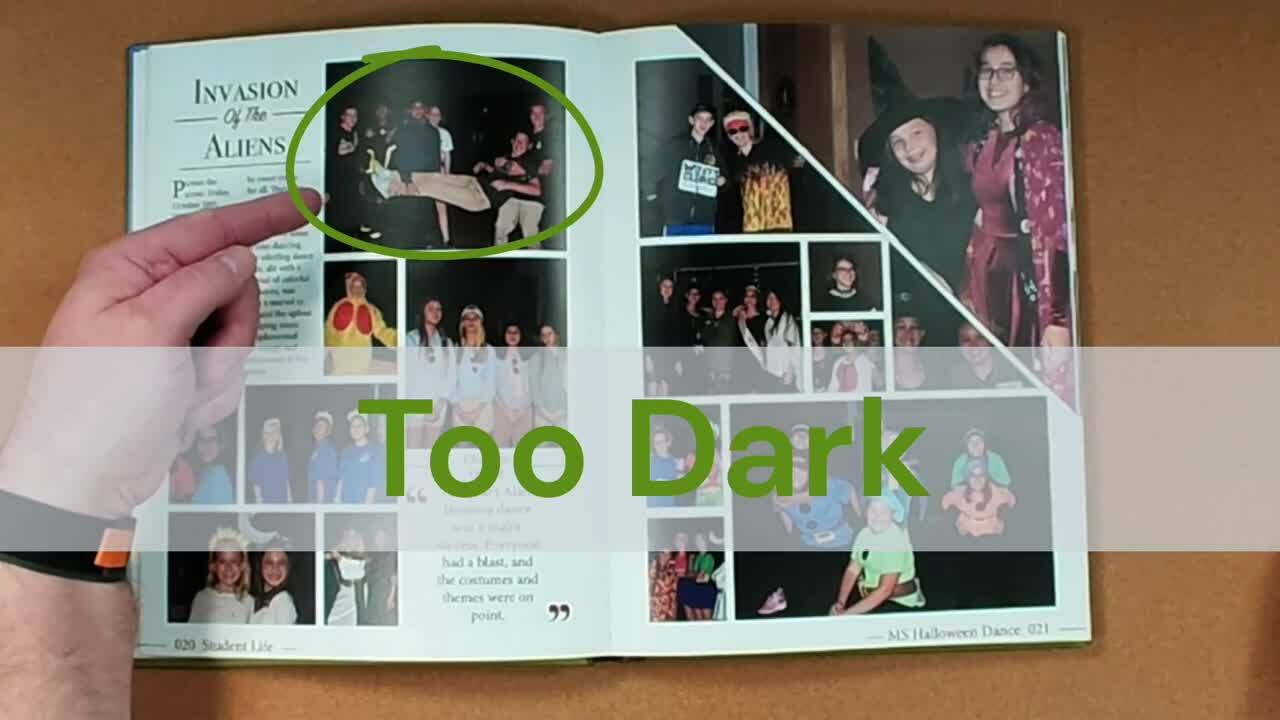
Monthly: use PDF proofs
Print out a hard copy. Errors that are missed on the screen often jump out on paper. Create PDF proofs of class, event, club, and athletic pages to provide to the appropriate stakeholders for their review. Ask them:
- Is the content accurate? Is anything missing?
- Are names spelled correctly and referencing the correct person?
- Do these photos accurately represent the page's content and our student body?
Remember they need some time to review it, and should it require changes, you will need time to incorporate them.
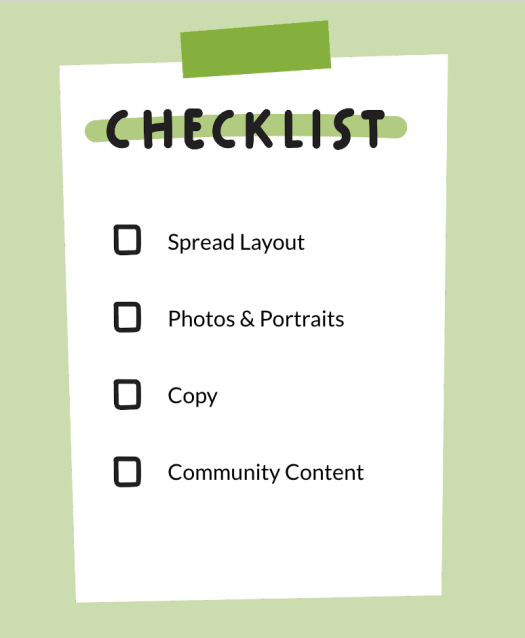
Text proofreading tips
Read all captions, pull quotes, and headlines out loud. It may feel silly, and once you do it, you will see and hear the value:
- Tone, word choice, and sentence structure pop when you read them out loud
- If all your writing sounds the same, you may want to mix up sentence structure or type
Proofing yearbook quotes
Proofing is essential if your school uses expanded captions, pull quotes, or <gasp> senior quotes. A transcription tool for interviews, such as Otter.ai, which integrates with Google Docs, is handy for recording conversations.
Quotes must not be taken out of context. We do not alter quotations, even to correct grammatical errors or word usage. If a quotation is flawed because of grammar or lack of clarity, it may be paraphrased in a way that is completely true to the original quote. If a quote's meaning is too murky to be paraphrased accurately, it should not be used. Ellipses should be used rarely and must not alter the speaker’s meaning.
AP Style Guide
(Here's an article from CBS News and one from Slate that addresses language learners to review with your students.)
Sharing is caring: use printed proofs to tease the book
This isn't the first time we’ll make this suggestion, and it won't be the last.
Ongoing: rubrics and checklists
The best time to begin proofing yearbook spreads is after you’ve finished each page and well before you need to go to print. Informal editing can happen on screen with an editor or adviser. We also highly recommend peer editing on a projector with the whole team. Use a rubric to help guide the conversation.

Proofing and editing aren't a one-and-done thing. (Sorry not sorry!) It takes time to craft the perfect story and to create a solid layout from scratch. And if DIY is not your thing, the thousands of layout templates in the Treering library are at your disposal.

Teaching yearbook: 5 photography mini lessons
Improving yearbooking skill sets is an ongoing process, and we sometimes forgo instructional time as deadline season creeps in. Using these five mini-yearbook lessons, you'll be able to improve your photography skills with a DSLR, mirrorless, or cell phone camera while still having plenty of time for yearbook production.
Lesson 1: rule of thirds
Imagine your photo divided into a tic-tac-toe grid, with two horizontal and two vertical lines, creating nine parts. Instead of placing your subject dead center, try aligning them along these gridlines. The asymmetry adds interest to your composition.

Action should flow across your photo, not off it. The same goes for eyes: you want your subject looking in.
Try it!
Head out to the school courtyard and practice the rule of thirds with your classmates. Practice taking both vertical (portrait) and horizontal (landscape) portraits, ensuring your subjects are placed along the gridlines for a visually pleasing result.
Lesson 2: angles in composition
By experimenting with these angles, photographers convey different emotions, perspectives, and stories in their images.





While these photos have the same subject, the variety of angles tells a different moment in the story.
Practice each of these photo angles during your lessons.
- Eye level: This is most common because the photographer captures subjects at the same height as the camera.
- Worm’s eye view: This varies between dramatic and unflattering, so use with caution. By lowering the camera, the subject appears larger.
- Bird's eye view: A great view to use when students are collaborating on a project, this captures scenes from above.
- Close-up (Macro): Cameras and their phone counterparts usually have a setting to help focus on small details or subjects up close. This is great for art class or some science labs (not dissections) when you need to reveal intricate textures and patterns.
- Wide-angle: Oh, the 0.5 that is trending! A traditional wide-angle shot captures a broader view and exaggerates perspective.
- Over the shoulder: Sometimes, the story is in the work, not the student. (This also helps with camera-shy students.)
- Overhead angle: For flat lays (e.g., what’s in my backpack modules), shoot downward from an overhead position.
Try it!
Stage a student at work in the classroom. Taking turns, yearbook photographers should circle and move around the subject, snapping photos using the above angles. For more application, one student can “direct” the photoshoot, explaining which angle to practice and how to achieve it.
Lesson 3: cell phone photography
Cell phone cameras make yearbook photography more convenient for students–it’s a familiar and comfortable way to document the day. While DSLR and mirrorless cameras give more control over light, cell phones are lightweight and on your person nearly 24/7.
As with a traditional camera, you want to hold the phone steady with both hands, elbows in. This adds stability and reduces blur, especially in low-light situations.
Additionally, remember to zoom with your feet. My yearbook adviser gave me this photography lesson back in the 90s, and it still holds. This means photographers move to the subject and avoid a single, stationary vantage point. Ultimately, the composition and photo quality will be better.
By pinching and zooming, you reduce the pixels in the photo, thus destroying its quality. It’s better to zoom and crop once the photo is on your spread.
Try it!
Turn the grid on your phone cameras (Android, iPhone) and repeat the previous exercises on the rule of thirds and angles. Remember, the principles of photography are universal.
Yearbook PSA
With a camera in most teachers’ and parents’ pockets, you have an additional photography crew on campus. Creating shared photo folders and communicating how to get pics in them allows more stories and POVs to be told.
Lesson 4: depth of field (portrait mode)
Depth of field is a crucial aspect of photography, influenced by the aperture setting on a camera. The aperture is the physical opening in the lens that controls the amount of light entering the camera. The wider the aperture opens, the more light passes through.
Portrait mode on a cell phone mimics depth of field by using depth mapping, selective focus, and, sometimes, multiple lenses to create a shallow depth of field, similar to what is achieved with a wide aperture on a traditional camera. (Click here for the full technical read.)
Try it!
Using both a camera and a cell phone, take headshots of your yearbook staff. Try f/22, f/8, and f/1.4. Repeat, focusing on objects, such as a baseball or pointe shoes, in the hands of a student.
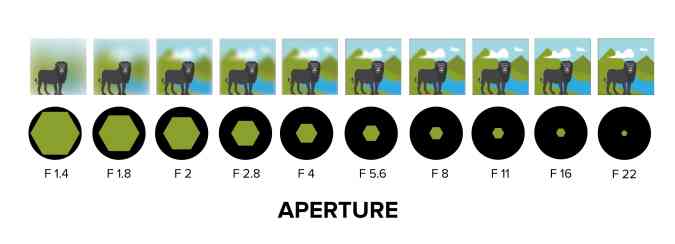
Lesson 5: assessment
Every unit needs a culminating activity. And since we love gamifying yearbook class, here is a photography Bingo card. You can use this in a few ways:
- Coverall: assign students the card to complete
- Traditional: make it a race to get five in a row
- Collaborative: as a group, work through the card; you may assign teams a row or column
- Minute-to-win-it: Give students a time limit (more than a minute) to achieve as many tasks as possible

What makes a great yearbook photo?
The short answer: storytelling photos.
A yearbook narrative of the entire school year. Candid moments, such as in-class discussions, reactions at a game or awards ceremony, or spontaneous interactions between friends, are emotive. While posed pictures have their place–the portrait section is full of them–action shots bring a sense of vitality and excitement to your yearbook.

By applying the composition tips above, your yearbook photography is already diversified. The variety of angles and depth of field alone will increase the visual appeal of each layout.
Taking multiple shots of your subject is a great way to ensure you get the best pose, reaction, and composite. Deleting unwanted images only takes seconds and not getting the most effective image in the first place is a missed opportunity that can’t be duplicated.
Additional photography resources for yearbook classes and clubs:
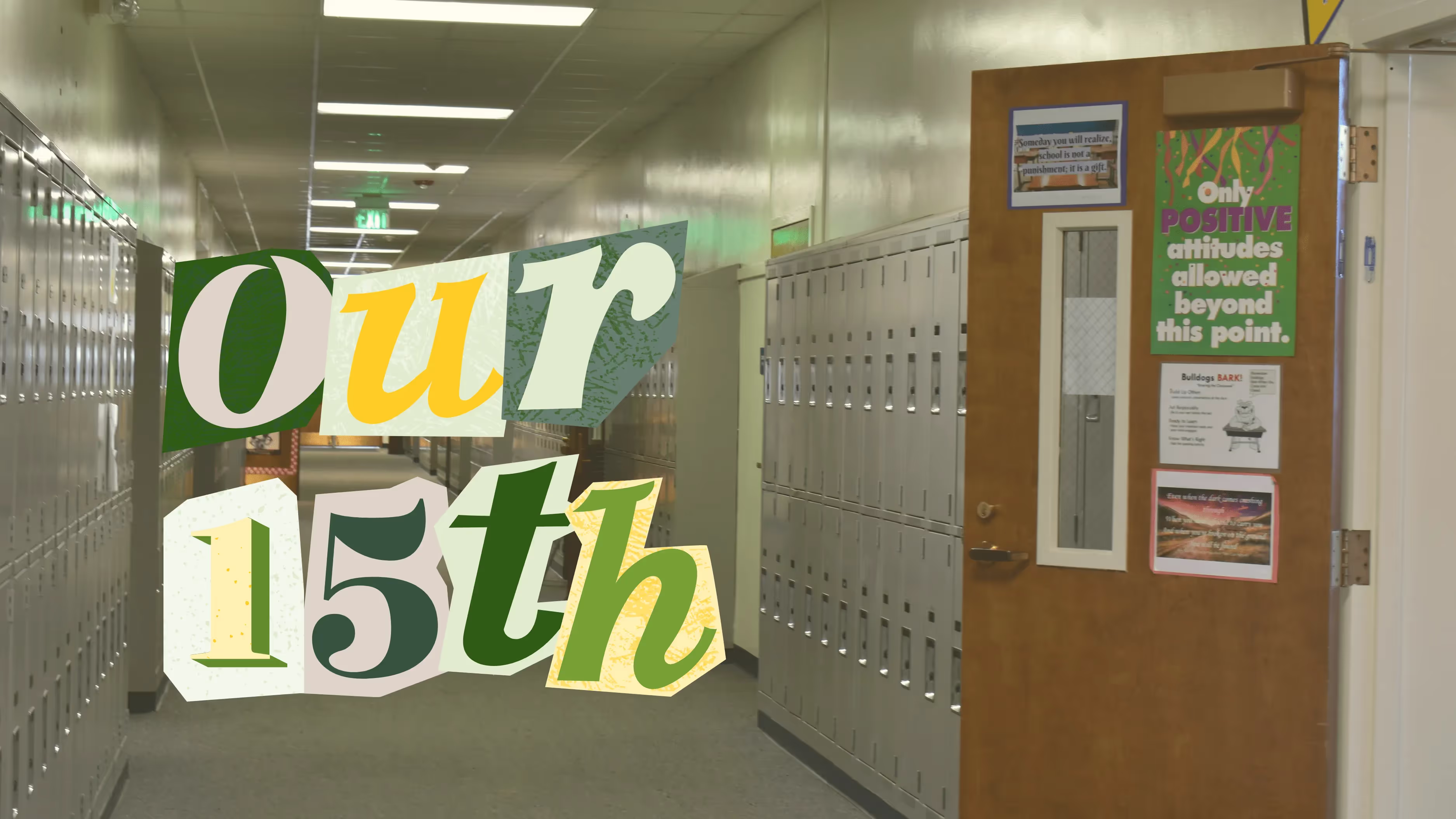
3 questions about school anniversary yearbooks
How to capture a milestone year in your campus’ history frequently pops up in adviser chats. Yearbook Hero Beth Stacy said her team “linked the past to the present” with their 75th anniversary yearbook. That’s the goal.
1. What’s the Best Way to Show School History in an Anniversary Book?
Anniversary books don’t have to deviate from your normal yearbooking protocol. It can be minimal, such as in a 40th anniversary book, asking students where they want to be in the next 40 years. Or devoting a spread to a list of 100 things to love about your school in its 100th year (remember to include alumni). Or even showing photos of teachers on the staff page from the year the school was founded.
The ideas below take up a spread or two, so your focus can be the history currently written in the year at hand.
School Timeline
Schools commonly create a timeline outlining specific milestones and achievements. For Rock Academy in CA’s 15th anniversary, yearbook creators featured two pages of school history with old photos of current students.
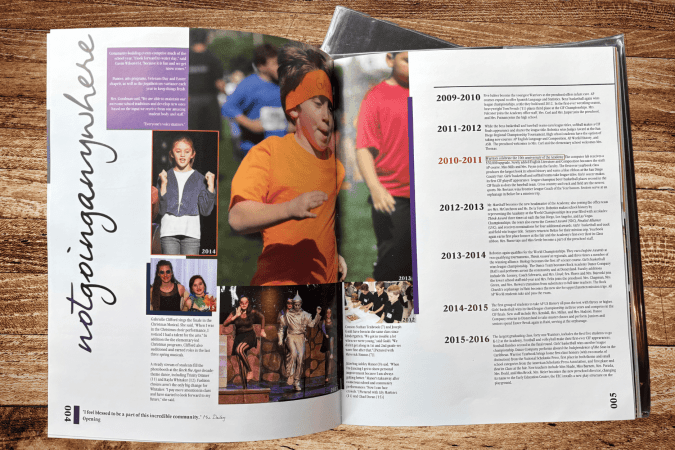
The timeline included when faculty members joined, the expansion of course offerings, and photos of the first-ever graduate. Old photos had the year on the bottom right corner to denote the past from the present. They continued this trend on divider pages.
Cover the Years
When Wayne High School in OH published its 75th yearbook, the editorial team created two spreads showing the school's history through their yearbook covers. The team at Wayne worked with the alumni association, the local historical society, and the school archives to find most of the yearbooks.
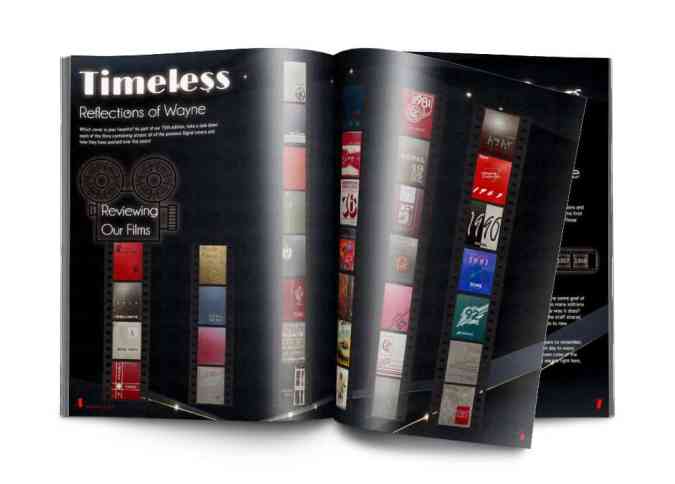

Then and Now
(Side note: this would make a great anniversary yearbook theme.)
The team at H.O.P.E. in TX also took a trip to the yearbook archives. They scanned old photos from previous books to do side-by-sides with their present counterparts. They also researched the cost of goods from 30 years ago to show life off campus.
Adviser Rita Johson's team also interviewed alumni from the first graduating class and pictured previous advisers in the colophon. She said this was the first year they created a style guide; the yearbook design process evolved from more of a scrapbook to using mods. The team enjoyed exploring the school archives and found 19 yearbooks for the school's 30 years.
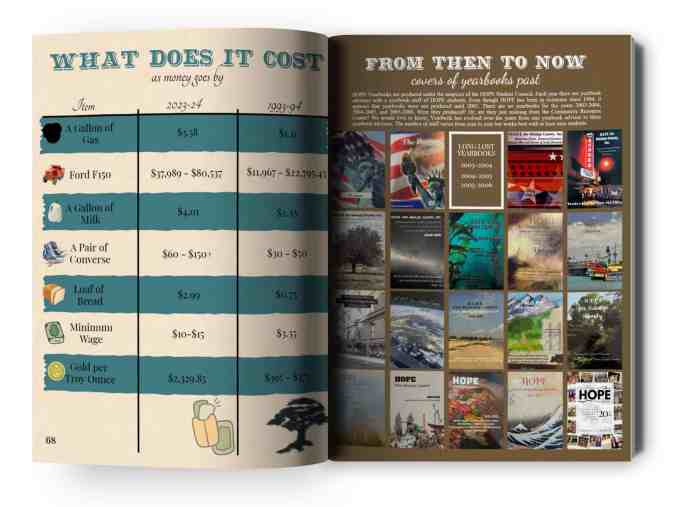
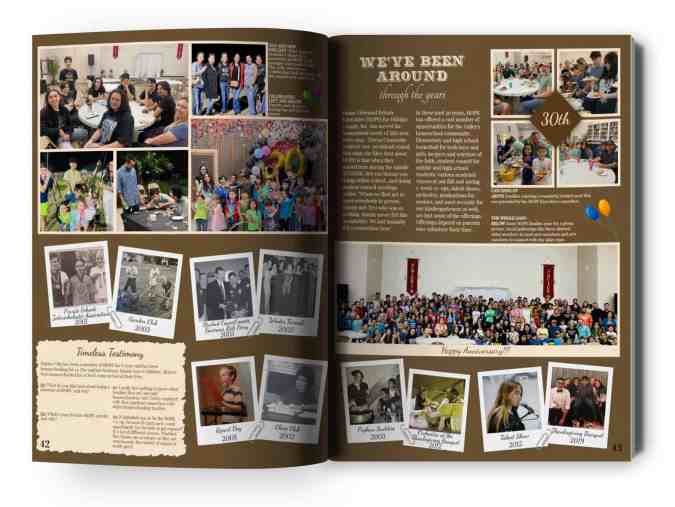
Pro tip: Save yourself the scanning. If you’ve been with Treering for multiple years, your yearbook covers and photos are in your yearbook account.
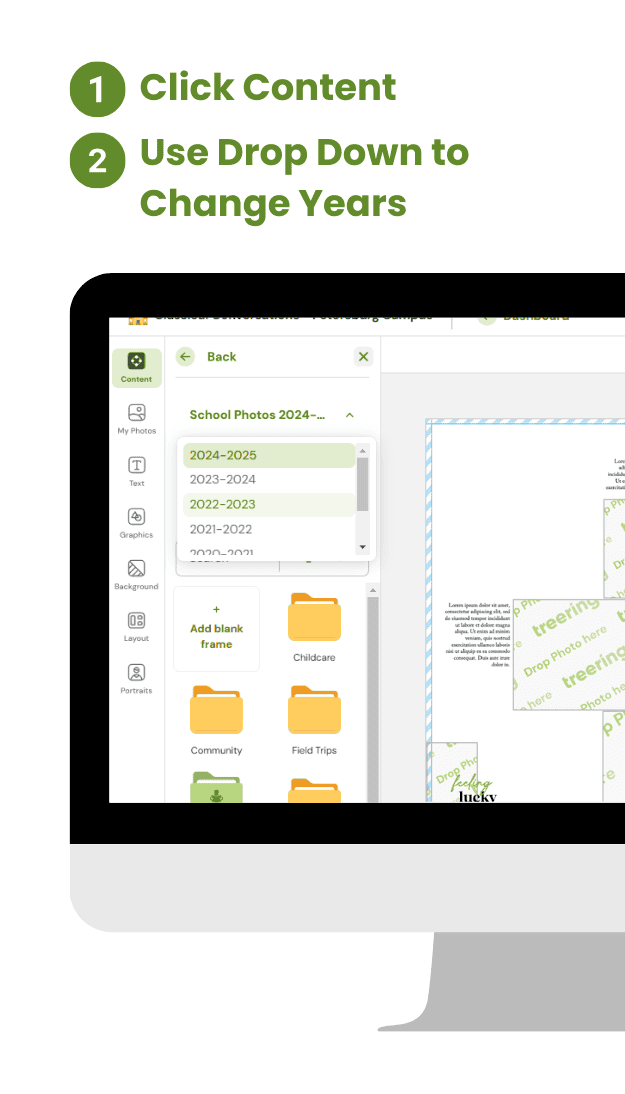
2. What’s a “Good” Theme?
Well-executed themes cover the school year both verbally and visually. It shows and tells. In a milestone year, like your school’s 50th anniversary, it may be tempting to try and carry this concept through the entire book. Full stop. Unless the winning point guard from the 6th grade basketball team is currently coaching his great-grandson, resist the urge to make your anniversary the yearbook theme. This year (the buyers!) will always be the primary focus.
Verbal Theme Ideas
Because yearbook creators love the look, we’re starting with the “sound” of the theme. Headlines, theme copy, and spin-offs should reflect your yearbook’s theme.
Evergreen Anniversary Theme Ideas
- Construction-focused: “Built to Last” or “Foundation for Tomorrow”
- Timeline focused: “Our Journey Here,” “Milestones Marked,” and “Then and Now”
- Younger school: “The Wonder Years”
- Older school: “Timeless”
Year-Specific Theme Ideas
- 10-20-30, etc.: “Decades of Excellence”
- 15: “Time to Shine”
- 50: “Golden Moments”
- 100: “A Century Strong”
Visual Theme Considerations
Align your theme’s aesthetic with the verbal tone. Taking a page from my junior year, the theme “Reflections” should have some mirroring in the graphics, if not some shine on the cover.
Traditional anniversary gifts—a list that dates back to the 19th century—prescribe the following:
- 10th anniversary - tin or aluminum
- 15th anniversary - crystal
- 25th anniversary - silver
- 50th anniversary - gold
You can easily add such elements to your cover finish. Bringing your “golden anniversary” to life can be as simple as adding gold foil. Treering also offers silver foil and clear UV embossing.

Inside your yearbook, you could (choose one!)
- Denote old photos by making them black and white or using a Polaroid-style frame (like HOPE did)
- Hide 20 pictures of your mascot (if it’s your 20th)
- Use blueprints or construction photos for a significant building project
3. When Should I Do an Anniversary Yearbook?
We see anniversary books for 10-100 years, and everything in between. The caveat here is that if your school is doing nothing, why would the yearbook? Align with your school community to get the final answer on this one.
Getting Personal: Treering’s 15th Anniversary Book
As Treering’s 15th year closes, we created our first-ever anniversary yearbook. Our staff took yearbook photos on the conventional blue background. As a cross-functional team, yearbook creators interviewed staff members and collected photos of people in the home office as well as remote teammates’ home offices.
Unlike a school where students promote and graduate, many staff members are in their second decade with the company, and two of the founders are involved in the day-to-day. The history section features photos of the early offices and staff, the original 44 schools, and a history of Treering-produced theme art. It is heavy on nostalgia.
We look forward to celebrating many more milestones with you.

Teaching yearbook: graphic design
In my credential program, I missed the comprehensive graphic design, marketing, journalism, editing and proofreading, photojournalism, contract negotiation, and volunteer management track that would prepare me to be a yearbook educator. Over the years, an idea library on my classroom shelves slowly came about: other school's yearbooks, folders of magazine spreads worth emulating, Treering's Big Idea Book and Marketing Un-Stumped, plus gobs of digital files. If your yearbook advising journey is relatable, try these small changes that will make an impact on your book's visual look.
This blog was adapted from Yearbook Hero's Lauren Casteen's Teaching Yearbook: Graphic Design webinar. If you're interested in joining this professional community to grow your yearbook pedagogy or to score some PD hours, register for one of our free webinars on Zoom.
Graphic design self-analysis
On a scale of 1-5, how do you currently feel about teaching graphic design? Keep in mind teaching and doing are two different skill sets.
Mild, medium, or spicy?
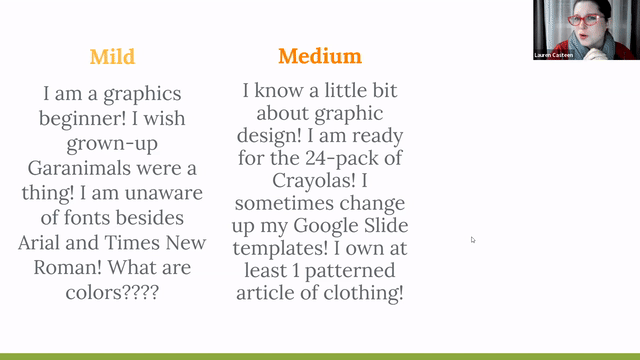
Below are some suggestions based on your self-reflection. This year, you may be Mild, and next year, you'll apply some of Casteen's tips and be Medium with a hint of Spicy.
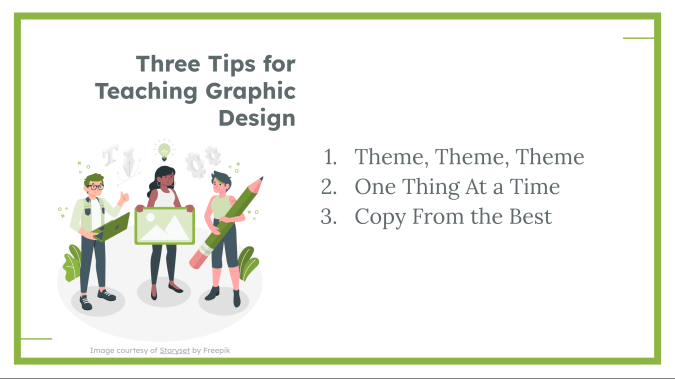
Yearbook theme
A theme helps keep your yearbook unified so it doesn’t look like a different person did every page (even if they did).
A theme does a lot of the graphic design work for you: it's like giving your students fill-in-the-blank notes as opposed to having them copy them by hand.
Lauren Casteen
Mild
Choose a yearbook theme from Treering's Theme Gallery. Commit to it by using it for your whole book: each theme package includes layouts, backgrounds, and graphics you can mix and match. Using powerful tools such as auto page layout, you can create a beautiful book while learning.
When you're ready, move to Medium.
Medium
Casteen falls into the Medium category: she says they start with a Treering graphics package that supports the verbal theme, and then they adapt it. The 2022 Polaris team wanted a newspaper feel to go with "A Year to Remember." The staff blended QWERTY, which had a modern media feel, and Venture, which is filled with vintage items and textures, to create their book.
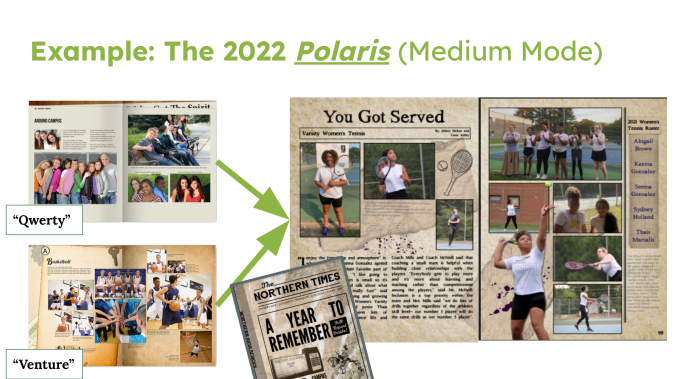
Spicy
You can design your own theme. Have students come up with a color palette using an online palette generator; use Treering’s font bank to match fonts. To build a unique look, consider including student drawings or artwork.
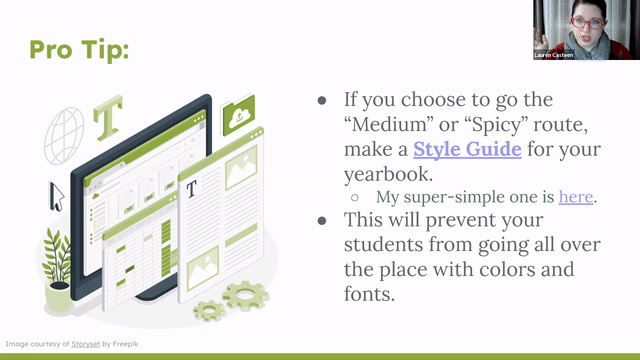
A style guide will help your designers remain focused. It will also help you, as an adviser, provide detailed feedback on how to improve the design. Here's Casteen's.
One graphic design concept at a time
Since graphic design is an entire professional field, and you could spend beyond four years in college studying it, there is entirely too much graphic theory and practice to complete in one semester or year of yearbook. By breaking it down, you can focus on what's essential for your team this year and build as you and your team grow. Here's how to do it:
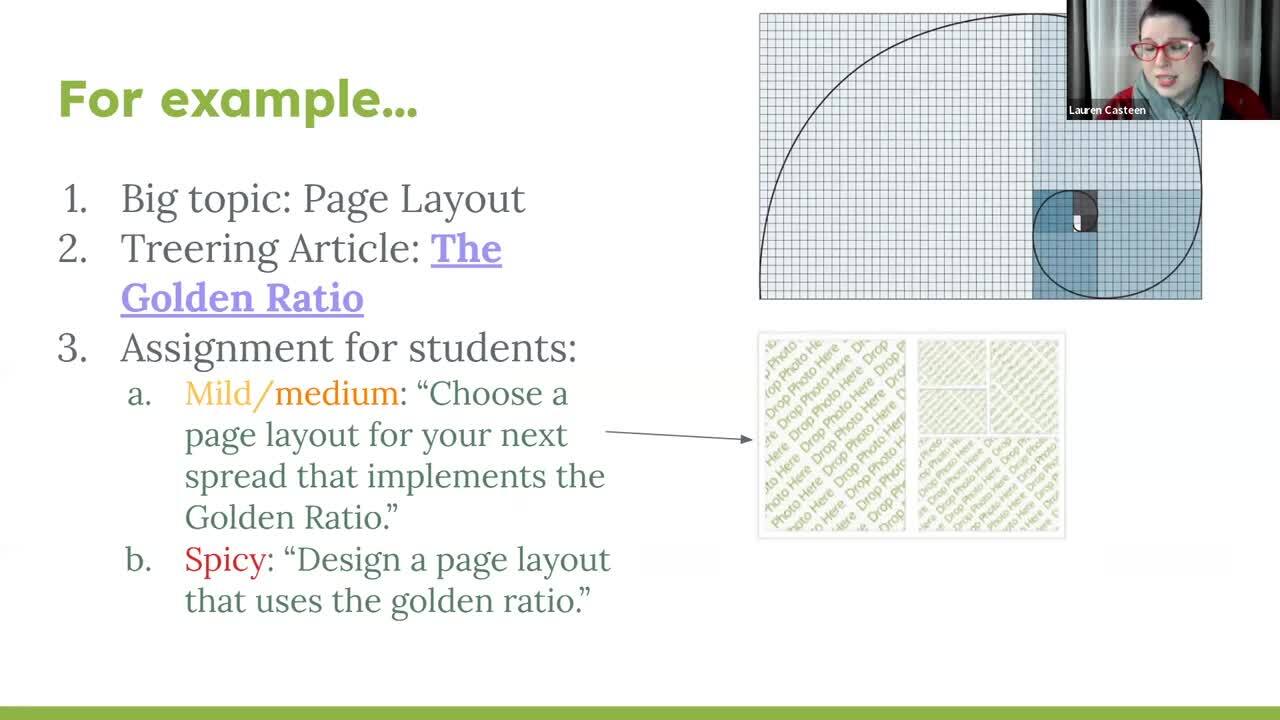
Find the Golden Ratio blog and others on the design page of the blog.
Balancing first-year and returning yearbookers
If you have returners on your team, some of them may be Medium or Spicy, and that's OK. Now that you have some scaffolding, tailor your projects for your student by skill level.
You can revisit each topic each year with your returning staff members to make it more challenging. For example, maybe your newcomers are choosing a pre-made layout instead of doing it themselves, or maybe they are designing a layout for a module rather than an entire yearbook spread. Focusing on one specific skill at a time makes it easier for you as the teacher to differentiate.
Copy from the masters
The masters are "masters" for a reason. Whether it is a magazine ad or a social graphic, inspiration is out there. You can apply a photo treatment you saved from Pinterest on a divider page or emulate a car ad layout in your yearbook.
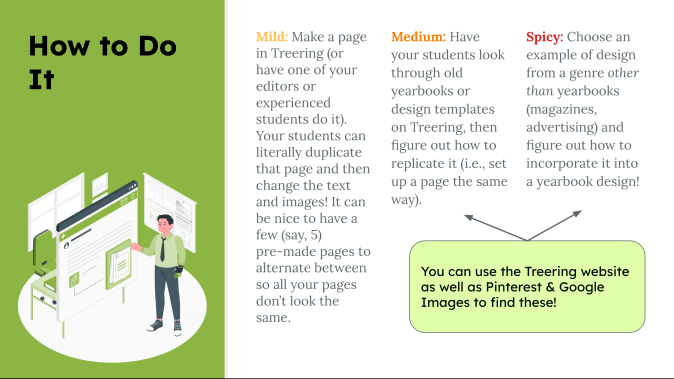
Get started in graphic design
Lastly, here are the action items from Casteen's session. Select one for your launch plan:
- Pick a theme if you haven’t (or maybe choose a few for your students to narrow down)
- Look through Treering blog articles to find a focus skill to teach
- Make yourself a Sandbox page and start playing around
- Find inspiration for a page to replicate
If you're interested in joining another of our working webinars, check out the entire Yearbook Club webinar schedule.

How to build a yearbook staff manual
If I could return to year one of advising, I’d draft a staff manual. Yearbooking (yes, it’s a verb) would have been much simpler. I’m not talking about contract negotiation so much as how to deal with sports editors who cannot get a ride to a game or reporters who only interview their friends. Or the “finished” spread with “Lorem ispum dolor” still filling the caption boxes. Or how to tell a senior parent you cannot legally publish a screenshot from a mall photographer’s online proof system. Phew.
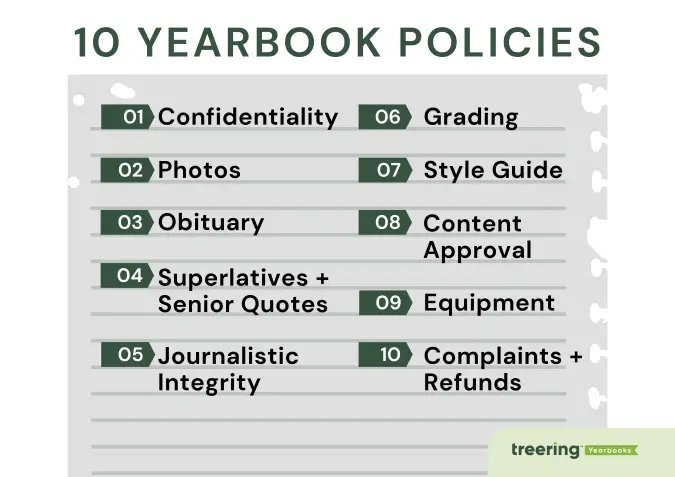
Tenets of your program
A tenet is a doctrine you hold to be true. The first section of your staff manual should define your non-negotiables. These could be class culture and coverage goals. They could also include specific ways your yearbook program aligns with your school’s mission. Or, you could take a different approach and schedule workdays to create your book in chunks.
It’s your call. You determine what is valuable to your community. Here's what's in mine.
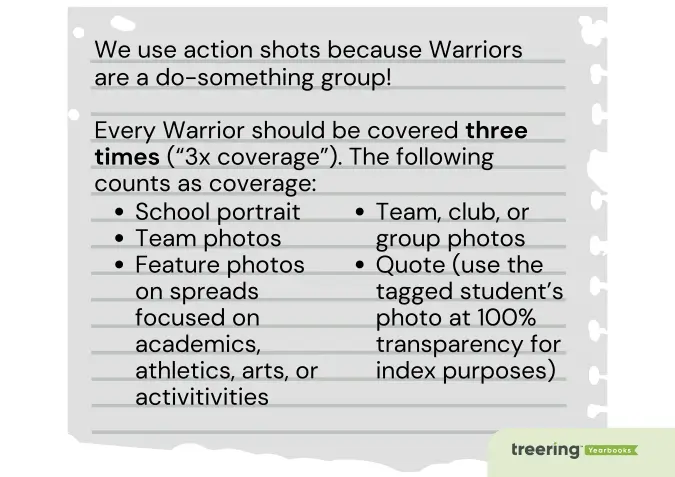
Coverage is a non-negotiable because our school claims to be a “People-first” learning community. If a student is excluded from the historical record of our campus, the yearbook team undermines the mission. That said, we’ve never had 3x coverage for 100% of the 423-person student body; on average, it’s 94-96%. And because Treering’s three-week turnaround allows us to add the students who transferred in through mid-April, hardly anyone is ever a zero.
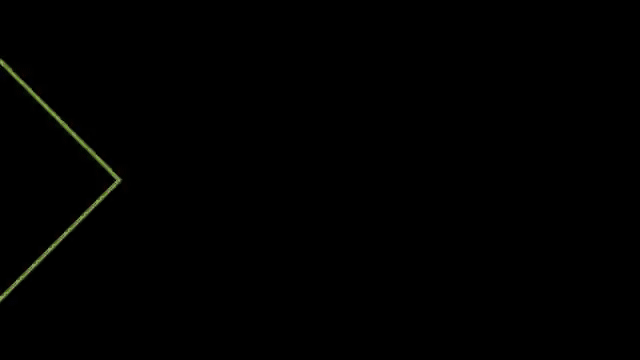
Considerations for elementary schools
Middle and high schools use yearbook policies to govern student roles, responsibilities, procedures, and behavior; adult teams might need to establish guidelines for
If your group is parent-led, there may be turnover. These policies will help the next adviser.
Yearbook team policies
By taking time to craft some policies for your staff manual, you will also codify what your program looks like. For example, if you have a large class (or two) completing the yearbook, you will want to have procedures for group and editorial board communication, chain of command, and the like. A team of five will not.
For a smaller yearbook team, it helps to establish boundaries to prevent burnout. Use your policies to protect one another such as how you will prioritize coverage when you can’t be everywhere.
Parent groups, yearbook classes, and clubs of any size also need job descriptions (see the next section).
Organizing your staff manual
Try to keep this under five pages, including the rubrics and/or checklists. Admin needs to sign off on these. Physically. That signature will go a long way when a parent or student challenges you.
Here are ten policies to include in your yearbook staff manual:
1. Confidentiality
Use this section to outline what you keep quiet and what you share pre-distribution.
2. Photos
What guides the bulk of your content?
3. Obituary policy
This is the toughest policy to craft while grieving. I learned the hard way. A group text from the vice principal requested an emergency staff meeting before school. Two students died in an automobile accident. One was racing without a license. The other was walking home.
Momentarily putting aside the denial, anger, and bargaining, we had to decide how to honor two lives. Thus, the following became our policy:
If within press time, Warrior Yearbook will provide a ¼ page space with the following:
No additional information will be included. All student ads will feature a family-submitted photo and will have parent approval. Next of kin will provide the photo and approval for staff memorials.
Here are more examples of obituary policies.
4. Superlatives and senior quotes
These are two of the most controversial areas between your yearbook covers. Add relevant dates, submission guidelines, crowdsourcing avenues, etc., to your policies.
Part of your yearbook superlative policy should include:
- How superlative categories are decided (here are 100+ to get you started)
- How students will vote and the deadline for submissions
- The number of winners in each category
- How you will display superlatives in your yearbook
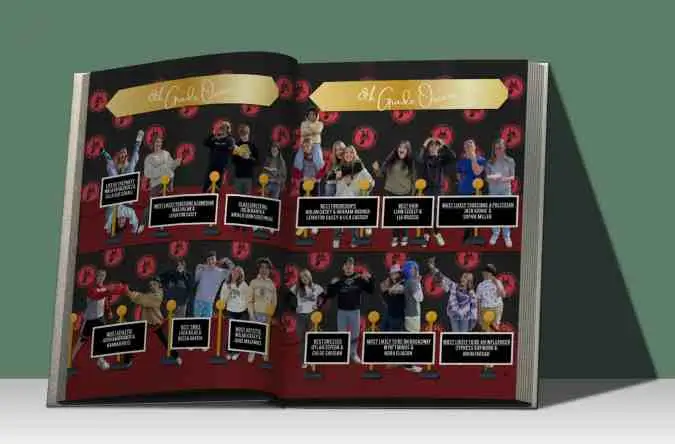
Personal opinion: Instead of senior quotes that focus on one group on your campus, why don’t you improve your journalism by building expanded captions into your designs? This way, you have quotes on every page from every grade. Now that’s people first.
If senior quotes are a golden calf, craft a policy that outlines
- Character or word limits
- Requirements for originality
- Vetting process (yes, we will look up that timestamp)
5. Journalistic integrity
Use this section to define how you will legally license and attribute outside content, and the role of AI in your newsroom. (Chances are, your district already has a written policy you can cite.)
This is also a great spot to explain the characteristics of reporting: it’s free of editorializing, defamation, or discriminatory content. What safeguards will you include?
6. Grading
Yearbook is the hardest “easy A” my students ever earned. (Wait for it…) Because of that misconception, include spread checklists and grading rubrics in this section so there is no question come progress report time. This is also a great area to outline your workflow and deadline schedule.
7. Style guide
This section provides clear instructions on theme elements to ensure consistency across the yearbook. With these decisions made early on, your team can focus on what truly matters: content.
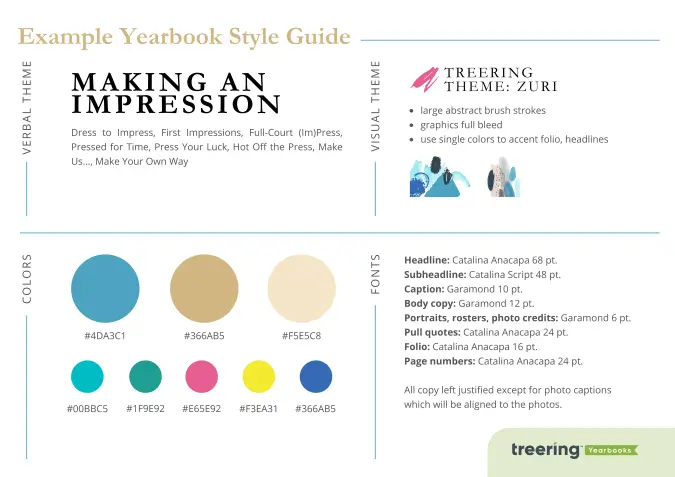
Many advisers stop there. I would push you to expand your yearbook style policy to include writing.
.webp)
8. Content approval process
Who approves layouts, photos, and written content, and what is the order of approval? If you have mini-deadlines for reviews and revision, include them here. Treering advisers, allow yourself time to order and review your printed proof.
There may be some overlap with your grading section, and that’s OK.
9. Camera/equipment checkout procedure
This section of your yearbook policy manual should clearly outline the rules and expectations for borrowing, using, and returning yearbook equipment. Here's what you might include:
Bottom line: this should complement your district policy on technology usage.
10. Complaint policy and refunds
Yearbook staff job descriptions
After a disastrous first year where everyone created their own editor title, an experienced adviser sat me down and said, “You need to spell it out.”
That nugget provided the missing piece to my yearbook classroom management.
If you’re a teacher, yearbook is another class. It requires scaffolding and instructional time. It’s also a business: you’re creating a project that requires financial resources. Use the job descriptions below to organize your team, create a chain of command, and align your grading expectations.
If you’re a parent volunteer working with other volunteers, use these job descriptions to provide role clarity for your team. (And if all else fails, we have a blog for that too.)

Create a quick, easy, and beautiful elementary school yearbook
With most of the school year in the proverbial book, we are counting down until summer vacation. End-of-the-year celebrations aren't complete without a yearbook. If you're the one wearing the yearbook coordinator crown, it's time to circle the wagons and quickly create your elementary school yearbook without sacrificing style. We have live webinars on Wednesdays to help jumpstart your second semester.
Step 1: upload your student roster
Your first step is a quick visit to the front office (remember to bring some lattes) to get a community and student roster. This seems tedious. It will save you hours if you do this first. You will easily be able to
- Tag to ensure inclusivity or to create an index
- Start marketing and selling your book
- Receive your yearbooks sorted by your choice of grade, teacher, or last name which will save you tons of time once they arrive
(We promise, you'll thank us later.)
Step 2: get the word out
With an updated student roster, you can now effectively communicate with your community and launch marketing campaigns that support yearbook building and orders. Examples of communication that will help you build a better book include emails asking for photos, how to purchase books, and special features like creating personalized pages and showing your students/parents how to create e-signatures.
If you really want to ramp up sales and raise awareness of your yearbook project and photo needs, use this month of Instagram, Facebook, TikTok, and Twitter content. There's also a full marketing module in our free yearbook curriculum.

Step 3: collaborate with your community
Following strong communication, you are set up to collaborate on the yearbook with ease. Crowdsource photos from school staff, other parents, coaches, and students.
When possible, assign class pages to others. No yearbook coordinator is an island (or something like that). By building a team, you'll capture more, include more, and stress out less!
Step 4: upload your students' portraits
Whether your elementary school was able to take professional portraits, or you are sourcing portraits from parents, upload these to your yearbook next. Your yearbook provider should have a solution for adding these to your book. You can even use these yearbook spreads to add more content.
Step 5: build your book
Now that you’ve connected with your community and begun sourcing ideas and visuals for your yearbook, you’re ready to select and set up your book themes and styles. In addition to designing your own themes, Treering offers a free library of professionally designed themes. Each theme package includes layouts, font pairings, and graphics to tie your look together. You can also 100% customize your own.
Set spreads aside for
- School events such as fun runs and book fairs
- Sports (If your school doesn't have teams, crowdsource photos of students on their outside sports team)
- Holidays
- Trends
- Clubs
- Class favorites
Build a beautiful yearbook with features like auto-page layouts that magically lay your photos out beautifully on a spread or pre-designed pages that cover the Best of the Year and Year in Review plus student-generated content through fill-ins for a quick elementary school layout.
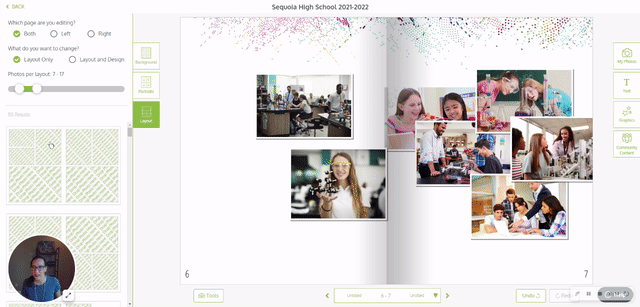
Step 6: set your yearbook to print ready!
Drop the yearbook and walk away. In all seriousness, hit “print-ready” to send your files to the printers and, if you're using Treering, you'll quickly have your books in hand in three weeks or less! If for any reason you want a little more time, it’s easy to adjust print-ready deadlines too. As the yearbook coordinator, you're in charge!
Step 7: distribute the yearbook and celebrate!
All this work is worth celebrating! Work with your parent group to host a yearbook signing party. It doesn't need to be fancy or cost you additional money; this could be something special like
- Playing music at lunch
- Offering a jeans day to yearbook buyers if you're a uniform school
- Allowing yearbook purchasers to bring a stuffed animal to school
- Setting up signing tables at a year-end school event
QR Code is a registered trademark of DENSO WAVE INCORPORATED.

Why you need a yearbook ladder for your planning efforts
A yearbook ladder is a nice—and concise—chart representing the yearbook’s pages. Use it at the beginning of the year, and you’ll be able to better plan your book length, prioritize all the ideas you have for sections and stories, and determine what you have room to cover. Best yet, it doubles as a visual reminder of what your book is supposed to look like when it’s done. It’s basically one huge, visual post-it note.
When it comes to planning a yearbook, our favorite piece of advice for new yearbook advisers is this: Begin at the end.
Tweet
It might sound counterintuitive, but knowing where you want to go before you start will help you get to that end goal a little faster—and a little happier. You can achieve most of that by picking your deadline, theme, and coverage goals, but there is one tool that will get you the rest of the way.
It’s the yearbook ladder.
Here’s what one looks like:
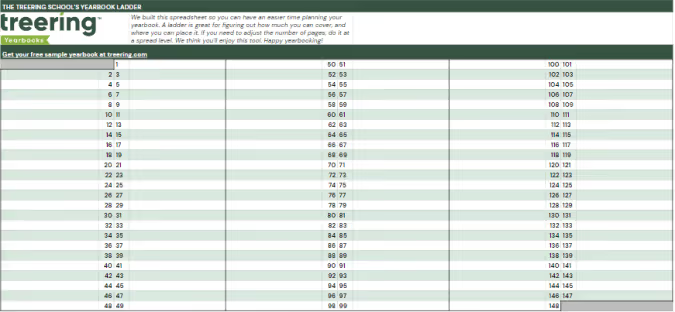
A ladder makes yearbook planning easier
Other yearbook planning tools, like project management spreadsheets, editorial calendars and deadline charts, might seem to do everything except make your morning coffee for you, but those tools miss a key element that yearbook ladders offer: a “big picture” view.
Have you ever struggled to remember where, exactly, your Halloween parade collage is set to go? Or how many pages you had reserved for prom night?
Your yearbook ladder will tell you right away.
Because a ladder can show you your book from the proverbial 50,000-foot view, you’ll never be more than a quick glance away from knowing where in your book you planned for each feature to go (and how much room you gave them).
The ladder is an especially useful device that can help you determine the layout and flow of the book, to make sure that you’re not forgetting anything, and to check and see that any multi-page features look as good as possible in the way they span the pages.
Tips for using a yearbook adder
To help you, we’ve compiled a quick list of things to do when you’re setting out to create your yearbook ladder:
- Start with last year’s book. Of course, you’re going to want to mix things up and try some new ideas, but there’s no reason to reinvent the wheel. Just move certain sections around based on your new theme and ideas. (If you didn’t have a book, or are trying a new type of coverage, start by listing everything you plan to cover.)
- Begin your ladder with your first page. Your first page on your ladder should be one that contains content. That means page one should be on the right side of the ladder, with no facing page. If you also list pages that don’t (or can’t) contain photos and text, you may confuse how many pages you actually need for your yearbook.
- Adjust as you go. You don’t want to mess with your plan too much, but the beauty of the ladder is that it can be easily rearranged to determine what looks and fits best. (That’s why we like our digital!) It’s a fluid document, so, if things change, you can easily adjust while still sticking to your original plan.
- Highlight pages on the ladder once they’re completed, and check them off once you’ve signed off those pages. Doing so will let you know exactly how close you are to finishing at all times.
- Teach others about the ladder. Even if you’re planning to control the document, you’ll want everyone to be familiar with how to read it. Ideas can flow better when people see everything laid out right in front of them.
Put your yearbook ladder to use
Yearbooks are usually designed in facing pages, also known as spreads, where you will have one “story” on each spread. Keep this in the back of your mind when planning your layout, so you can make sure the content on your pages flows as smoothly as possible.
If you find yourself with features that are one or three pages long, consider placing candid photos, quotes, or filler items on the opposite page to complement the feature. It’ll help keep each spread cohesive.
And you know a good tool to easily tell if you’re going to run into that issue, right? Of course you do. Grab a yearbook ladder and get to work. It’ll help you make an even better yearbook.

How to get local media stoked about your yearbook
It’s common for school leaders to underestimate the newsworthy aspects of their school’s yearbook. They may think, “Our school is too small, so why would anyone outside of our students’ immediate families care about what’s going on with our yearbook?” Throughout a school year, consider all of the work that’s put toward building the book, the stories gathered, the candid photos captured, the skills gained, etc. Local media care about what’s going on in the community, and if they never know about it, there’s no opportunity for them to share with their greater audience. It’s time to consider getting local media completely stoked about your yearbook program!
1. Identify newsworthy aspects of your program
Oftentimes, yearbook-focused stories are going to resonate the most with smaller, hyperlocal outlets within a school’s community. This could include newspapers (print and online), TV, radio and even community newsletters. What you may think is a “meaningless story” could in fact impact readers in your hometown.
The following are high-level ideas to consider when thinking about working with local media:
- Position your yearbook adviser, or even the entire yearbook staff, as your school’s “hometown hero.” How are they positively impacting the school? What unique stories have they been able to capture for the yearbook that will pull at the heartstrings of the community?
- Reporters don’t want to talk to companies, they want to talk to people. Is the yearbook editor, parent coordinator, or even principal, media-prepped and comfortable speaking with reporters about the program?
- Local media tend to love stories with a multi-generational angle. How long has your yearbook program been in place? What unique, new aspects of the program can be shared? Do you have anyone on your yearbook team whose mother, grandmother, etc., was also involved in yearbook at the school years prior?
- Yearbook cover contests are a great opportunity to share a photo of the winning cover with media. Is this a contest that’s been occurring for years? Is it new? Are local artists involved? Reporters appreciate being given stats (i.e., years doing XYZ) as it helps strengthen a story.
- Share your successes. Has your yearbook earned recognition from your publisher?
2. Contact the right people
Depending on the size of the media outlet, some stations or publications have reporters that cover specific beats, while others that have a smaller staff have reporters that cover a wide variety of stories. If the outlet has a reporter that covers education, or more specifically K-12 education, this is someone to consider when your yearbook program has a story to share. Otherwise, reaching out to a general contact at an outlet, even if it’s for a general introduction if you’ve never worked with them before, is a great place to start.
It’s important to be professional, thorough, and to the point when reaching out to reporters and news outlets. Think about how yearbooks themselves convey stories through carefully selected phrases and high-res photos. Reporters are looking for the same: meaningful stories with images to support them.
3. Write a press release
Writing press releases is a common practice for businesses that want to announce a new product or feature, an award win, contest results, a new hire, etc. As it relates to a yearbook program, a press release would be most appropriate when announcing a yearbook contest award win, for example. Or if your school has never had a yearbook program and they have plans to launch one in the new year, this would be an opportunity to share a press release with local media.
So what should you include in the press release? Here’s an example to reference and a free press release template.
- Strong headline and subhead
- 3-5 body paragraphs (try to ensure that the press release is no longer than a page)
- A quote or two from leaders or subject matter experts to support the announcement
- Boilerplate at the bottom
- Contact person and their information (i.e. phone number, email address etc.)
Promote your yearbook program
In order for your yearbook program to flourish by increasing yearbook sales and growing your yearbook team, people need to know:
- What the yearbook program is all about and the importance of having a yearbook for students.
- How to get involved, and the specific steps to do so. Share the “how, what, why, and when” details if you really want your outreach efforts to make an impact. Consider creating a Facebook group for parents if you’re needing to recruit staff.
Treering's In the News page has plenty of examples of newsworthy yearbook programs.











