Design
Looking for inspiration, design tricks, how to make a great cover, promoting your yearbook and engaging your community?
Most recent

10 reasons we're excited about TRL
Recreating the wheel is exhausting. Having Treering Live (TRL) experts provide all their tips and tricks saves time and energy and brings the fun back to yearbooking. (Yes, yearbook is a verb.) Treering tailored TRL for yearbook volunteers, educators, and aficionados of all levels, offering 18 sessions so you can engage with various aspects of the creative process. In anticipation, we compiled our top reasons TRL is the yearbook event of the season.

1. Leave with a road map
Figuring out how to get started when you're new to the school yearbook is daunting, especially when the person who used to do it is no longer at the school. Learn how to start and finish your yearbook.
Recommended sessions: I’m the Yearbook Coordinator… Now What? and Teaching Yearbook
2. Live event
Real-time sessions mean your questions get asked and answered promptly. Between the live Q&A during each session and the chat throughout, there are plenty of opportunities for shared learning.
Recommended sessions: Ask Us Anything with Treering’s Co-Founder Brady McCue and Keep, Change, Stop
3. Connecting with other advisers
Because two—or four hundred—heads are better than one, working together turns terrifying yearbook mountains into easy-to-approach small hills. TRL is not just about knowledge acquisition; it's about building connections within the yearbook community during National School Yearbook Week. You'll collaborate with fellow yearbook enthusiasts, sharing your triumphs, learning from your challenges, and forging bonds beyond these three days online.
Recommended sessions: Fundraising and Crowdsourcing and Social Media for Yearbook
4. Making a plan
From a ladder and coverage calendar to the next marketing campaign, you’re leaving TRL with concrete steps to make the best yearbook yet.
Recommended sessions: Getting Organized and Creating a Marketing Plan
5. Design inspiration
Yearbook Hero Lauren Casteen introduced us to mild, medium, and spicy design. Wherever you fall on this scale, you will gain an understanding of layout, typography, and color and how to go to the next level. You’ll also be able to help your yearbook team produce robust designs. Because, seriously, no one should yearbook alone.
Recommended sessions: Design 101 and Design 201
6. Three days of training
Joining TRL for one or all 18 sessions is a testament to your passion for preserving the memories and historical record of the school year, one page at a time.
7. cash
Kind of. Because we love a theme, there will be some sort of game in many sessions. Prizes include pizza parties, art supplies, and gift cards for coffee or Amazon.
8. 6+ hours of PD
Treering loves teachers. You’ll see learning outcomes in the session descriptions, and some of us, unabashedly, speak in teacher-ese. We know the importance of pro-grow opportunities. We know how annoying it is when someone reads their slides.
9. The Treering difference
Many schools consider changing their yearbook program and need to see Treering’s software firsthand. Busy schedules make it difficult, so we have four opportunities to dive in.
Recommended session: Live Demo
10. The journey isn’t over
In keeping with our game theme, your next winning move can take the form of weekly posts on the blog, monthly webinars, and 24/7 support with the Help Center. These myriad options allow flexibility in scheduling and enable you to revisit content or learn something new at your own pace.
Share your top moments during TRL: 23 by tagging us on social using @treering (Facebook and X) or @treeringcorp (Instagram and TikTok) using #trl23.

Winners of the 2023 custom pages contest
As a new tradition initiated in the 2021-2022 school year, Treering's custom pages contest gave parents an opportunity to share the designs they create for their children's yearbooks. After narrowing nearly 500 submissions down to just 10, we took the vote to Treering's official Facebook and Instagram pages. The finalists earned thumbs up and hearts, respectively, while providing custom page ideas and inspiration to other parents. All ten finalists earned $50 from Amazon. The grand prize winner earned an additional $500 Amazon gift card.
On behalf of the judges and marketing department, we are thankful for each submission.
Grand prize winner: Lisa Ward from Keene, TX
It all began when her children asked for their extended family, who live across the US, to be in their yearbook. "We had a lot of fun reaching out to family to put together these pages," Ward said. "From California to North Carolina, Michigan to Texas, we like the reminder that family is forever!"

Why we loved it
The core value of Treering's custom pages is for each family to make their child's book their own. Ward did that by involving her family. The coordination itself is award-worthy, not to mention the clever use of objects to center their "family forever" message with a heart.
Second place winner: Mary Frazee from Galt, CA
Frazee created a "Road Map" for her daughter's sixth-grade yearbook. "The pages feature all the fun things she learned and enjoyed along the way," she said. "I wanted to capture how much she has grown, and feature her first day of school photos for each year."
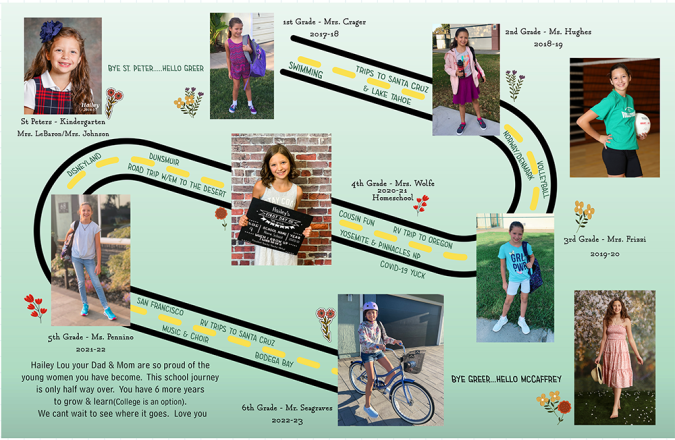
Why we loved it
This is how you culminate an elementary school journey! The path from first through sixth grade showed all of Hailey's trips, achievements, and activities, as well as her teachers' names (the teachers on the judging panel felt seen). Using flowers to denote growth along the way, Frazee's design gives us a glimmer of the support and love in her home.
Third place winner: Sokunthea Mau from San Jose, CA
Mau wrote this to accompany her submission:
The media portrays high school as the peak of an American teenager's life. Can you blame them? The extravagant dresses at prom, the freedom teenagers have, the cap toss at graduation… As I went into my junior year of high school, I walked in with the mindset of every other try-hard Bay Area student: don’t mess it up. Junior year is coveted as being the most stressful time for a high schooler, due to the weight college admission officers put on this year. I overloaded myself with extracurriculars and difficult classes disregarding if I could manage everything all at once; in turn, my mental health plummeted and I faced burnout numerous times.
In spite of my struggles, I found myself crawling back to my comfort movies. The iconic opening scene in the Lizzie Mcguire Movie as she dances in her room replays in my head. What was it in these movies that made high school so appealing? The memories.
As I made this spread, I tried to envision myself as a stereotypical teenager gluing cutouts of my best friends on my page and listening to radio pop songs. I wanted to show what I wanted to reflect on when I remind myself of junior year, not the tests I failed or the classes I cried about, but the memories that kept me going. Like every movie coming to its resolution, my junior year has begun to tie up its loose ends, preparing for the credits and the uplifting background music.

Why we loved it
As if Mau's verbal story wasn't enough, the application of her strategy won us. (Full disclosure: many of the judges lived through the days when you physically cut out and glued photos for yearbook pages.) Using her custom pages as a catalyst to bring joy back into her junior year, she also brought that positivity into ours.
"I love the many layers this spread has to offer," one judge said, "The texture of the fabric across the page adds even more depth into the junior year through the eyes of Mau. These little touches, I think, round this spread out and complete it."
Within her two pages, she told her story her way.
Meredith Lanning from Katy, TX
Lanning used her son Zach's pages to add additional band coverage to his yearbook "from marching season, competition show, dances, and best of all the Spring trip to Hawaii," she said. (This is just one of the eight she created.)

Why we loved it
Lanning's behind-the-scenes look at her son's marching band shows the camaraderie and effort that goes into producing halftime shows. She anchored the spread with a large photo (we have a thing for variety) and repeated the white border to bring order. While the headline says, "One more time," we know they will relive these moments for years to come.
Finalist: Adriana Moya from Rahway, NJ
Nostalgia is always an emotion inducer. Moya set out to create a comprehensive look at her daughter's years from pre-K through 6th grade. "She has tried so many things that I wanted to remind her that she could choose any career that she wants," she said.

Why we loved it
First of all, kudos to Ms. Moya for keeping the frame year after year. "That in itself is worthy of an award," one judge said. "I love the timeline," said another. The parents on the panel enjoyed seeing Alexandra grow, and the designers called out the consistent use of the caption block. It's clean and emotive.
Finalist: Jenny Errante from Phoenix, AZ
Errantes two daughters perform in their home state and beyond. She created a set of custom pages for each to call out their unique talents (for the sake of the contest, we chose older sister Evie's). "Both the colors and smokey overlay are representative of a stage atmosphere with a spotlight," Errante said.

Why we loved it
From color grading on the main image and the shaded Evie across the photo to the action shots within the gilded frames, this made our designers giddy with detail. "I love the background," one judge said. Each image supported the "spotlight" concept and Errante's daughter's love for the arts. (We're thinking creativity runs in the family.)
Finalist: Brooke Turner from Justin, Texas
Because her daughter loves bright colors, Turner created this kindergarten highlight spread with that in mind.

Why we loved it
One of our judges said, "It's a kindergarten girl's dream." Turner's use of color and modification of Treering's About Me templates demonstrate an understanding of design theory. She kept to a softer palette and used the watercolor texture from a variety of Treering's themes to create this spread.
Finalist: Elyce Shorb from San Diego, CA
As a long-time Treering parent (these are her seventh set of custom pages), Shorb said custom pages "help my daughters share with their peers many activities and events that may otherwise have gone unnoticed." She uses them to highlight the twins' "personal highlights that showcase their extracurricular activities each year that include birthday celebrations, sports, Halloween costumes, field trips, school dances, and even family vacations."


Why we loved them
Initially, we did a double take. Of all the parents who submitted multiple spreads, we decided to place both in the finals because Shorb honored her twin daughters with their individual interests and achievements using the same layout. And when we took a second look, we noticed the minor changes in the graphics: orange vs. pink heart, green vs. blue text overlay, etc.
"These two spreads remind me of what a girl at their age might have hanging up on their bedroom wall, photos of memories pinned up with pushpins or taped around the outer edge of a mirror," a judge said. "It brought a little nostalgia to my mind."
Finalist: Bhavika Lodhia from Aliso Viejo, CA
"We wanted to express his creativity, show off his dancing, acting, and athletic skills, and display his kindness and love towards families, friends and animals," said Lodhia.

Why we loved it
Using a combination of Treering memories and photos, Lodhia captured a moment in time by giving her son literal snapshots into his personal history and interests. We're hoping Lodhia re-creates the dog pic for comparison in a few years.
Finalist: Ashley Diamond from Moses Lake, WA
First grade was a pivotal year for Ollie. Diamond said, "He broke out of his shell and made some wonderful friends and even joined a few sports teams."

Why we loved it
As you saw from our design contest, scrapbook-style design is trending. We love the frames, and while the rainbow ombre could get out of hand, Diamond balanced it with the film strip and solid color frames. This is truly a collection of highlights in Ollie's year.

Winners of the 2023 editor's choice design contest
For three years now, the Treering Design Contest is a spring tradition: advisers and student editors across the US and Canada enter their favorite spreads of the year. This time, we took the vote to the people: after selecting ten finalists from over 300 entries, the world shared the love and likes via the official Treering Facebook and Instagram pages. All ten finalists earned three free yearbooks and $50 from Amazon. The grand prize winner earned 10 free yearbooks and a $500 Amazon gift card.
"It is amazing to see the passion our editors have and inspiring to know we provide a platform for them to capture and share their memories."
Bobby Hernandez, Treering Head of Growth
On behalf of the judges—a team of editors, publishing professionals, graphic designers, and moms—who appreciate every person who submitted their stories and spreads, thank you for providing inspiration.
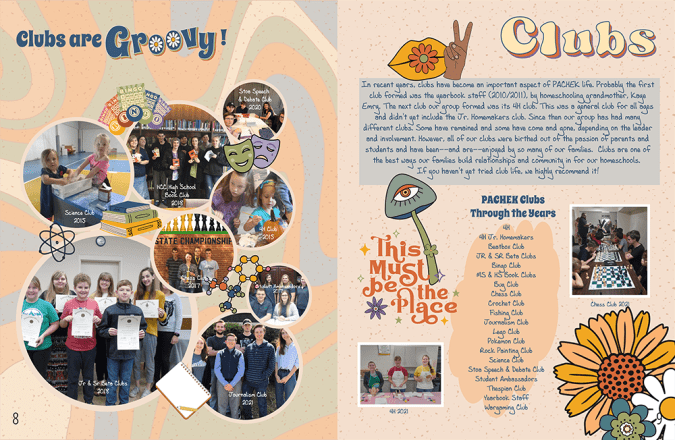
Grand prize winner: PACHEK, Hopkinsville, KY
Celebrating the 30th anniversary of their western Kentucky homeschool support group's formation, PACHEK used "photos from previous years related to [each section], along with a paragraph with a little bit of group history," parent and yearbook volunteer Lora Farrell said.
Why it's a winner
Using Treering's "Groovy" theme, PACHEK captured the past and present. There is an obvious hierarchy with the headlines and graphics. We loved that every photo includes an identifying caption. One judge said, "This spread shows how easy it is to use Treering graphics and layouts. You can still edit them to make them personable to your audience."

2nd place winner: Harlingen High School, Harlingen, TX
Because songs are a tool and reflect moments in time, the team at Harlingen High School used song titles to shape and guide headlines and subheadlines. "They want the students to flip through the yearbook and be able to read but at the same time experience songs that will remind them of the good moments today which become the memories of our past that we will share in the future," adviser Zeila Rodriguez said.
Why it's a winner
Beyond the music (see what we did there?), visually this spread oozes memories. It is laid out much like someone would save clipping and highlights on a corkboard. "[The hierarchy] draws the reader in," a judge said, "There is the main photo and you are able to easily follow the flow of the spread." Every photo tells a story and has an expanded caption to teach us what we didn't see. Another judge said, "You can almost feel the music as you read through the stories on this spread."
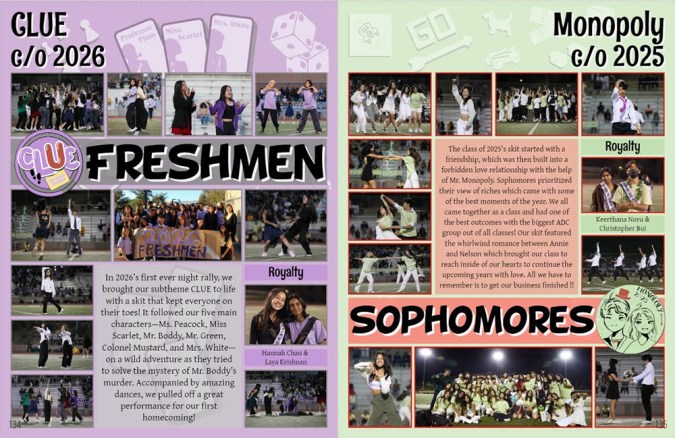
Third place winner: Jackson Tong, Evergreen Valley High School, San Jose, CA
When you hear all that Evergreen Valley High School does for its fall homecoming jamboree, it could be overwhelming. "During this season, student leaders create and host a large night rally show with numerous club and class performances, spirit days, dances, and athletic activities," student editor Jackon Tong said. They use multiple spreads to cover the week inspired by classic board games.
Why it's a winner
Tong said, "Many students from all social backgrounds come together to celebrate our school spirit," and we loved that this spread highlights the diverse activities and groups involved with homecoming. The 24 photos are organized and we applaud the use of color to group elements visually. One of the judges said, "They did a fantastic job representing the lower classman at their school."

Finalist: River City Believers Academy, Selma, TX
Authenticity is the goal of the team at River City Believers Academy. Throughout the book, they wanted to showcase how they "do 'real life'" on campus and off. As a K-12 private, church school, they actively seek new enrollments and use the yearbook to help. "When people stop by the office they always like to look through our books, as they are a great indicator of the culture, love, and commitment we have for our school," adviser Carmen Garcia said.
Why it's a winner
This is a well-executed idea to cover four more students in the book. We loved the combination of user-submitted snapshots up top with professional portraits. It shows how everyone has a story to tell. This spread could be replicated as a module on a portrait page or expanded to be a theme covering athletes, artists, administration, and academics.

Finalist: East Stroudsburg High School North, Dingmans Ferry, PA
Despite being what adviser Keisha Agard-Thomassine calls a "quirky bunch of souls who meet atop one of the beautiful Pocono Mountains in northeast Pennsylvania," the Timberwolf spirit is evident across each spread in the East Stroudsburg High School North yearbook. "We are brimming with talent and pride and our Carolina blue flickers through our halls, walls, sneakers, and Crocs," Agard-Thomassine said.
Why it's a winner
From the color grading of the photos to the field hockey stick and ball frames in which the collages sit, this is exquisite. The judges also called out the lowered visibility of the background image as a tool to make the photos pop. The photos demonstrate intensity and action and the large cut-out looks to the right-facing page, directing the eye flow.
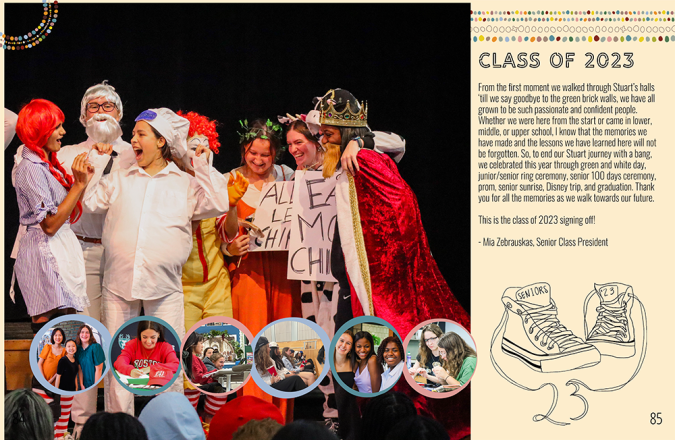
Finalist: Stuart Country Day School, Princeton, NJ
"Shoes tell a story," student editor Lucy Simon said. She and her co-editor have attended K-12 Stuart Country Day School for most of their lives. "A person's shoes are a unique expression of their journey and personality." The shoe motif and vibrant colors express the energy and excitement of the journey.
Why it's a winner
When this spread came up in judging it was a hold-your-breath moment. The general intake of air preceded an enthusiastic discussion of the balance of the design and boldness of color. "I love the shoe graphic added on this page," said one judge after reading their story.
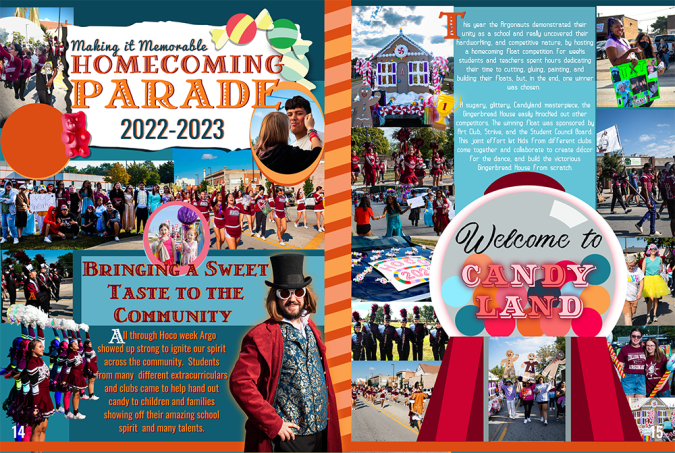
Finalist: Argo Community High School, Summit, IL
The sub-headline says, "Making it Memorable" and the team at Argo did just that. Traditionally, they've used a school color palette. "While we do have elements of the traditional maroon, we choose a wider palette to make this year different," adviser Lisa Garrett said. This diversion further strengthens their 2022-2023 yearbook theme, "Make Your Moment." Garrett said, "When you chose to collaborate, excel, succeed, and participate you are making memorable moments."
Why it's a winner
Homecoming is one of those events that is larger than life on a high school campus. This spread captured what a treat it was for their school to have a week where their spirit went beyond the school walls (and pages). "This spread encompasses the meaning of school spirit and having community support," a judge said. Another said, she "loved use of the gumball machine."

Finalist: Wayne High School, Huber Heights, OH
At the end of their junior year, Wayne students select two of their own to be community ambassadors for the school. Using a movie theme for the school's 75th anniversary of yearbook creation, each spread has cinematic flair. "One of our editors created this spread, and we love the little touches like the red [ampersand] throughout," adviser Beth Stacy said. "His inspiration was the movie 'Mr. and Mrs. Smith.'"
Why it's a winner
We agree with Stacy: the pop of color is a small detail with a large impact on the design. This spread has balance in terms of copy, photos, and graphic elements. "The story behind this spread is fantastic. They did a great job using Treering's design features to tell the story with these photos," the judges said.
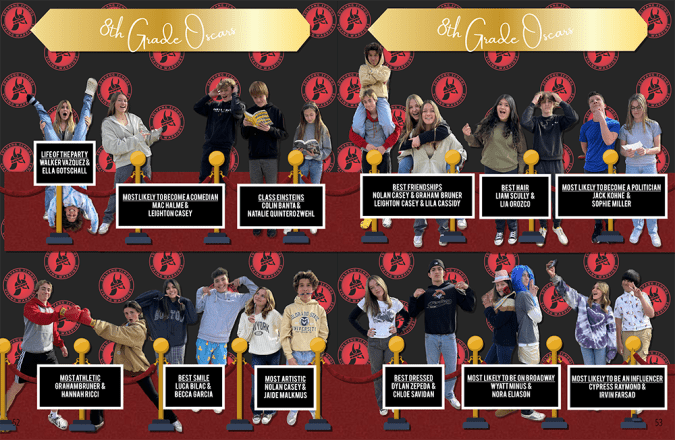
Finalist: Solvang School, Solvang, CA
Because the yearbook team used Treering's "Watching" theme, they "created a red carpet-style spread for our 8th-grade superlatives," adviser Alyssa Spanier said.
Why it's a winner
The designers on the judging panel deemed the maximalism of this spread to be a show-stopper. It captured both the school spirit with the tiled mascot as well as the theme. What an energetic send-off for these students to high school.
"You have to enjoy the school spirit shown here," one judge said.

Finalist: Classical Conversations - South Bend Campus, South Bend, IN
"This design was inspired by one of my favorite design styles: Mid-Century Modern/Bauhaus," parent editor Carolyn Baltazar said. "I love how impactful and bold it is while still remaining very true to its extremely simple elements."
Why it's a winner
Since over 1200 Classical Conversations communities publish yearbooks with Treering annually, this is one spread that can easily be replicated in each book.
Runners up
If the top 10 weren't enough yearbook inspiration, check out this gallery of runners-up from Academy of Innovation, Central Middle School, Northern High School, Northampton High School, McKinley Steam Academy, Rawlins High School, and Wheeler Elementary School.
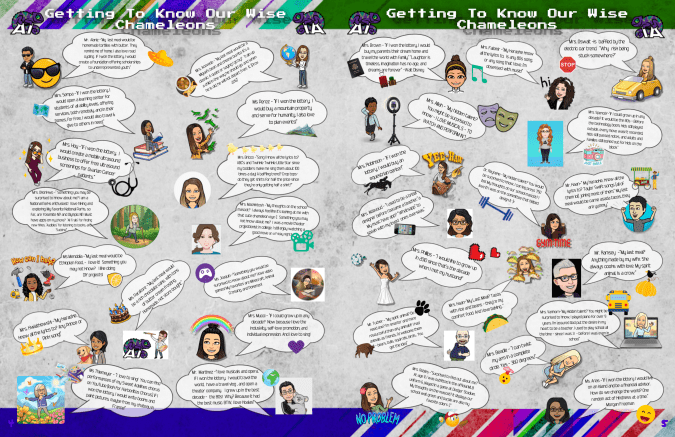
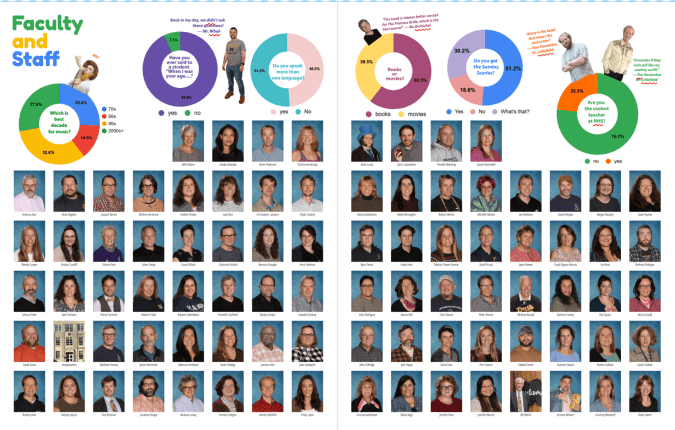
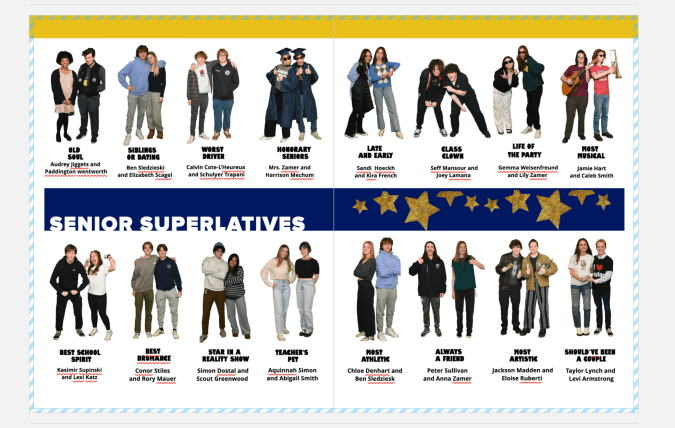

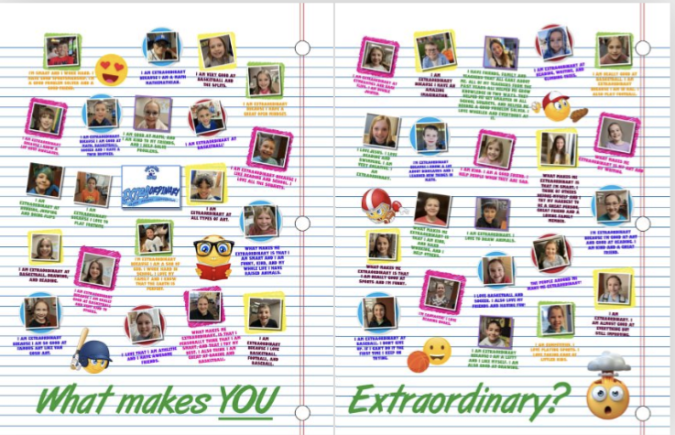
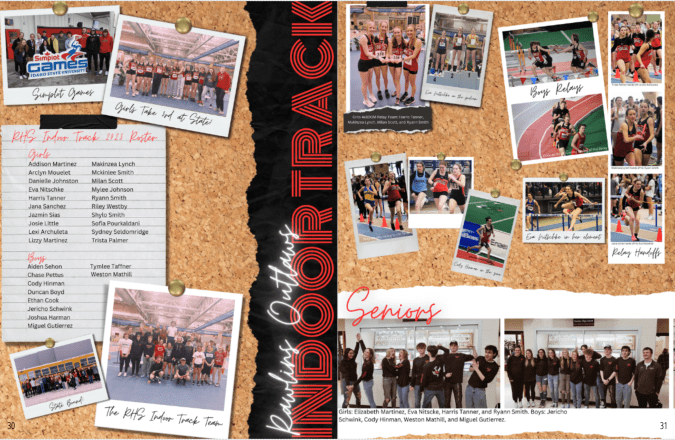


Honorable mentions
Actis Jr. High
Baumholder Middle High School
Berean Academy
Cal Aero Elementary Yearbook
Camp Wekeela
Changemaker High School
Chapel Hill Christian Academy
Classical Conversations - Central Lakeland, FL
Classical Conversations - Dallas, TX
Classical Conversations - Greensboro, NC
Community Baptist Christian School
Council Jr./Sr. High School
Creative Learning Christian School
Dalhart High School
Deep Waters Academy
Doherty Memorial High School
Dumas High School
Eagle Ridge School District #36
Early College Academy High School
Founders Classical Academy of Flower Mound
Fox Meadow
Franklin Elementary
Freedom High School
Fulton Science Academy
George F. Baker High School
Glennallen High School
Grandview Hills Elementary
Haines Borough School District
Harrison Lane Elementary
Henderson International School
Hermosa Middle School
Hazel Point Intermediate
Heron Heights Elementary School
Lakeside Christian School
Landmarkhs.org
The Learning Connection Co-op
Lennox Middle School
Lois Lenski Elementary
Magnolia Science Academy Santa Ana
Mark Twain Elementary School
Mary Blount Elementary
MaST II Community Charter (Tacony Campus)
Mt. Eden High School
North Elementary School
Niles McKinley High School
Oakville MS/HS
Ocean Shore School
Orangeburg Christian Academy
Pelham High School
Phoebe School of Presidency
Piper School
Prairie Lea School
Queen's Grant High School
Radcliff Elementary
La Reina High School
Rita Ledesma Elementary School
Roaring Brook School
Sacred Heart Catholic School
Seabrook Elementary School
SEED School of Miami
Springton Manor Elementary School
Sycamore Creek Elementary
Tech High School
West Valley High School
WR Odell Elementary

Yearbook design hierarchy
Design hierarchy of a yearbook spread refers to the arrangement of elements on a page in order of importance, with the most important element drawing immediate attention and receiving support from secondary and tertiary elements. When you apply these design principles, you are taking your readers on a journey across each yearbook spread by telling them where to begin and where to exit each spread through visual cues. Sound complicated? No worries, we'll break it down below.
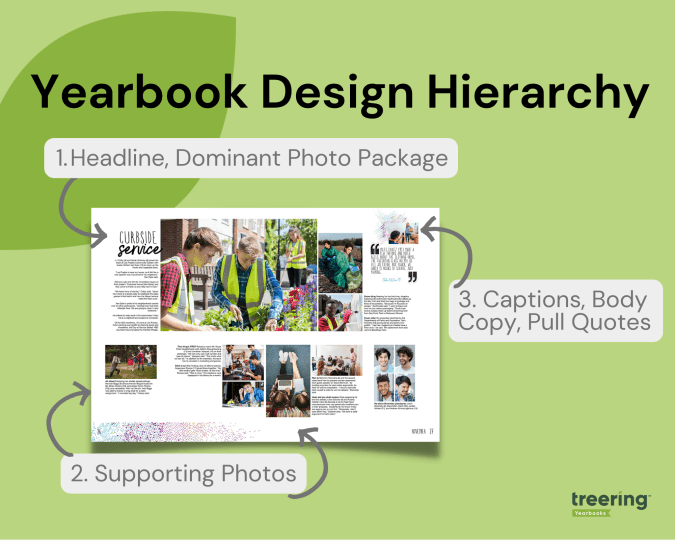
Dominant Elements
Think, "We're #1!" The dominant elements in yearbook hierarchy are headlines, the dominant photo package, and a subheadline. The dominant elements are just that: they dominate the most real estate on the spread. It's from them the rest of the content builds.
Headline
The headline is the most important element on a page and serves as a brief content summary. It should be attention-grabbing and provide an overview of the page's content.
Dominant Photo
This is self-explanatory: the largest photo on the spread is the dominant one. It draws the eye. It connects to the headline. It sets the tone for the entire spread. The best dominant photos are storytelling or action shots.
Subhead
The subhead is a secondary headline that provides more detail and context to the main headline. It can also be used to break up yearbook spreads into smaller sections, or modules.
Secondary Elements
Your secondary elements build from your dominant ones. Think of them as a great ensemble cast.
Photos
For most, photographs are the most important part of a yearbook. The individual images and their positioning on the spread can help further illustrate the page topic and make the page more visually appealing.
Quick tips:
- Eyes should look toward the center of the spread, not off the page
- Similar photos should be in proximity to one another
Tertiary Design Elements
If your headline and photographs did their job, readers will swoop in to enjoy your captions, copy, and extras.
Captions
These beauties provide context and information about the photos on a page, therefore they should be near their respective photograph. While they should be concise and well-written, it's easy to get cliche: "Tomás Bernal (7) enjoys his lunch." Start with the 5 Ws and then up your caption game by adding expanded captions.
Body Copy or Yearbook Stories
This is the main text on a page and provides the details and information about the subject being covered. It should be well-written, easy to read, and relevant to the headline and dominant topic of the spread. Often, when a dominant photo is of the storytelling variety, it will complement it and further explain its significance.
Sometimes, an "ident caption" will suffice. This is a list of names of students pictured, including their grade. In the middle school book below, the yearbook team used ident captions to outline the event program from the annual fundraiser.
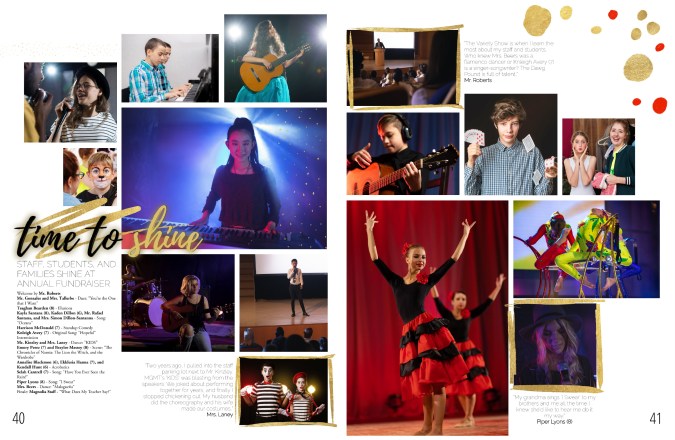
Pull Quotes
Pull quotes are quotes from the body copy that are set off visually and used to highlight important or interesting information or one-off quotes from a student. They have both visual and verbal significance because they highlight the spread's topic with a unique POV. They can also add to the overall theme by bringing in theme elements.
Graphics and Design Elements
Like everything in yearbook design hierarchy, graphics and design elements, such as borders, backgrounds, and page numbers should be intentional. It's easy to get out of hand with Treering's graphics library, so that's why our design team cultivated 300-ish fully editable themes and color palettes for you. The purpose is to make the page more visually appealing and easier to navigate while telling the story of your year.


The hierarchy of a yearbook spread can vary depending on the page's content, and following this basic structure can help ensure that the page is well-organized and easy to read. If you're teaching yearbook or leading a club, use it
- As a checklist for students who are beginning to design
- For a scavenger hunt to see who can identify elements on a spread in a magazine or another school's yearbook
- To build your program by strengthening yearbook hierarchy in each design
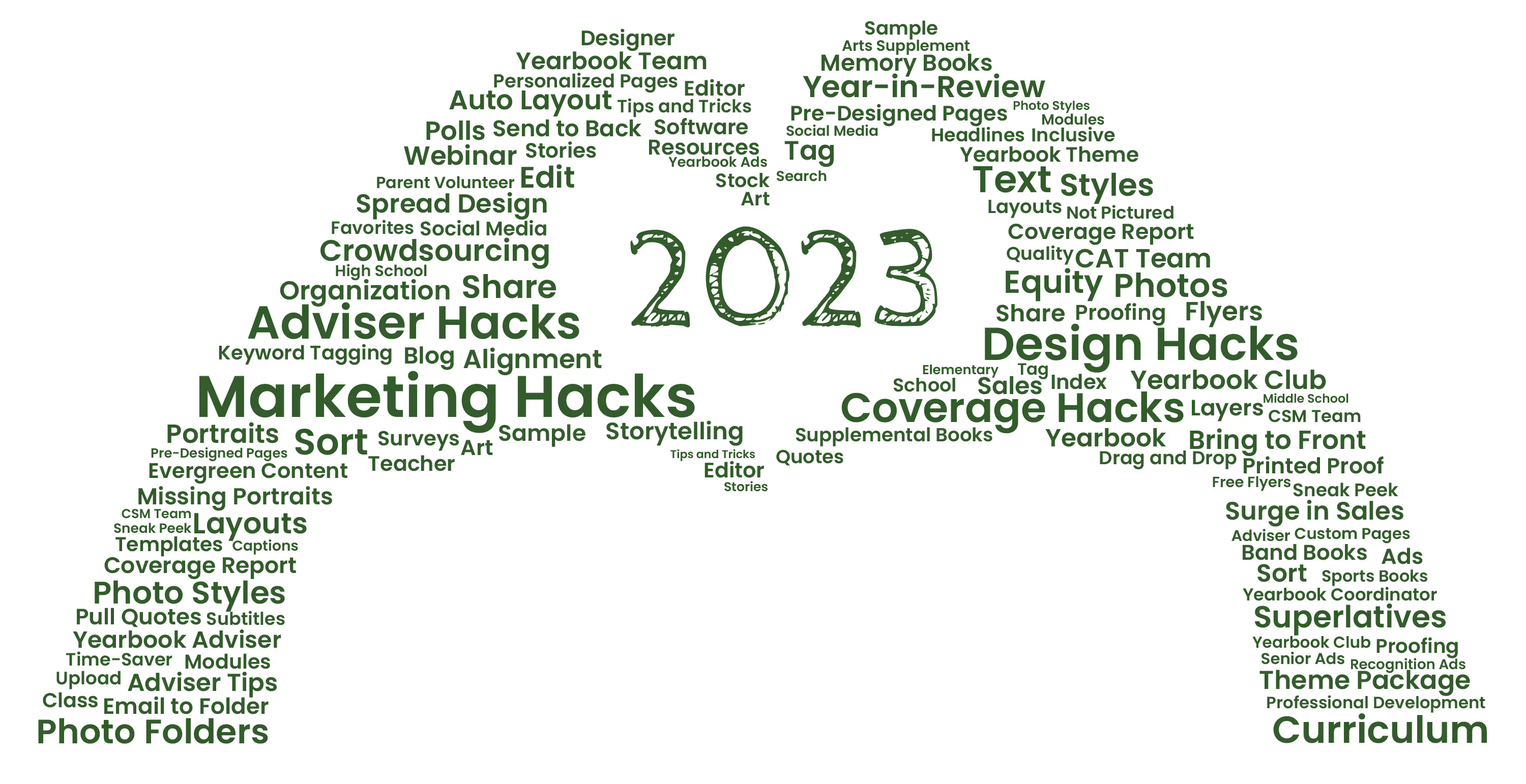
23 yearbook hacks for 2023
Forget resolutions, it's time to get to work. Our staff brainstormed the top yearbook hacks you can use at any stage in the yearbook creation process and packed this blog with videos, how-tos, and examples. Use the quick links below if you need to jump to a specific area.
Yearbook design hacks
Designing a yearbook is much more than just putting pictures on pages. Intentionality, storytelling, and branding are included. The following time- and sanity-savers will help you progress in your role as editor, adviser, coordinator, or yearbook fan girl.
1. Auto layout
What if you could just drag the photos you want to use on a spread and they would magically be organized and re-sized? Voilà!

The best part? Everything is still fully editable, so if you need a starting point, you can continue to build your spreads with more photos and text, swap our images, and change the color of the elements.
2. Color picker
You can pull the exact color from any picture to add to your design. This builds the yearbook’s visual cohesiveness because you can pull from photos or graphics to create your custom palette.

3. Layers in design
Up your design by using layers to arrange photos, images, and text. In the examples below, you'll see graphic elements used as photo frames (movie night spread) and editable shapes used to organize content (table of contents). Using the forward and background tools in the options panel can help you arrange elements.


4. Custom pages
Schools are used to offering senior ads as a way to congratulate students. Treering schools take it a step further and allow every family to tell their story with two free custom pages (and the option to add even more).
5. Missing portrait hack
"Picture day is the easiest day of the year," said no adviser ever. As hard as we work to make it a flawless experience and to capture every student and staff member, perfect attendance is out of our control. One way we love to see people included in their respective sections is by flowing them in with this spirited touch.

6. Advanced portrait settings
Another hack for your people section is included with the advanced portrait settings. Subtitles are a simple way to add marks of distinction such as student activities and honors as well as staff department or job titles. Other advanced portrait settings include spacing and sizing options.

7. The magical shift key
Shift your process for aligning and rotating objects.

8. Printed proof
A printed proof is an exact copy of your yearbook, and every school gets one free. Use your printed proof to
9. Picking favorites—it's OK!
"Liking" graphics, backgrounds, and photos makes it easier to find them to add to yearbook spreads. To use your hand-picked collection in your book, filter by "My Likes" and "Team Likes" in the drop-down.

10. Pre-designed pages
Annually, Treering publishes elementary and middle/high school "Year in Review" and "Best of the Year" Pre-Designed yearbook spreads. These spreads include noteworthy highlights from pop culture and current events, and like all things Treering, these pages are editable so you can choose to replace the content with your own. Some communities prefer school or local election news, campus trends, or athletic records. Pre-Designed pages which include mention of our philanthropic partner, Sandy Hook Promise, are also available as well as about me, art gallery, and puzzle pages.
Get more people in the yearbook
The best practice for yearbook coverage is to ensure each student is in the yearbook three times. Think one photo in each section: portrait, classroom, and activity.
11. Crowdsourcing features
Treering’s crowdsourcing tools include integrations with Facebook, Instagram, and Google Drive as well as shared photo folders. Teachers, parents, and students can email photographs from their devices directly to event folders in your school account.
According to adviser Lauren Casteen, Yearbook Hero and leader of Treering’s Teaching Yearbook cohort, there are four reasons to crowdsource content:
12. Monitoring coverage
A big question we hear is, "Why would you want to tag student names when we're not doing an index?" Since our job as advisers is to cover all the students on campus, tagging is one way to track how many times students appear in the yearbook. It also helps you find out who is missing from your pages and craft strategies to include them.
13. Keyword tagging
By using keywords such as event names and topics (e.g. AP Lit), your search just became that much more powerful, and the English folder less intimidating to navigate.

14. Find Carmen San Diego
Tagging by student name helps you easily find students within your web of folders.

15. Polls
Create polls to give a snapshot of the student body's preferences. Treering's software even makes the graphs for you. Expand on this or that-style questions or multiple choice ones by interviewing a respondent for more detail. You may be surprised why your star soccer player is a cat dad.
Marketing tips
The second semester is when we see surges in book sales. Here are some hacks to get more yearbooks in more hands.
16. Free yearbook flyers
The price is right. So is the message.
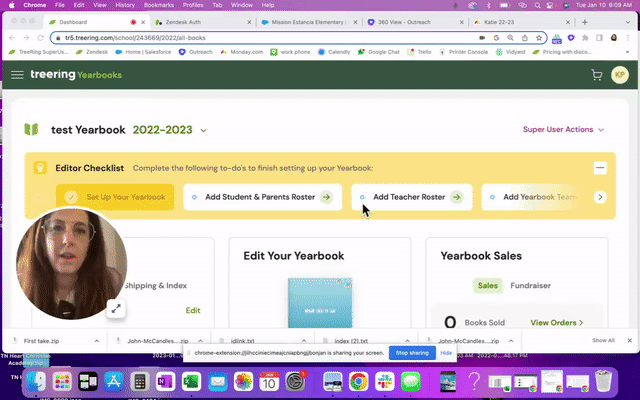
17. Use your printed proof as social proof
Social proof is one way you can positively encourage others to support your program by buying a yearbook.
Hacks for yearbook advisers
All of the above definitely apply to yearbook advisers and coordinators, and here are few extras because you are our people.
18. Free webinars: Yearbook Club
A yearbook adviser PLC? Live yearbook training? Technology pro-grow? However you want to sell it to your admin, we have it. And it’s free.

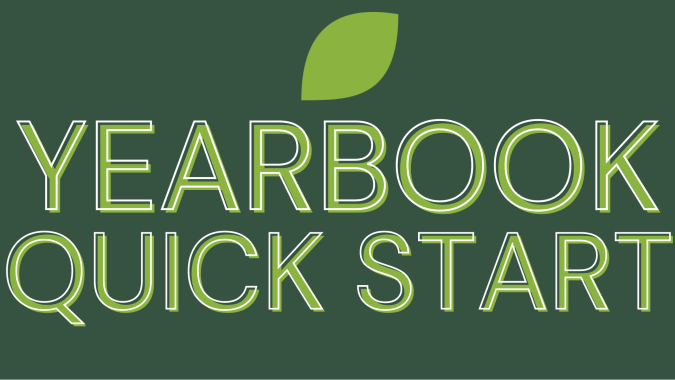

19. Styles
By establishing photo and text styles early on, you create a cohesive look for your yearbook. Because the font library continues to grow, it's nice to set some limits, especially with emerging designers!
20. Portrait proofing with PDFs
Printing PDF proofs from the editor dashboard as soon as you get your portraits flowed is one quick way to ensure accuracy. Distribute them to the office staff and classroom or homeroom teachers for a double and triple check.
21. A list of evergreen content
Evergreen content for yearbooks is a collection of interview questions, infographic topics, and story ideas that can be used throughout the year. While we want to have a yearbook that reflects the current year and trends, having a timeless collection keeps your students working on interviews and photography and provides material to fill in on portrait pages, sports sections, and even in the index.
22. Supplemental books
Sometimes club sports, special events, and alumni need a little extra. You can still attach a fundraiser, take advantage of our free design software, and enjoy all the other perks of making a Treering book: no minimums and a three-week turnaround from the day you submit.

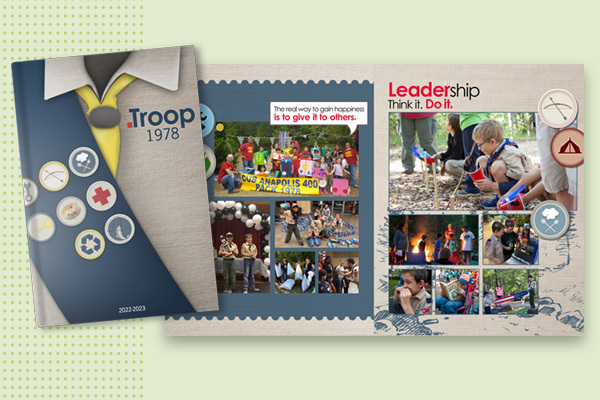
Treering’s printed books for family reunions, church or neighborhood directories, scout troops, sport associations (rodeo, mountain bike, cheerleading, gymnastics), 4-H, school auctions, cookbooks, performing arts studios, first responders, and more.
23. Yearbook hack central: Treering blog
(Shameless, we know!) We're glad you're here and hope you find more yearbook hacks by searching the blog or signing up for notifications when we post new content.

Winners of the 2022 #treeringmemoriesmatter contest
Treering Yearbooks is pleased to announce the winners of our 2022 #TreeringMemoriesMatter Design Contest. Yearbook editors from across the US submitted their favorite yearbook spreads from the 2021-2022 school year.
First place winners
Elementary school: Del Norte Heights Elementary School, El Paso, TX
The blended coverage of a teacher-organized remembrance ceremony of 9/11's 20th anniversary and a celebration of one of America's most popular children's books captured the "return to normalcy," Yearbook Coordinator, Elyse Hernandez said.
The Del Norte Team earned second place in our 2021 contest with their spread on face mask fashion.
"As we returned to our classrooms in person, students embraced the return to normalcy, and being able to create traditions and celebrate our students is one of the many facets that make Del Norte Heights an amazing learning center," Hernandez said. "That is why our Treering Memories really matter!"

Middle school: Edison Regional Gifted Center, Chicago, IL
This show-stopper spread is a strong example of inclusivity and trends (hello botanical design and pop culture). Notice how each student has individualized interview questions. We also love that the cutouts aren't true COBs, which adds to the magazine feel.
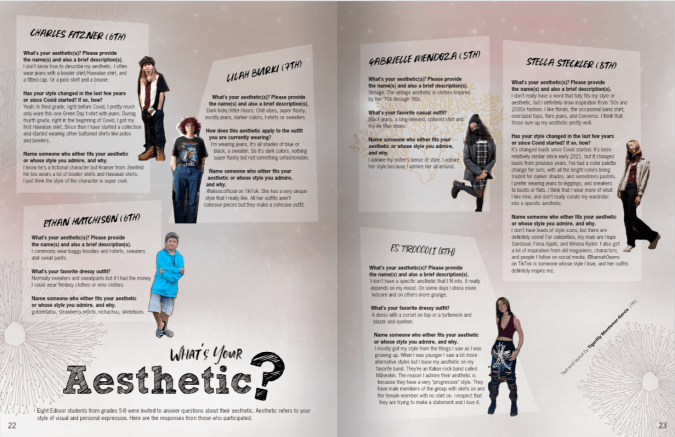
High School: Grandview High School, Grandview, WA
Student editor Jazmine Richey created this spread which incorporates both theme elements and the here-and-now of the campus: a state-tournament appearance, the return of fans in the stands, and a new building. We love the modular look.
"The [red] line represents not only the presence of the Red Line of Equity in our everyday lives but the beginning of the creation of traditions here at GHS," Lilly Kassinger, the student who nominated Richey's work, said.
And the QR code? It links to a highlight reel of the season.
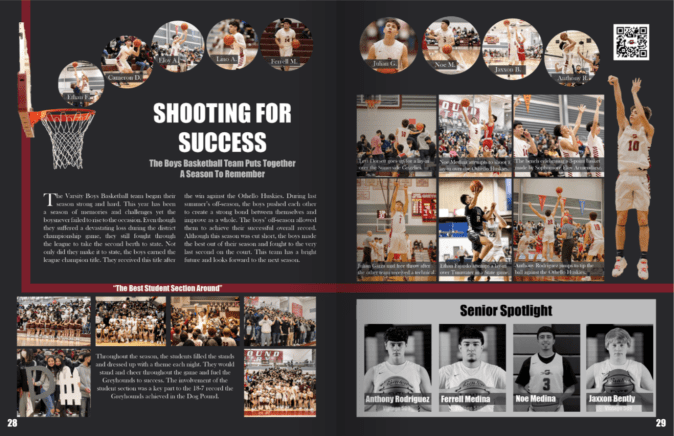
Each of the first-place winners will share their tips and tricks in upcoming blogs.
Second place winners:
Elementary School: Lois Lenski Elementary, Littleton, CO

Middle School: Lennox Middle School, Inglewood, CA

High School: Pennyroyal Area Christian Home Educators of Kentucky (PACHEK), Hopkinsville, KY
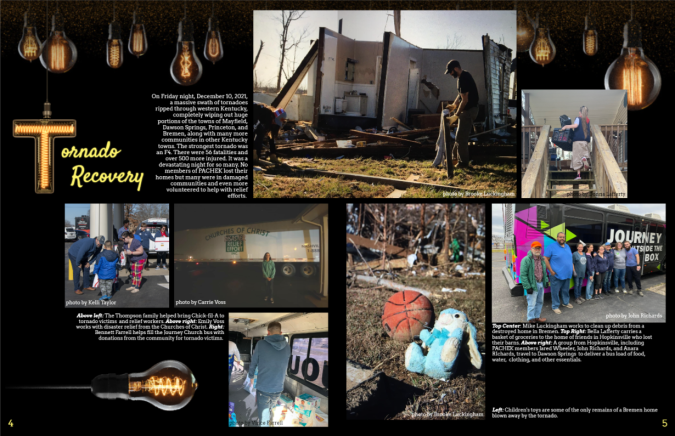
Third place winners
Elementary School: Orion Alternative and Mandarin Immersion, Redwood City, CA

Middle School: Mountain School, Soquel, CA

High School: Freedom High Magnet School, Albuquerque, NM
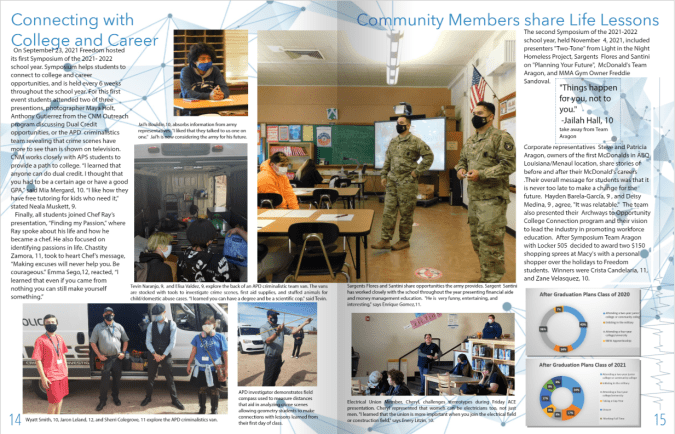
QR Code is a registered trademark of DENSO WAVE INCORPORATED.
2022 #TreeringMemoriesMatter Runners Up
Abington Friends School
Ardrey Kell Band Booster
Blue Ridge Academy
Bremerton High School
Cetronia Elementary School
Chateauguay Valley Regional
Chester W. Morrison Elementary
Christ Lutheran
Evergreen Valley High School
Gregory-Portland High School
Lakeside Christian School
Lyman High School
New Traditions
North Elementary School
Okaloosa Stem Academy
Orange County Classical Academy
Perry Lecompton Middle School
Premont I.S.D./Premont Collegiate High School/Premont Early College Academy
Presidio Middle School
Sky Ranch Middle
Southeast Academy High School
St. Cloud Christian school
St. Xavier Catholic School
The Learning Connection (TLC)
Thomas Rivera Elementary
Villagers
Virginia's Governor's School for the Arts
The judges, a panel of yearbook professionals, graphic designers, parents, and journalism educators, thank everyone who entered the 2022 #TreeringMemoriesMatter Design Contest.

Year-end trend report
This is the time we often find ourselves reflecting on moments or trends that defined the year: countdowns dominate TV and radio, your Insta feed is filled with top nine collages, and influencers hype up-and-coming trends. Because the yearbook has the potential to be a campus influencer, below are just a couple of things to consider documenting in yours so students can look back and reminisce. It's easy to add trends and events that defined the year in the definitive archive of academia: your yearbook.
Current events
Add a trend timeline or spread so students can remember historic events, recall how most students chose to tuck in their t-shirts, or laugh at the social media craze during that time.
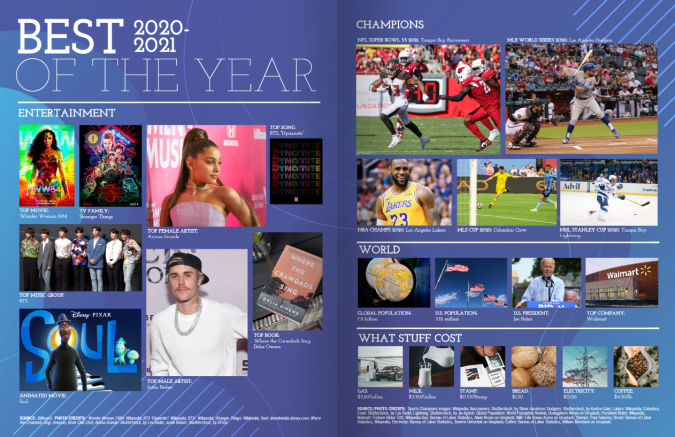

When it comes to including historic events to include in your school’s yearbook, it can be overwhelming about which ones to choose. When considering a year-defining moment, consider the impact it had on your local student body.
Natural disasters are also worth including in your year-end coverage. However, editors must do so while also keeping the sensitivity of the issue in mind. Did your school set up a donation drive to help victims of a tornado or hurricane that devastated another area of the country? Was your campus directly impacted?
Finding a local angle is a technique journalists often use when deciding how they plan to cover a specific event and it’s a tool yearbook editors can use as well. After all, you are a journalist who is documenting each school year!

Fashion trends
Historic moments aren’t the only element that defines a school year. Fashion is another key component that can help illustrate a certain time period as many students use this as an outlet to express themselves. To help determine the latest trends, a great first step is turning to Pinterest or Instagram. From there, have your yearbook staff find students who emulate some of those fads.
You could also assign an Outfit of the Day (#OOTD) photographer to capture students walking into school. Then, in your yearbook, you could feature seasonal styles. (Parents also love to submit these photos, so ask away!)



If you do a more traditional fashion spread, be sure to include:
- Mom jeans
- Chunky soled shoes, especially Dr. Martens
- White shoes
- Athletic gear
- Graphic Ts
- The return of the mullet
- Bucket hats (which we hear will be "out" come summer)
- Over-sized sweaters
- 90s style: neon, flannel, wide-legged pants
- Friendship bracelets

Social media trends
In addition to fashion, you can also consider incorporating social media trends that were popular over the past school year. Who knew TikTok would take off like it did? Remember when customizing your background and picking out songs for your MySpace page was all the rage? We do! Be sure to include some of the dances, trends, or popular songs students may be using on their own TikTok pages.

Students will love looking back at these memories 10 years from now, and their kids will love it even more!

2021-2022 yearbook theme trends
UPDATE: see 2023-2024 yearbook theme ideas. For more post-pandemic design trends, keep reading.
Using nostalgic designs, organic colors, and handmade elements, check out how you can harness the design and color trends for your 2021-2022 year(book) themes. The design world is unanimous: joy is back!
Treering has pre-released 15 new on-trend yearbook themes for 2021-2022! Log in to the app (for free) to see the full line of backgrounds, fonts, layouts, and artwork included in each theme to find some inspiration for your yearbook this year. Whether you're a Treering user or not, you can always look and use our ideas no matter who is your yearbook provider.
Trending now: new yearbook theme sneak peek
Check back in late August for the full collection of new themes joining the Treering catalog. In the meantime, check out our top on-trend themes below.

Our top five yearbook themes and trends
2022 yearbook theme design trend: nostalgia, color
Nostalgic design is synonymous with retro and vintage with the caveat it evokes emotion. Research shows pieces from the past produce positivity in the present! Pair nostalgic elements such as colors, fonts, and images with old school photos from past yearbooks for a complete blast from the past.
Get the look with Treering:
The 90s are back and with it memories of Lisa Frank binders, Zack Morris phones, and NSYNC songs. As you rock your acid wash jeans and baby doll Ts, check out the vibrant colors and iconic graphics in the Back to School yearbook theme that have as much pop as your fav boy band. Outdoorsy colors—think sunshine, spring water, and wildflowers—brighten up this design with drag-and-drop school supply artwork and backgrounds.

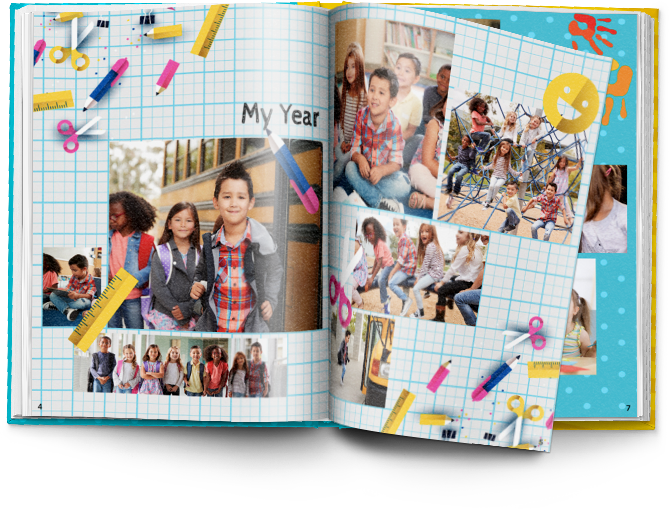
2022 yearbook theme design trend: organic, illustrative design
In a year when we’re going back-to-basics in the classroom, you can bring them into the yearbook room. Celebrating living things is a tenet of organic design. Flora and fauna pop up in many of the new themes for 2021-2022 (hint, hint).
Hand-drawn images and line art continue to dominate the illustrative graphic design trends. Outlines, line art textures, and freeform shapes get their inspiration from the natural world.
Get the look with Treering:
Now and Zen is an airy collection of crisp lines, layers, geometric shapes set in this yearbook theme's neutral color palette. Like flannel, this design trend is meant to be layered.
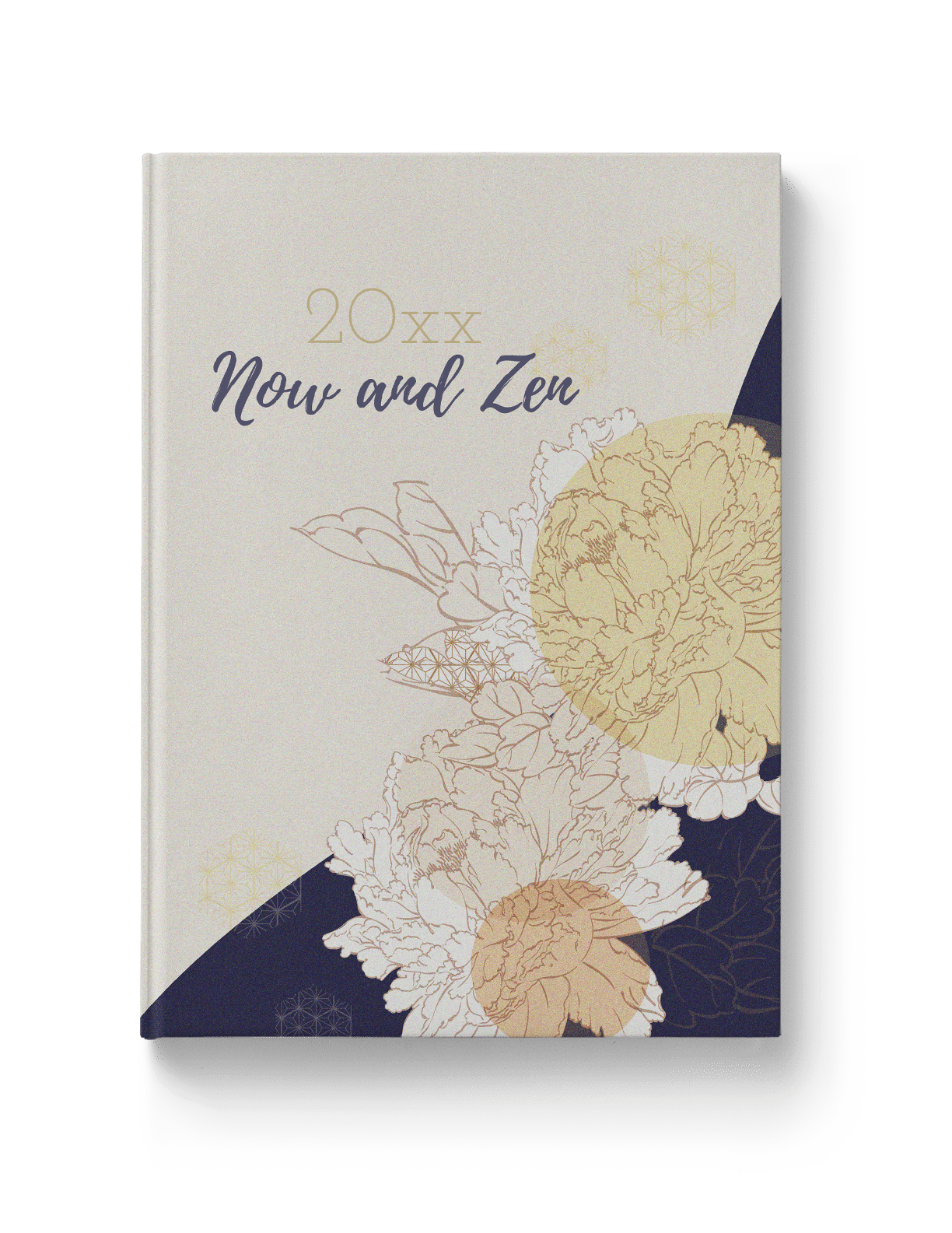

2022 yearbook theme design trend: nostalgia, symbols
We’ve established nostalgia gives us all the feels. Neon’s century-long presence in the US conjures memories from riding in classic cars and drinking malts with grandparents to wearing Electric Youth perfume and sweating through skate nights.
Symbols can do the same. A thumbs up or a heart means you’re getting noticed. A border means READ ME! Arrows tell you to keep going because exciting things are forthcoming! And we all have our go-to emoji for wearing our feelings on our screens.
Get the look with Treering
We modernized the look of neon by adding emojis and icons you can use to divide academics, extracurricular, and personality pages. Because of this, Neon Lights is a complete theme package that will lighten the load for your yearbook team.
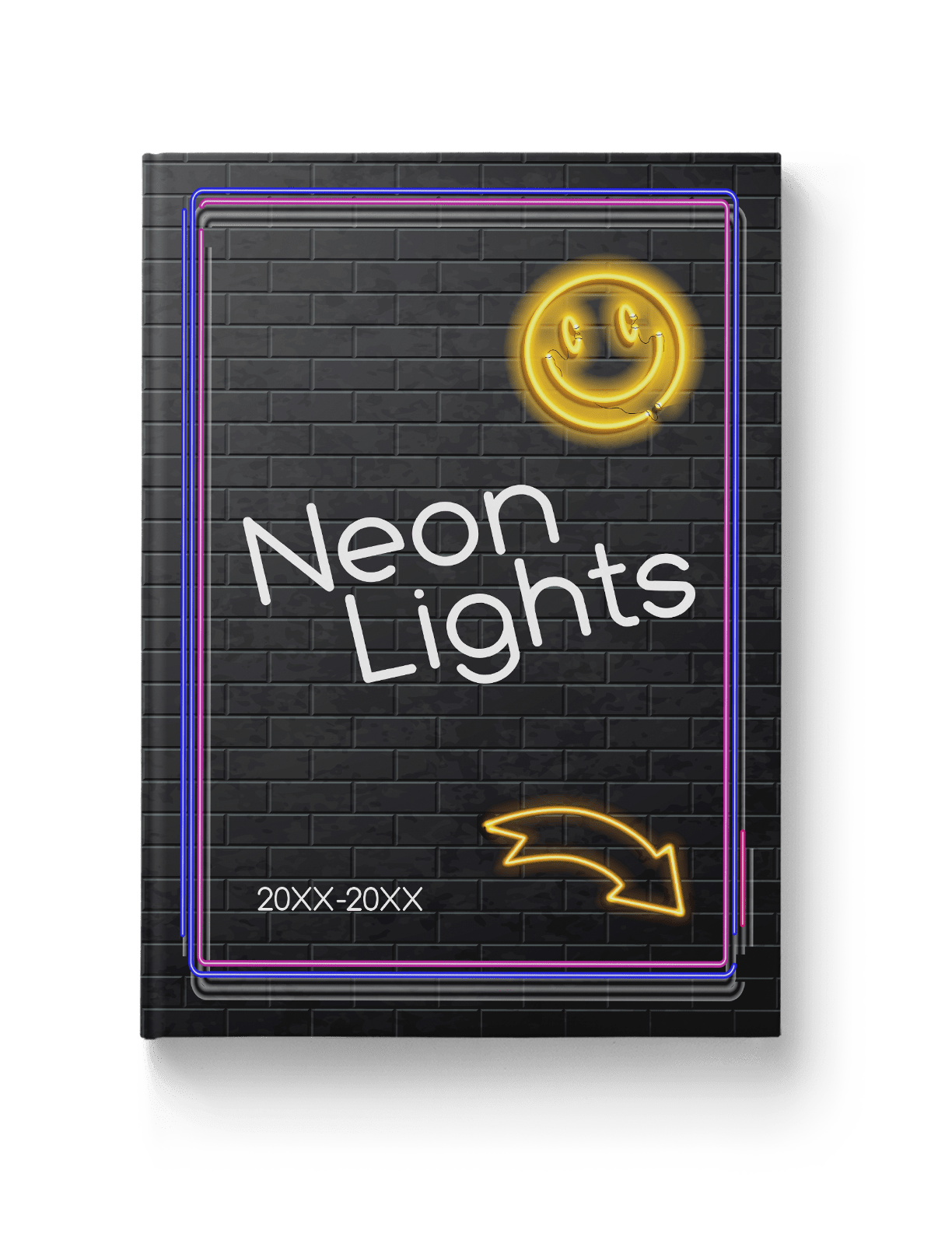

2022 yearbook theme design trend: organic, illustrative design
After a year inside, the outdoors are calling! Natural textures, shapes, and colors are hot in the interior, industrial, and graphic design. They soothe. While it may not be as sappy as the nostalgic design trend—see what we did there—being in nature boosts creativity and reduces stress. And we need those two things for a budding yearbook program!
Get the look with Treering
The Beyond BeLEAF yearbook theme has illustrative, organic shapes and neutral colors that echo Treering’s commitment to sustainable business practices (shameless plug, I know...). Leafy borders, overlays, and frames hug your photos.
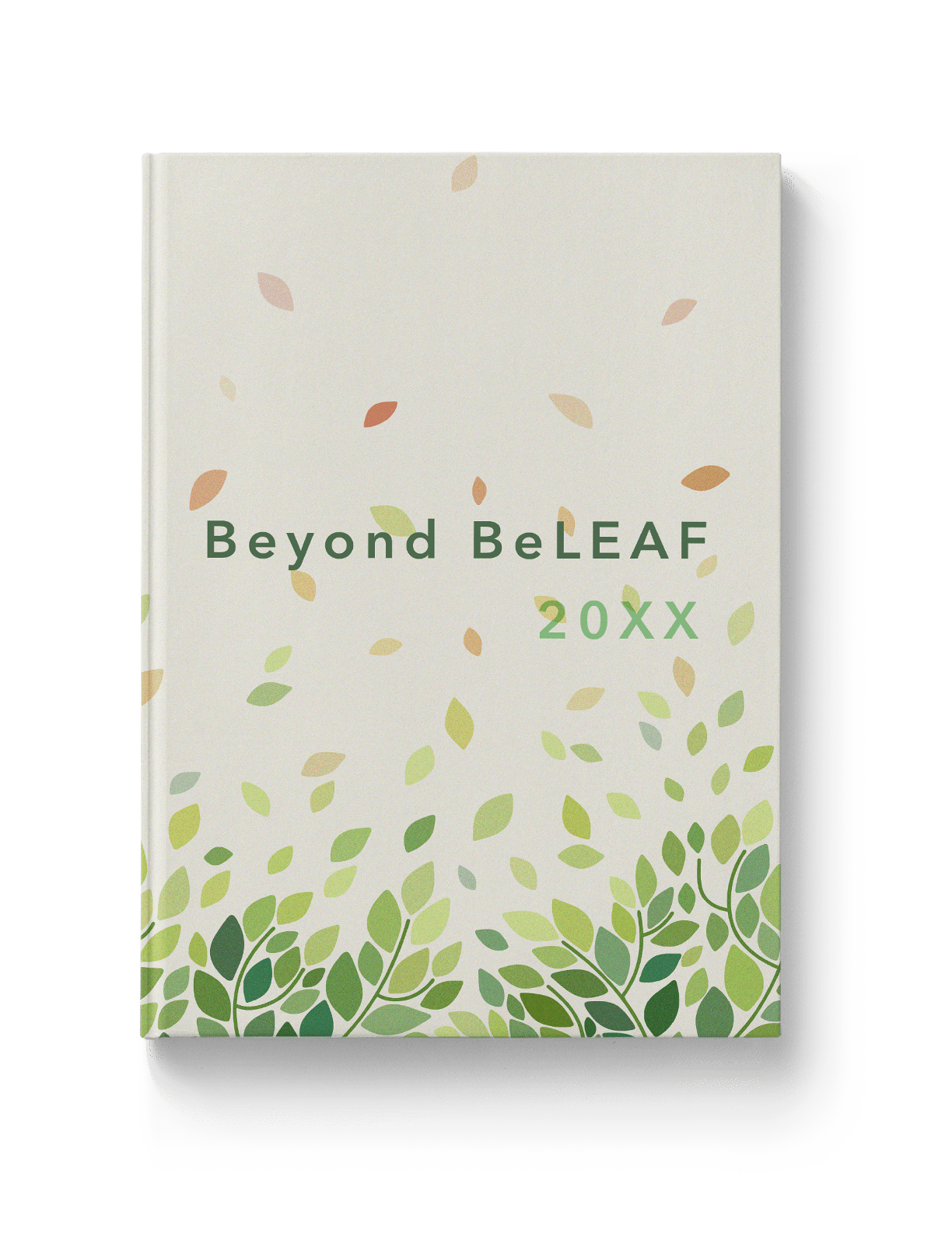
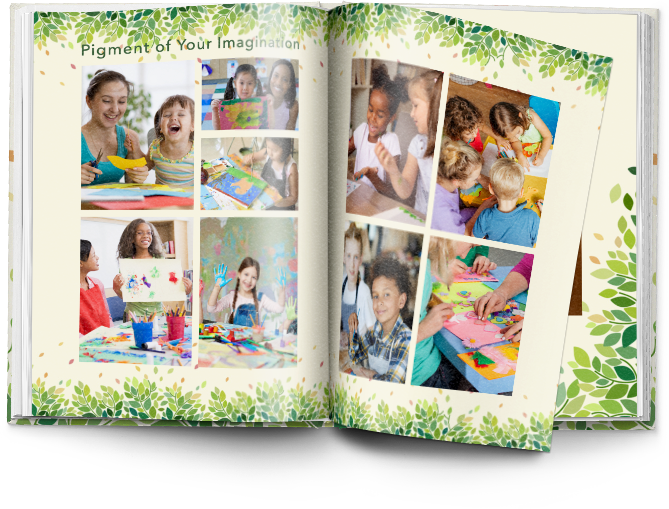
2022 Yearbook Theme Design Trend: Illustrative Design
The glory of illustrative design is its many manifestations: cartoon illustration picks up where the seriousness of the line art design trend leaves off. It’s whimsical and potentially nostalgic. It’s bold and bright. It’s fun and funky. If a playful yearbook theme aligns with your team’s vision, this is the trend to implement!
Get the look with Treering
By taking inspiration from popular games (that’s plural for a reason, people!), we created options for those who want their book to be timely, on-trend, and totally relatable to tweens. Start with the Crewmates theme, then Level Up.
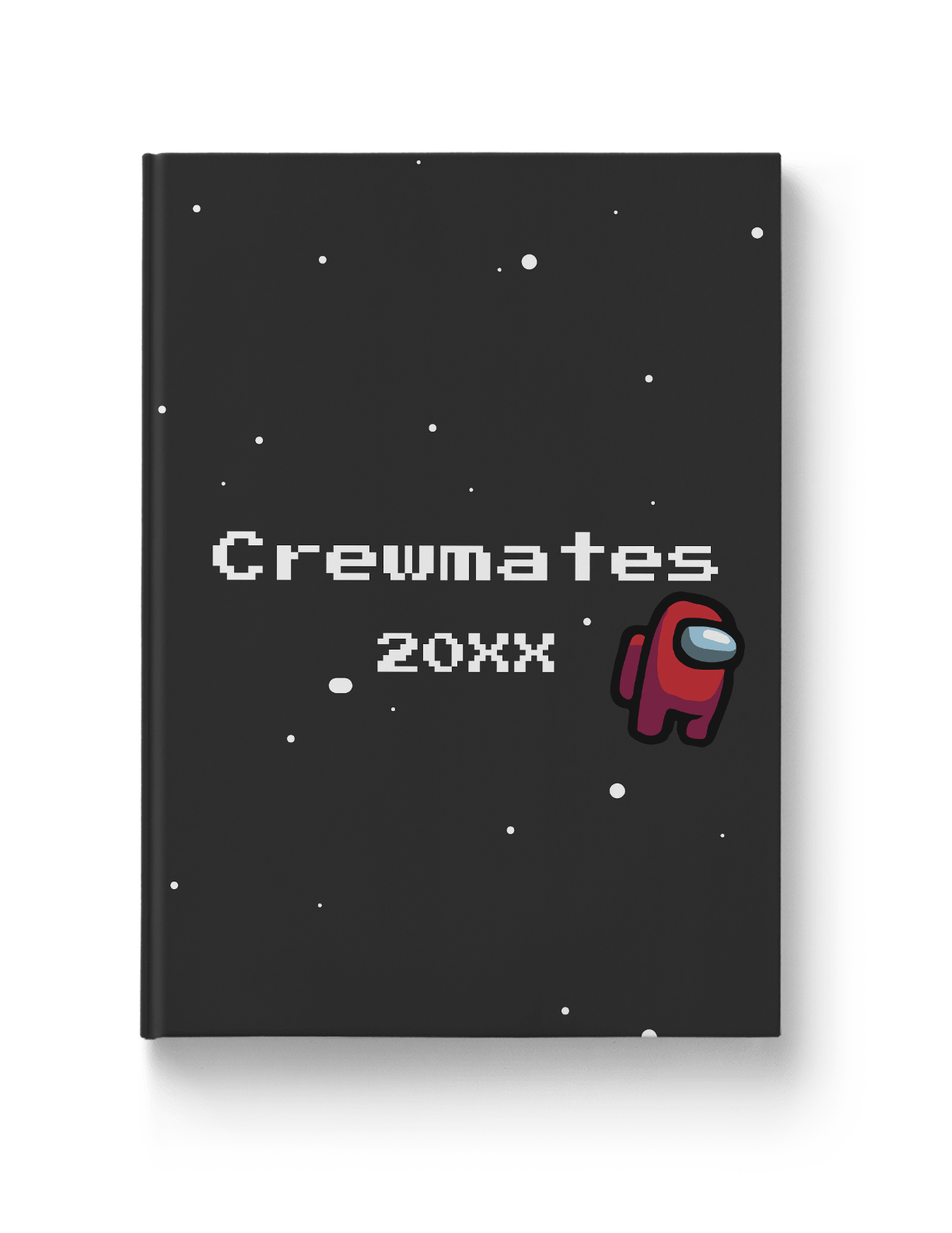
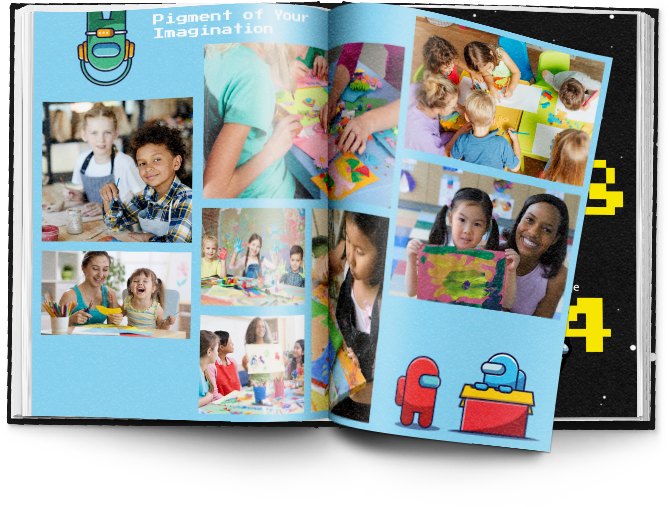
If you'd like more help selecting a yearbook theme and design trend for your community this year, check out these five questions to ask your yearbook team.