
Erikalinpayne
February 18, 2025
2
Min Read Time

Treering’s click, drag, drop, and done tools aren’t for every design team. In an age of visual search, Pinterest, and AI, we advisers are refining strategies for guiding students in visual theme development. For those who take a more hands-on approach, there are generally two blockers:

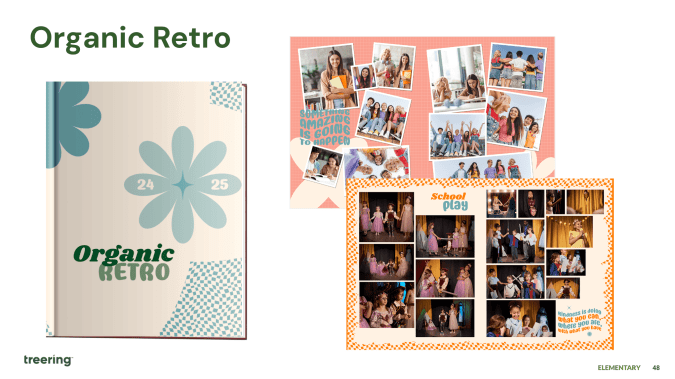
Look at the graphic design on visual media as a springboard for ideas, not as a rigid template to follow. These real-world examples can provide valuable insights into current trends, color palettes, typography, and overall composition.
Here’s how you do it with your yearbook class or club:
Look at the Mendocino Farms' website: its layout, color scheme, and font choices. In the video below, yearbook creator Liz Thompson shows how to recreate similar elements within the yearbook page in fewer than four minutes.
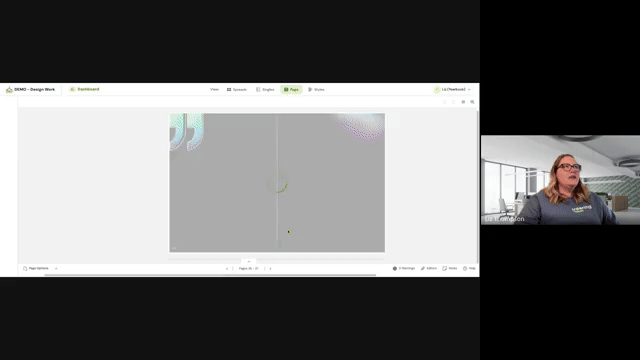
Through practical demonstration, Thompson translates real-world inspiration into tangible yearbook designs.
Our second example features a magazine layout. White space, typography, and image placement could easily be adapted for a yearbook page.
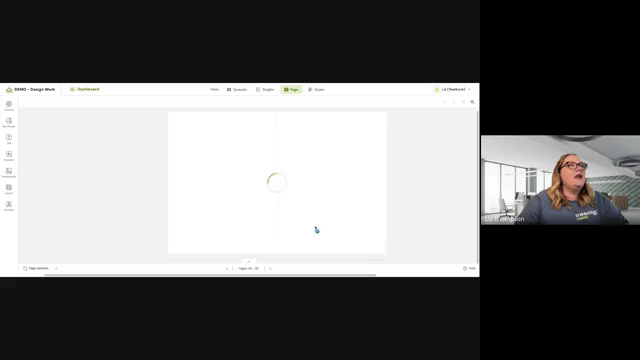
Notice how Thompson uses the design's overall flow and visual hierarchy to draw the viewer's eye to specific areas of the page.
Bringing outside inspiration into your yearbook doesn’t have to be a manual process. Treering engineers incorporated tools to simplify the DIY design process. Our top three include:
Extract colors from an image and apply them to the yearbook design. This technique allows for a more cohesive and visually appealing color palette.
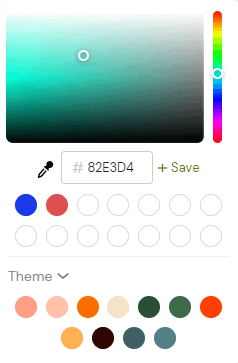
Adjust font sizes, line spacing, and text alignment, then save it as a headline, subheadline, accent—wherever you want to name it—a style you can apply with a click.
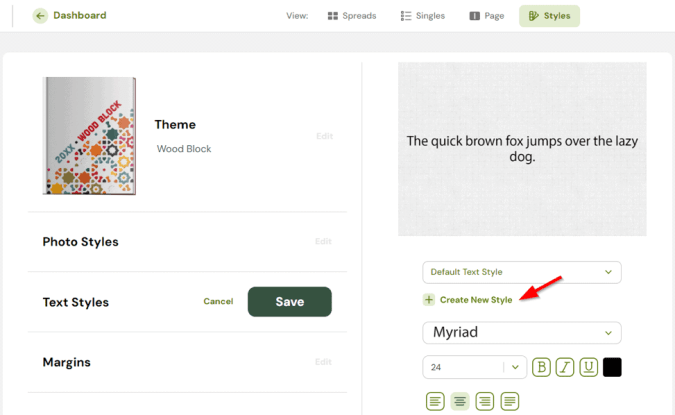
Incorporating various graphic elements—lines, boxes, and illustrations—can serve as an accent for emphasis or visual separation if you’re using modular design.
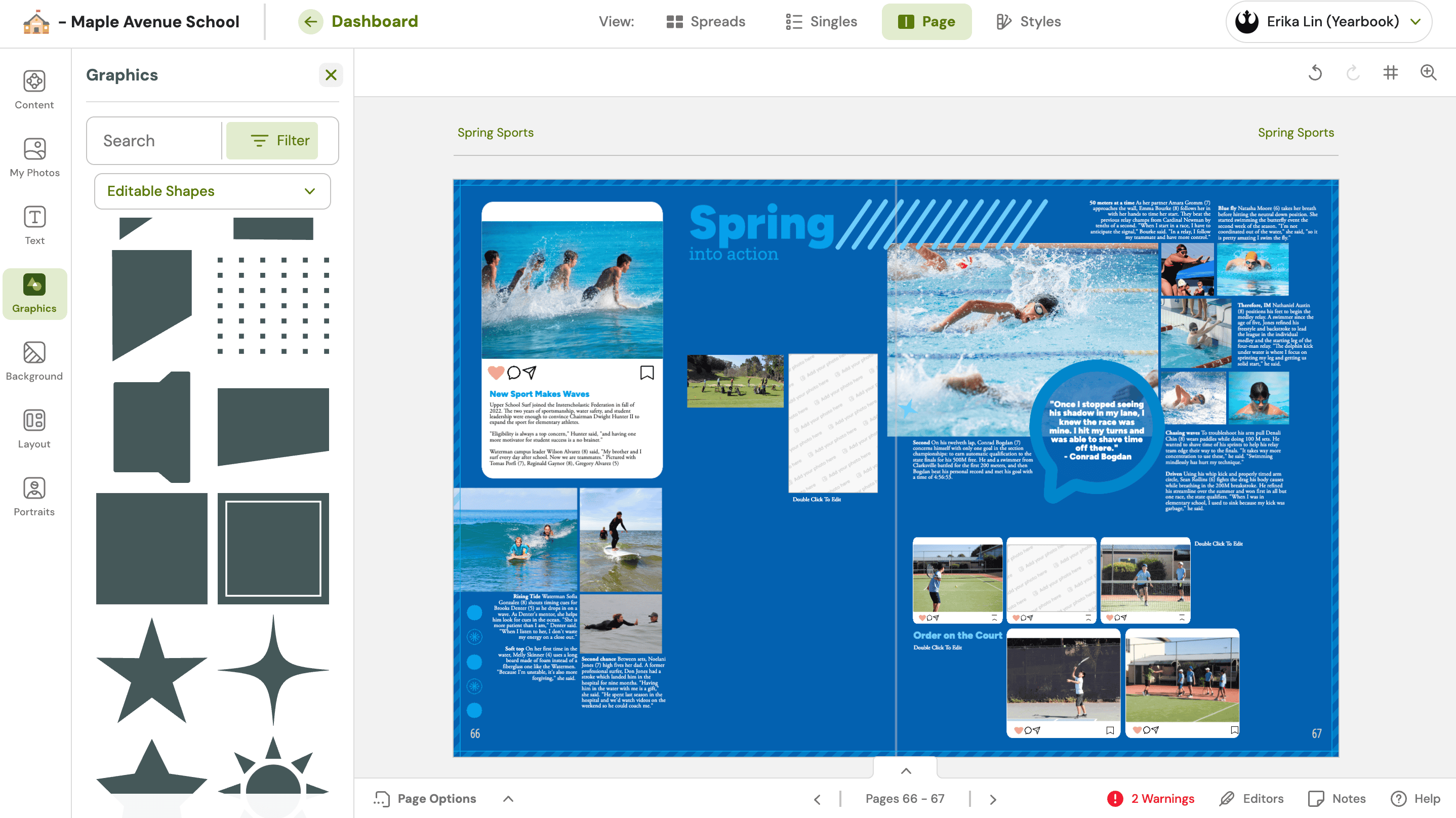
As a group, watch the two instructional videos above. Follow Thompson's instructions to create a similar look.
Then, have students bring in an object with a design they enjoy. Discuss which principles of design are used. Pick one element you can re-create and add it to a yearbook spread. This can be a group or individual activity. The goal is to embrace a spirit of inspiration and collaboration as you breathe new life into your yearbook design.
This blog is adapted from Liz Thompson’s Design 201 session from TRL 24 POV: I’m on the Yearbook Team. Thompson, a former classroom teacher and yearbook adviser, serves on the Customer Success Team at Treering Yearbooks.