Yearbook curriculum
Looking for inspiration, design tricks, how to make a great cover, promoting your yearbook and engaging your community?
Most recent

Yearbook staff application template: sign-up volunteers now!
A yearbook staff application might seem like an overly formal, entirely unnecessary step when recruiting students to help with the yearbook on a volunteer or after-school club. It’s not.
Sure, an after-school yearbook club creates a low-stakes environment for students to unleash their creative energy and to learn some awesome new skills, but it can also create problems: One, you could end up with more students than any sane adult could ever hope to manage; two, without a grade hanging over their heads, students could lose the motivation to finish their work. In some cases, you might end up dealing with both.
That’s why you need to use a yearbook staff application.
A yearbook staff application is essential to putting together a dedicated, enthusiastic team of student volunteers, and it lets you achieve four key things related to your yearbook recruitment and planning before you even have your first meeting:
- You identify the yearbook club roles you need, and how many people you need to fill them.
- You limit the size of the staff you need to complete the book.
- You attract students who are actually interested in doing the work needed for the yearbook.
- You find out what your students are good at and interested in before getting started.
Read the rest of this post, and you’ll know exactly when you should use a yearbook staff application and what to look for in student volunteers. The payoff? A yearbook staff that’s exactly the right size and that will stick around until it’s time to hand out the yearbooks.
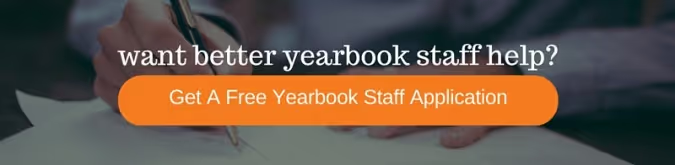
When to Use a Yearbook Staff Application
In a perfect world, yearbook club would be an open door, where anyone who wants to participate could just walk in, take a seat at a computer and start plugging away at whatever needs to be done. But we know that can’t always be the case.
Here, then, are the times you’ll probably find yourself needing to use an application process as you recruit your students:
- Demand outweighs supply. As in you have too many students interested in the yearbook. We’ve seen this happen at schools where the yearbook is a big part of school culture. So many students are geeked up about the yearbook that it seems like nearly everyone at the school is itching to help make it. But if you have everyone help and there’s not enough work to really go around, you can end up with disgruntled group. Not fun.
- Eager starts end with empty seats. As in you have the right amount of students at the beginning of the year, but they drop off, one by one, until you’re left with a few dedicated (and soon to be overworked) students. If you’ve ever experienced this situation, you know how stressful it can be.
- Everything feels like a disorganized mess. As in you know what you need to get done—and you’ve got the students to help you—but you don’t know who’s going to do what or how anything’s going to get done. It’ll sort itself out, like it always does, but for a few days, maybe even weeks, it’s a nerve-wrecking beginning to yearbook club.
In these situations, a yearbook staff application can sort of serve as a bouncer at your open door.
You’re not necessarily using the application to weed through students and pick your dream team; you’re using it to find out who’s really into the yearbook and who isn’t. By giving students a little extra work up front, you’ll more easily find those students who are ready to do the work and you’ll more easily know which parts of the yearbook they want to help with.
Sure, it’ll reduce the number of student volunteers, but it’ll also increase the likelihood of you having a highly motivated team.
The 3 Things to Look for in Yearbook Staff Applications
Just because the yearbook staff application is serving as a “bouncer,” it doesn’t mean you should review them. There’s lots of good stuff in there, and it can help you better understand your students and their motivations for joining the club.
So, you should read them. And, when you do, look for these things:
Did they complete the application?
This is fairly basic, but check over the whole application to make sure it was actually completed.
If a student scoffs at the idea of applying to work on the yearbook, or they crumple and toss the application into a backpack abyss, what are the chances that they’d be a committed contributor?
Sure, you could have an incredible photographer in the building who shuns formalities like “applications” and “attendance” in the name of art. By and large, though, an application is a great way to gauge future commitment and get to know your staff.
How do they fit the puzzle?
You need a diverse yearbook committee. Roles you need to fill include (but are by no means limited to):
- Photographers
- Designers
- Sales & Marketing Pros (those kids tweeting in the hallway between classes are about to become your best friends)
- Editor(s), for written work and images
- Interviewers/journalists in training
- Jacks & Jills of all trades
These students are going to be the lifeblood of yearbook, and getting to know their strengths and weaknesses at the beginning of the year can save you major stress down the road.
On your application, make sure you create a space for students to designate any skills or interests they might have. It’s also helpful to ask students which skills they’d like to develop.
Not only does this help you get to know your staff: it give you an idea of the roles underclassmen could fill the following year, too.
Is yearbook a priority?
Students are spread pretty thin. With stuff like school work, sports, Pokemon Go, and part-time jobs and at-home chores, it can be hard to commit to another activity.
Your yearbook staff application should ask students to be honest with the amount of time they can give. Just because a kid is busy doesn’t mean he or she can’t contribute in a unique and useful way. By using the information provided on the application you can set realistic expectations on an individual basis, ensuring a well-rounded, happy staff.
Set the Tone on Day When Distributing Applications
When students come to you for applications (you know, that time in the day when you tell them just how fun yearbook club is), be sure not to sugarcoat the experience.
You should absolutely highlight the fact that working on the yearbook is rewarding and allows for the application and development of skills (photography, editing, design, interviewing, and so many more), but this shouldn’t be an outright sales pitch. Be open and honest. Your goal should be to build enthusiasm amongst your prospective staff members while also making it clear that creating a yearbook takes work.
If you think that attending every club meeting is important, make that clear; if you want students attending as many school events as possible, tell them upfront; if you’re willing to be flexible on attendance, but expect work gets done at home instead, let them know that, too.
Setting expectations, in terms of attendance or general contributions, is a great way to establish which students are going to take things seriously and who’s on the fence before you even hand them an application.
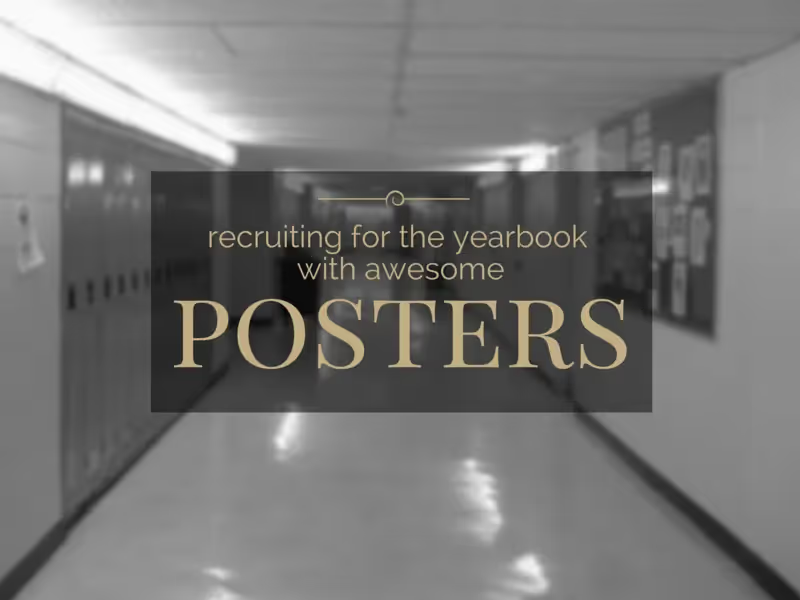
Join yearbook: flyer & poster ideas to recruit new members
When recruiting for your yearbook committee, you’ll want to attract students who are passionate about what the yearbook stands for, students who have talents that can help you create a great yearbook, and students who might be able to help you solve some common yearbook problems. To reach all three at once, use recruiting posters.
A recruiting poster is sorta like a marketing or sales poster, but it is different in one key way: You’re not asking people to buy the yearbook. You’re asking people to create the yearbook.
When it comes to making that ask, all the great recruiting posters we’ve seen fit these three guidelines:
- They’re specific about what’s needed. If you are looking for photographers, make sure you put that in. If you are looking for people with a flair for visual design, mention that. There might be people who are unsure of how their talents will fit into a yearbook staff and are hesitant to join unless they see a specific calling they can identify with.
- They’re open and inclusive. This doesn’t contradict the above advice. Encourage students who are unsure about what they can do to apply. You never know what you might find. You could discover someone with an unbelievable knack for writing killer headlines, or for eliciting the best quotes during interviews. There is talent all over the school. The right recruiting can help you find it.
- They provide pertinent information. Your poster needs to say more than simply “Join Yearbook!” Interested students should be able to quickly and easily get a good picture of what’s involved, and also have no doubt about how to find more information. Adviser name, classroom, meeting times, signup sheet—provide whatever information they need to make joining stress-free and inviting.
Types Of Posters You Can Use
Even though a white piece of paper with yellow lettering saying “Yearbook Looking For Staff. Come To Room 237” might meet the above criteria, it probably isn’t going to draw anyone in. You need to catch some attention, too. You can do that by making sure your poster is catchy, shows your spirit, and makes people want to join.
To show you what we mean, we came up with three posters that you can pass off as your own. Just click on the poster you like, save the folder to your Google Drive, and edit the bottom line so it’s accurate for your school. Or, take the suggestions for types of posters, and have fun creating your own.
- Go For A Historical Look. Retro is in, so why not draw your potential recruits’ attention with a good-ol’-fashioned recruiting poster? Using an established campaign and playing with it is a great way to show the sense of fun on the staff.
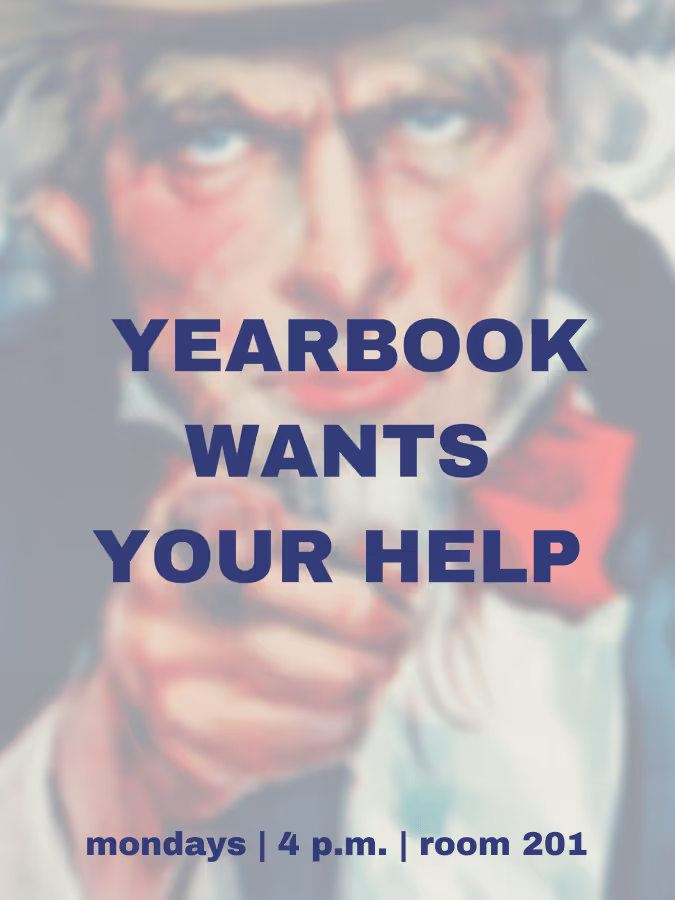
- Reference Yearbook Elements. Form serves function here. Incorporating elements of design, such as graphic layout or use of interesting fonts and clever wordplay not only attracts the eye, but shows what you are all about. It’ll capture the interest of people with passion and talent for these fields.
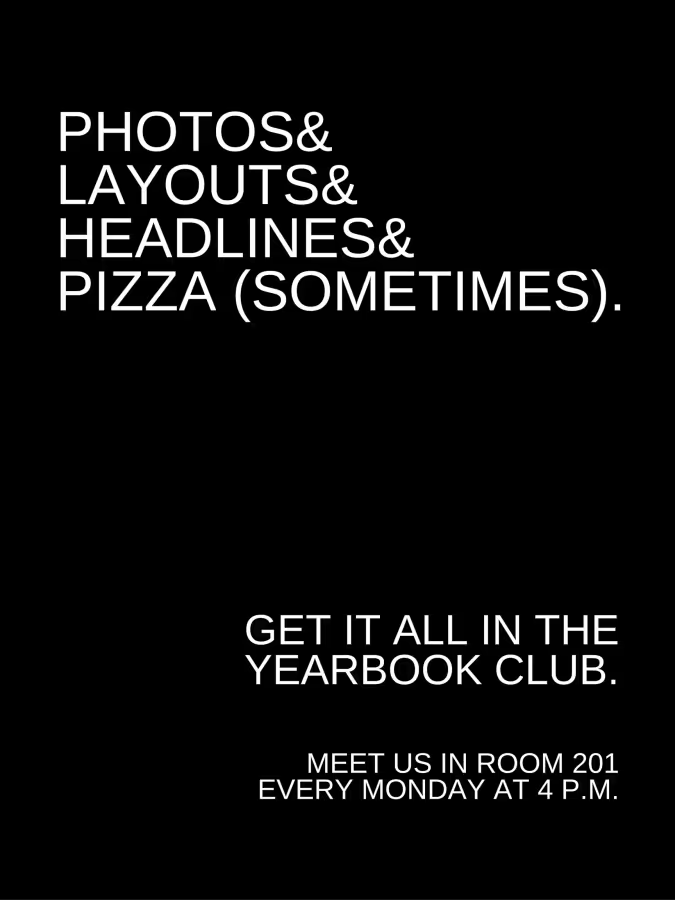
- Pop Culture. With great yearbooks come great responsibility. Appealing to our love of superheroes or other pop culture icons can be a great way to draw attention. Use something big now, like Mad Max. “Oh what a day! What a lovely day (to join yearbook)!”
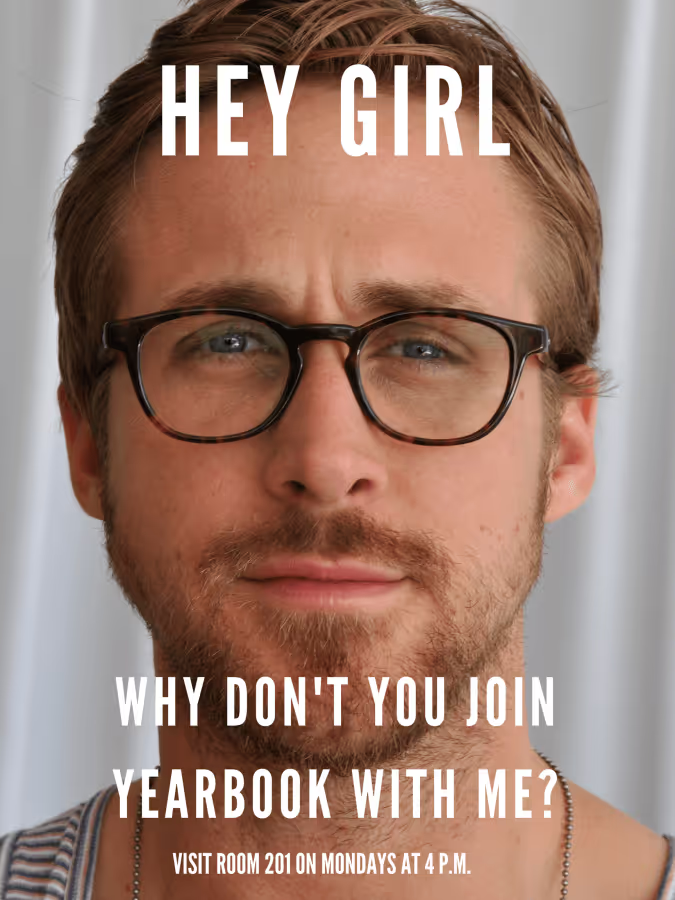
Bonus points if your poster is humorous or punny—if a student stops and chuckles, the seed is planted, and you’re halfway there.
Find what resonates with your audience, and they’ll be lining up outside your door to beg for a spot or to fill out a yearbook staff application. Your committee is what makes your yearbook a success, so make sure your posters are reaching all the students who can make your yearbook the best and letting them know all yearbook has to offer.
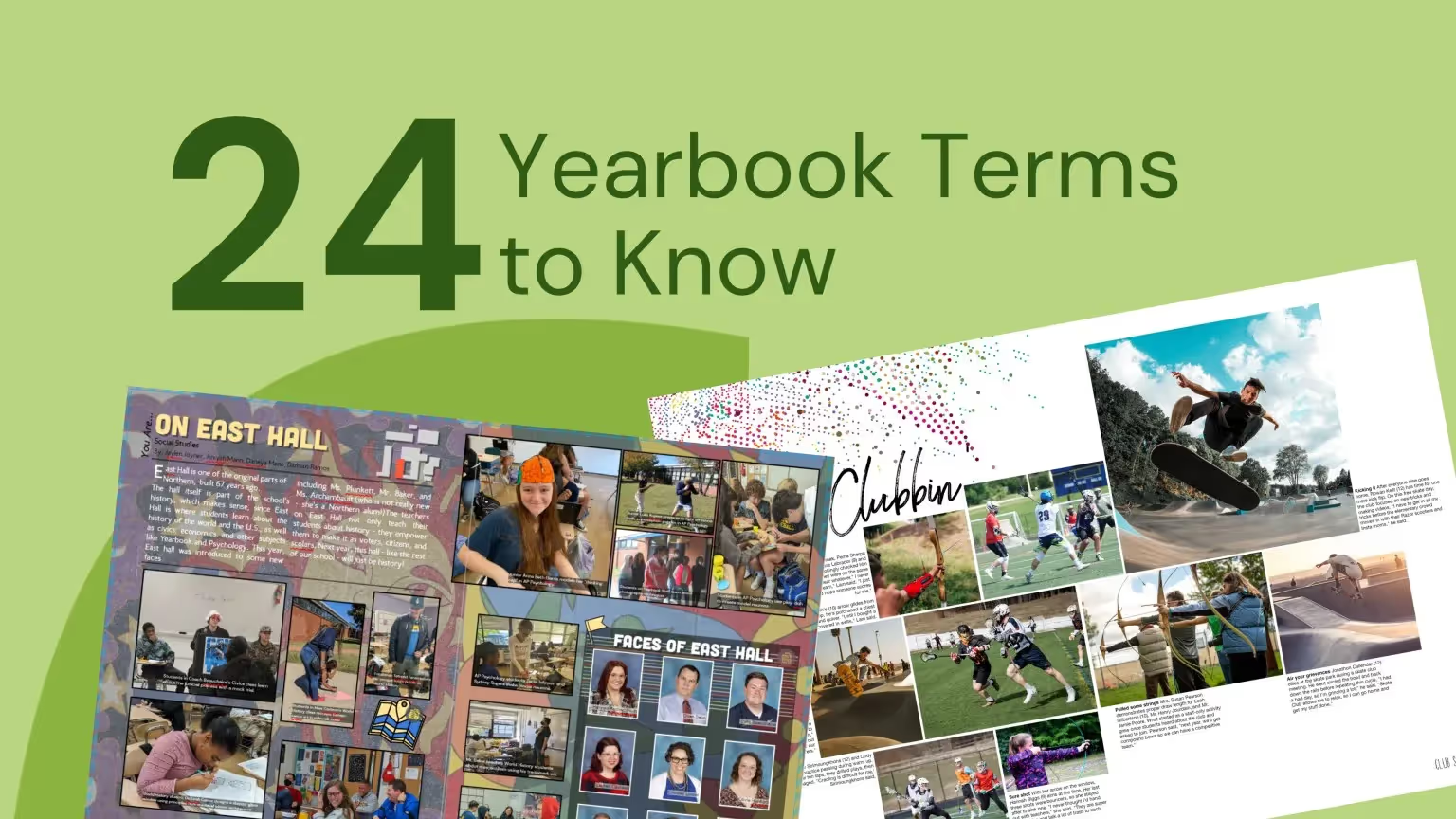
Teaching yearbook: 24 yearbook terms
Stuff. Thingamajig. Whatchamacallit.
If your day job isn’t in desktop publishing or graphic design (or teaching it), you and your yearbook team probably use those words to get across what you’re trying to say. You know what it is you’re trying to say, but you just … can’t … find … the yearbook terms you need to do it in a way that makes sense to everyone.
So, you use filler that causes more confusion than clarity.
We’ve talked to a bunch of yearbook advisers, and a lack of proper yearbook vocabulary is a common problem. Especially when new people join the team. We figured, then, that it would be good to pull together a list of yearbook terms everyone needs to know (and a whole bunch more that just about everyone should know).
Study up, and you could be skipping this type of painful conversation in nearly no time at all:
“We need to get that thing on page 8 done, so we can get those pages proofed?”
“What stuff?”
“You know… the… the… It’s right next to the whatchamacallit.”
“I’m not really sure what you’re talking about… You mean the thingamajig that I was working on?”
(Ouch.)
And, besides avoiding a conversation as bad and confusing as this, who doesn’t like learning new… uhh… stuff?
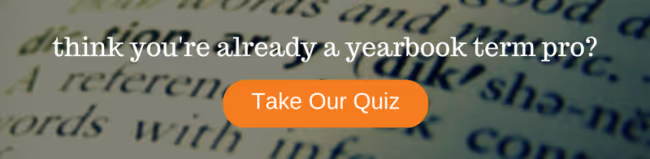
A List of Yearbook Terms Everyone Needs to Know
- Bleed. The bleed is extra space around your page that is intentionally printed, then trimmed by the printer. The standard bleed size is 1/8 inch, and is usually used to allow for movement the paper during printing.
- Byline. A byline is a line that gives credit to the author of a story. It can appear either at the beginning or end of copy.
- Candids. Candids are photos that are captured without posing your subjects or distracting them from what they’re doing. They’re great for capturing everyday aspects of school life.
- Caption. A caption is a page element that explains the who, what, when, where, and why of a photo. Captions can also be used in the yearbook to tell readers something they would not otherwise know when looking at a photograph.
- Copy. Copy is the content of an article or news element. (Basically, it’s the words used to tell a story.)
- Copy Editing. Copy editing is work done to improve the format, style, and accuracy of a story. Though copy editing can involve correcting grammar and spelling, the primary reason to copy edit a story is to improve its clarity and ensure it aligns with a yearbook’s style.
- Dominant Element. A dominant element is the element on a page that immediately attracts a reader’s attention.
- Drop Cap. Drop cap is a design treatment used to introduce copy. It is distinguishable by a large letter (usually capital) that appears at the beginning of a text block and has the depth of two or more lines of regular text.
- Folio. Folio is page numbering that appears on the outside portion of pages, usually at the bottom. A folio may also contain the title of your yearbook or your section title.
- Gutter. No, it’s not attached to your roof. And, no, you don’t have to keep your mind out of it. When it comes to yearbooks, a gutter is the space between two facing pages (an important place to keep clear, because, when a yearbook is bound, the space between the pages shrinks). It’s best to apply a 1/2 inch margin to both sides of the gutter, or 1 inch in total.
- Headline. A headline is a line (or lines) of large type used to introduce the most important fact to the reader.
- Kerning. Kerning is the space between two letters that are next to one another. You can adjust the kerning to avoid gaps in your text (for example: if character pairs are spaced too far apart).
- Ladder. A ladder is a chart that represents the pages in a yearbook. It can be helpful when planning section placement and page content.
- Layout. A layout is a design plan for a page or spread in a yearbook. It accounts for the size and position of all elements on a page.
- Lead (or Lede). The lead is the introductory portion of a news story; usually the first sentence or paragraph. It relays to the reader the most essential information. In traditional journalism, it is spelled “lede.”
- Leading. Leading is the space between lines of text. You can adjust the leading of a text block to increase its readability or to squeeze more text onto a page. (Rule of thumb: The more space there is between lines of text, the easier that text is to read.)
- Modules. A module, also called a “mod,” is, essentially, the yearbook equivalent of a sidebar. It is a smaller amount of text with accompanying photos that supports a page’s main story.
- Portraits. Portraits are posed photographs of individuals. These photos are the photos that are usually being referred to when someone is talking about their “yearbook photo” or “school portrait.”
- Proof. A proof is a copy of the yearbook’s final pages that are sent to the staff for a final review and approval.
- Proofreading. Proofreading is used to catch any typos before sending a yearbook to print. It’s the last read of the yearbook and should be done on a printed proof.
- Pull Quote. A pull quote is a phrase or quote pulled from a story and used as a graphic element. It highlights a key topic or point in a story and is usually placed in larger, more distinctive type.
- Spread. A spread refers to two pages that face each other in a yearbook.
- Theme. A yearbook theme is an idea or concept that’s used to tie together the various sections and stories found throughout the yearbook.
- Template. A template is a predesigned layout that helps maintain visual consistency throughout a book. Different sections may have different templates.
Some More Yearbook Vocabulary For Overachievers
- CMYK. CMYK is a color model traditionally used in printing. Printers use subtractive color, or CMYK, where cyan, magenta, yellow, and black inks are applied to paper. The color of the inks is altered by subtracting (or absorbing) light wavelengths.
- DPI. The abbreviation for dots per inch, DPI is a measurement of an image’s resolution. The higher the DPI of an image, the clearer and more detailed that image will print.
- Golden Ratio. The Golden Ratio is a mathematical rule that’s used to repeatedly create visually pleasing designs. In yearbooks, you can use it to create different layouts, and it’s best to visualize the Golden Ratio as a rectangle with its length (side B) being roughly one and a half (1.618) times its width (side A).
- Monospaced Fonts. Monospaced fonts are fonts that have equal width for each letter. They can be serifed or sans serifed.
- Orphans. Orphans aren’t just in Annie or Charles Dickens’ books. In yearbook publishing, they’re also a word, part of a word, or a small line of text that falls at the end of a paragraph on a line by itself. These “hangers” (if you will) create unwanted white space and are distracting to readers.
- Pica. A pica is a unit of measurement, often used to determine the width of an element on a yearbook page. It is equal to ⅙ inch (or 12 points).
- Resolution. Resolution is the sharpness of an image. In print, resolution is measured in DPI. In digital, it is measured in pixels.
- RGB. RGB is a color model traditionally used in digital publishing. Colors are created in the RGB color model by adding red, green, and blue pixels to a black base.
- Rule of Thirds. The “rule of thirds” is a guideline in photography that encourages a photographer to move the primary subject of the photograph away from the center.
- Sans Serif Fonts. Sans serif fonts lack the decorative elements found on serif fonts. They’re great for digital projects, since they are easy to read on computer screens, but are also very popular for printed headlines.
- Serif Fonts. Serif fonts have small decorative elements (called serifs) at the end of letter strokes. These fonts are more legible at smaller sizes and are great to use in large bodies of text, like the body copy in your yearbook.
- Style Guide. A style guide is a set of standards used to create consistency in your yearbook. Also known as a style sheet, it can be used for typographic, graphic design, and copywriting.
- White Space. White space, also known as negative space, is the empty area around an object. White space can be used to draw the viewer into a particular spot in the design. It prevents content from overcrowding the page.
- Widows. A widow is a word or line of text that sits alone at the start of a column or page. They’re similar to orphans in that they are distracting to readers.
Got ‘em?
Though it might seem like a waste to study these terms, we promise it’ll prove helpful in the long run. Just imagine how much more sense it will make to talk about finishing your “mod” (instead of “thingamajig”) or how you need to find someone to do “copy editing” (instead of “editing all this stuff”).
Test your new-found knowledge with our quiz.

How to take great yearbook photos with an iPhone
here’s an old adage in photography that your best camera is the one you have with you. For most of us now, that “one you have with you” is your smartphone.
Even though the quality of smartphone photography has increased significantly over the last couple years, the cameras in our iPhone, Android and Windows phones aren’t at the level of those cameras professional photographers use.
But that doesn’t mean we can’t teach you how to take great yearbook photos using your iPhone. You just need to follow a couple basic rules. (For more in-depth yearbook photo guides and ideas, visit our Photography Tips and Tutorials board on Pinterest.)
Hold With Two Hands
The steadier you are able to keep your phone, the less likelihood for blurry photos or accidentally out-of-focus elements.
Smartphone cameras are getting better at image stabilization, but you don’t want to rely on that technology. Instead, ensure your camera is steady by taking the responsibility into your own hands. Literally.
Several companies are now making tripods for smartphones. If you’re a photo enthusiast, they’re worth the purchase. They’re relatively inexpensive, easy to pack away and work well. If you’re just looking to get a good shot, however, you can do one of two things: find a level, sturdy foundation on which to place your phone or hold your phone using two hands.
Though it may take a few extra moments to place your phone or steady the camera with both hands, either option works far better than aiming with one hand – especially in poor light.
Do Not Zoom
Smartphone cameras feature a digital zoom – something that’s different from a traditional camera lens. The “digital” means the camera is actually “zooming in” on the photo itself, not the subject that you are shooting.
That “zoom” is really just a crop of the photo, meaning you’ll lose data in the photo and end up with an image that is less clear and less sharp than an image that was taking without zooming.
If you are looking to get a closer shot using a smartphone camera, do you best to get closer. If you can’t do that (say you’re at a soccer game), think about different photos you might be able to take. You could capture the sideline reaction to a good play, a more “artsy” shot of the action from behind the goal and other creative takes on a soccer game.
And, if you’re truly looking for in-uniform action shots, consider using practice, warm-ups or post-game activities as a photo shoot.
Keep Shooting
With Apple’s latest change to its iPhone operating system, it updated the camera software to take up to 10 photos per second. Other smartphones offer the same “burst mode” capabilities and they’re great to use in almost any situation.
Whether it is an action shot at the soccer game, the school play or the choir, you’ll never know when a “burst mode” shot will capture something you otherwise might not have.
If using the “burst mode,” lock your focus and exposure. That way, you’ll have a consistent depth of field and exposure.
Use The Grid
We’ve already covered several tips for composing great photos. Most smartphone cameras will help you with this effort by providing you a grid.
Turn it on when you’re really focused on composition. The grid will help you align your photo and balance your shot – both of which are especially important when trying new angles and invoking the rule of thirds.
Avoid The Flash
The flashes on smartphone cameras often produce harsh results that look far different than the scene you are experiencing.
To avoid this, turn off your flash and see what your results look like. Most smartphone cameras are getting better at shooting in low light. You might need to touch up your photo, but your shots should be generally useable.
If they’re not, and if you need some extra lighting, borrow someone else’s phone.
Instead of using the flash on your phone, use the flashlight on their phone to light the scene. You’ll have better control of the light, create dramatic effects and produce better photos.
Download Apps
Instagram’s explosion in popularity has opened up most people’s eyes to the “magic” a filter can provide to photograph.
While Instagram is the undisputed leader in popularity, there are several other filter apps that can create different feels for your photos. We’ve gotten good results from VSCOcam and Camera+. Consider checking out the “contenders” in addition to the champ. (Try to share this yearbook idea with your entire school.)
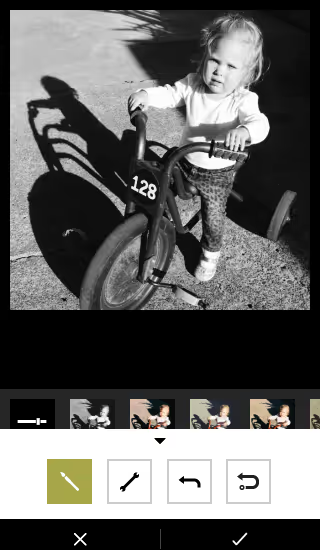
Whichever you use, make sure you save a version of the photo to your phone.
Have you been using smartphone photos in your yearbook? What has been your secret to great photos?

These yearbook photo tips will have your book looking better in two minutes or less
The easiest way to improve your yearbook photography is to spend two minutes editing your photos before you add them to your book. That’s because, in two minutes, you can make the two biggest improvements to any photo you have: composition and white balance.
It doesn’t matter if you or your staff purposely took the photo for use in the yearbook or if a parent snapped a shot on their phone and only gave it to you once you asked for help filling your book’s pages. If you spend one minute on each of these areas of improvement, you’ll have a yearbook photo that’s way, way better than the one you started with. We guarantee it.
In this blog post, we’ll walk you through why you should spend two minutes using these yearbook photo tips for composition and white balance, what you should think about before you make any changes, and how you can easily make those edits.
Why You Should Edit Using These Yearbook Photo Tips
The normal process for editing yearbook photos can be a total drain on your time. The results are worth it, because, well, let’s face it: not-so-great yearbook photography makes a yearbook seem not so great.
Great photos, on the other hand, can evoke emotion, tell a story, and captivate an audience—all at the same time. And sometimes, a photo needs a bit of editing to get there. Cropping your photos for better composition can eliminate distractions and correcting the color to improve white balance and lighting can help your photos stand out more.
Spend enough hours eking every last ounce of potential out of a photo, though, and you’re bound to wonder whether it’s all worth it.
If that’s you, or if you’re totally pressed for time, you never need to get to that point.
That’s because two of the quickest, easiest editing techniques you can use will get your photo more than 90% of the way to its full potential.
If you want to keep going for that final 10%, go right ahead.
But if you’re pressed for time or stressed about deadlines, crop your photo to improve its composition, use color correction to improve white balance, and move on to your next photo. Because, when you have hundreds of photos you want to add to your yearbook, 90% of full potential is pretty darn good.
What to Think About Before Using Our Yearbook Photo Tips
Just using our two yearbook photo tips will give you great photos and save you a bunch of time. But you can always save more.
The trick lies in the old “work smarter, not harder” saying.
Here’s what you need to think about to save yourself even more time and sanity during your photo editing process:
- If your yearbook publishing software lets you crop your photos after you’ve added them to your pages, wait until then to take that step. Doing so will increase your flexibility when it comes to adjusting layouts on the fly.
- Start with an idea of how many photos you need for your book. This sounds daunting, but 1) it’s not, and 2) it’s super helpful to pre-plan and know what you need to make your pages awesome. If you’re using templates or master pages, this is a total breeze.
- Review the photos you have and start making two lists: likely to use, not likely to use. How you make these depends on how you organize your photos, but here’s one way that works for just about every scenario: Rename all “likely to use” photos with “a_” at the beginning of the file name and all “not likely to use” photos with “b_” at the beginning. That way, everything’s clearly labeled and, if you sort by name, your best photos show up first.
- Edit your “likely to use” photos. If you’ve got enough, your work is done. Sweet, right? If you’re still short some yearbook photos, you can go back through and find the best of the “not likely to use” photos or start hassling your school community to send you great photos.
If you’re cropping your photos before adding them to yearbook pages, you’ll also want to keep this in mind: You’ll need a variety of photo constraints and orientations.
Which is a perfect transition to…
Yearbook Photo Tip #1: Composition
We’ve talked before about the three tips you should keep in mind when composing yearbook photos, but that doesn’t guarantee you’re always going to nail them. Or that people who are giving you pictures will, either.
Sometimes, the only way to save a yearbook photo is to crop it.
Take this before-and-after as an example:


There’s a lot of good stuff going on with the photo on the left: It’s well lit, the students’ faces are clear, and it’s easy to identify where they are.
The problem?
It’s the same one that haunts many yearbook photos: Drop it into a spread or collage and it’s not exactly going to be easy to identify these students. They were too far away from the camera when the photo was taken, and there’s just too much empty space around them.
You can solve that by tightening the composition. Notice how much more the two students fill the frame in the photo on the right?
That’s exactly what we’re going for.
When you’re cropping yearbook photos, keep these two tips in mind:
- Fill the Frame. What matters most in a yearbook photo is capturing the person or people who are the subjects. Make sure to keep the attention on them. As a photographer, the best way to do that is to get very, very close to your subject. If that didn’t happen, though, you can crop out the empty space surrounding your subjects.
- Use the Rule of Thirds. If the “rule of thirds” is a new yearbook term to you, it’s basically a guideline in photography that encourages a photographer to move the primary subject of the photograph away from the center. The easiest way to do this is to use a grid overlay function while cropping, and move your subject to one of the intersecting set of lines.
Of course, we’d be slacking in our advice if we didn’t mention that, no matter what, you should be cropping with a purpose. Or if you want to frame this advice slightly differently: Don’t crop for the sake of cropping. The new constraints for your photo should make your photo better or make your page layout better. If your photos are already great, and they look great in your layout, you can skip cropping.
Yearbook Photo Tip #2: White Balance
Ever feel like your photos don’t really look like the breath-taking scenes you saw with your naked eye? We feel you.
Outside of cropping your photo, the easiest way to restore some of that magic is to make the colors of your yearbook photo more vivid and more lifelike. And you can do that by using the levels tool in your editing software.
To do that, though, you need to know some basics about that tool and histograms, the chart associated with it.
Here’s the crash course version:
A histogram is a graphical representation of your photo’s color distribution. The dark aspects of your photo are plotted on the left of the graph; the light aspects of the photo are plotted on the right. When you’re reading a histogram, you want to look for sharp peaks at either end of the scale. A sharp peak on the left side of the graph indicates underexposure, a peak on the right indicates overexposure.
When you’re looking to tweak the color composition of your photo, it’s those peaks you want to be looking for.
Here’s the quickest — and easiest — way to use a histogram to improve your photo’s color:
- Drag your black slider (located on the left of the histogram) to the right until the chart shows blacks being registered (or the beginning first upward slope).
- Then drag your white slider (located on the right of the histogram) to the left, until the chart shows no more whites being registered (or the end of the last downward slope).
These two steps take about a minute to complete, and the result is awesome. You’ll see an improvement in contrast, richer and deeper colors, and an enhanced lightness that reveals hidden aspects of photos that are obscured by overly bright areas.
Here’s an example:


Notice how the red in the stairs and the fire extinguisher really pops in the one on the right? It’s less muted and, since the reds are deeper, it makes the person on the stairs stand out more, as well. We dig this change.
And really, that’s it.
It doesn’t matter who takes the photos. If you can spare two minutes and follow these yearbook photo tips, you can make your photos so much better by improving composition and white balance.

Why camera aperture is critical to taking good yearbook photos
If you’re a shutterbug like me, you’re always after the perfect yearbook photo. But perfect shots are relative to the elements and subjects we’re aiming at. If it’s a picturesque landscape in Yosemite National Park, we’ll want Bridalveil falls and all surrounding elements in focus. If it’s a ladybug perched on the petal of a yellow daisy, this time, we’ll want to draw the viewers attention to the insect’s red shape. And, like most yearbook photos, if it’s of a group of students, we’ll want to make sure all of their smiling faces are crisp and clear. When it comes to achieving these goals you’ll need to master depth of field. And you can only do it through use of your camera’s aperture.
What is the Aperture?
Simply put, the aperture is the physical opening in the lens that allows light to pass through. The wider the aperture opens, the more light can pass through. Want to know how to take yearbook photos, and for that matter, great ones? Master the aperture.
F-Stops
Cameras measure their aperture settings in what are called f-stops, written f/1.4, f/8 and so on. You can typically find the maximum aperture marked on the lens itself. What’s important to remember, is that a camera’s f-stop setting shares an inverse relationship with the the width of the aperture opening. Huh? In a dark room, with low lighting, by setting your camera to f/2.8 or smaller, you’ll be creating a very wide aperture opening, thus letting a lot of light in. A smaller f-stop number equals larger aperture opening. Remember this inverse relationships as I’ll refer to f-stop numbers for the rest of the post.
Large F-Stop Numbers
There is something else that happens by using different f-stops, and sometimes with dramatic effects. Depth of field. In the image below, the f-stop is set at f/8. Some professionals call this the “sweet spot” because it is the aperture setting that provides the sharpest focus for a lens. Notice how all of the elements of the photograph are in focus?
Small F-Stop Numbers
Now, let’s take it to the extreme by setting the camera on a wide open aperture setting (remember this means a small f-stop number). The photo below was taken by a lens with a maximum aperture setting of f/1.4. Notice how the baby’s eye is practically the only thing in focus, and that even her ear begins to “vanish”. This can create moody and dramatic effects with your photographs, especially for portraits or single elements.

Depth of field and the aesthetic quality of the blurred portions of photographs is such an important part of photography, that the Japanese have turned it into an art. They call it boke. Boke • BOH – KAY focuses on the parts of a photograph that are not in the current plane of focus. We see these areas as blurry or hazy in the final work. The following photograph illustrates the beauty of Boke. Notice how the background almost appears to be painted due to its smooth texture?

3 Tips for Using Aperture in Your Yearbook Photos
Let’s cover a few technical applications of depth of field depending on the subject matter in your yearbook photos.
Portraits
Yearbook portraits are probably one of the most common yearbook photos your school will capture. You’ll want to follow some key rules of composition, being certain that you are filling the frame with faces, but you’ll also want to make sure that the critical element of the photograph is in focus: The face. When taking portraits of one person, you’ll have a lot of flexibility in choosing your aperture setting. Be sure to focus on the subject’s eyes when using a low f-stop number (f/5.6 or lower).

Yearbook Setting Shots
When taking photographs of the school grounds and building, or of events and activities with large gatherings of people, be sure to use an f-stop setting of f/8 – f/11. This will ensure that the focus of all the elements in the photograph are sharp.

Yearbook Group Photos
The great documentary photographer, Arthur Fellig, when asked how he was able to capture critical moments of rapidly changing events, simply replied “f/8 and be there.” When taking group photos, you’ll also want to use an f-stop number of f/8 or larger. That way, the faces of all of your subjects will be sharp. This will also allow you to focus on your composition.

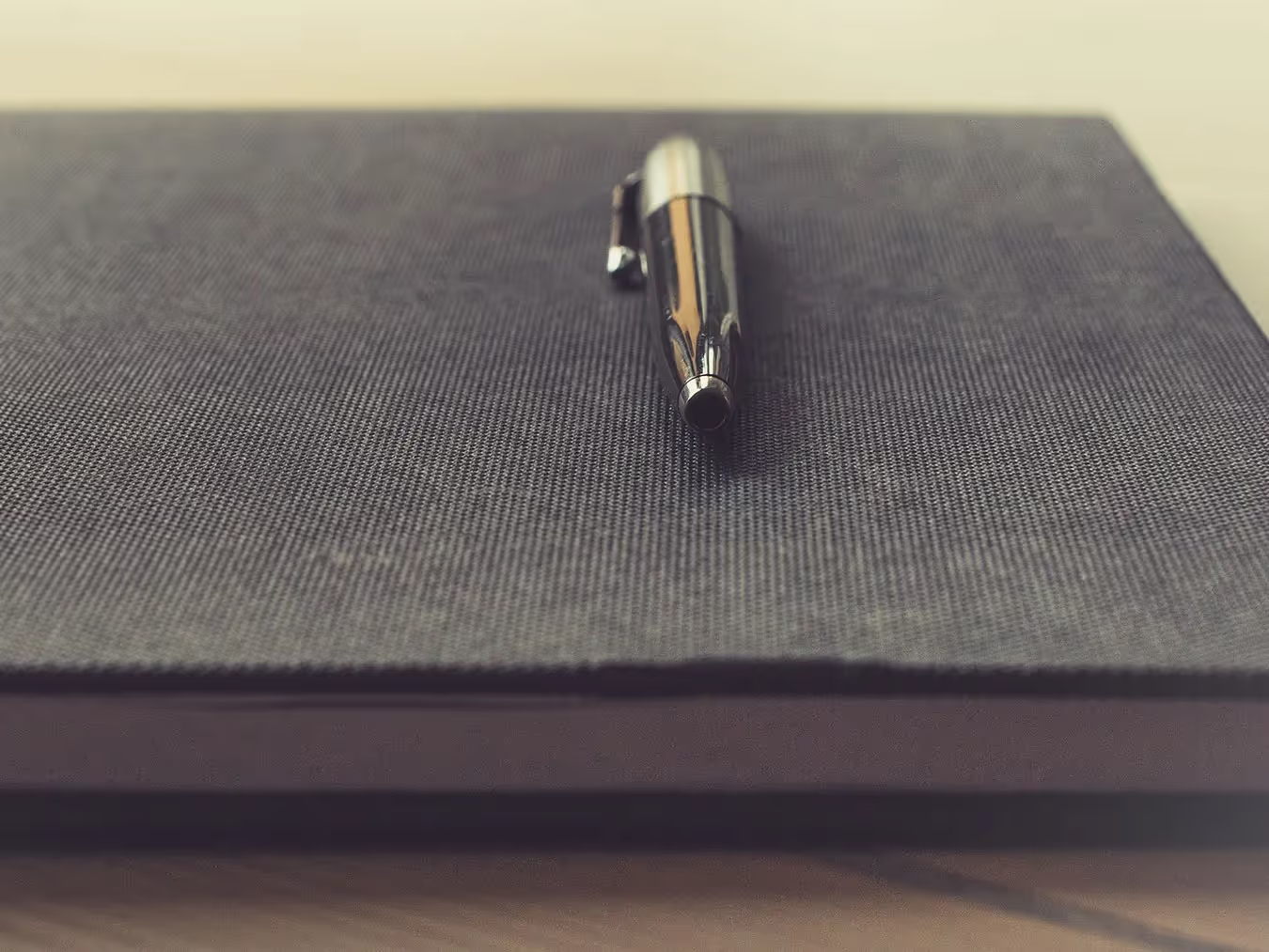
The history of the yearbook: How technology is reshaping it.
The History of the Yearbook Begins
We all know it’s a steadfast tradition in American schools, but what exactly is the history of the yearbook? According to a story by NPR, a Boston photographer named George Warren leveraged an advancement in photographic technology called the glass negative process to easily create many prints from one photograph. Warren encouraged his student subjects to purchase multiple portraits, share them with each other and then turn those collections of portraits into professionally bound books. The “Warren Yearbook” was born. The National Museum of History in Washington D.C. has the 1860 Rutgers College Yearbook on display, an example of a Warren Yearbook.
1900s and the Printing Press
The next big shift in the history of the yearbook came in the early 1900s with the invention and adoption of the printing press. Those books that were previously hand bound, one of a kind albums, could be mass produced with the creation of printing plates. Costs dropped, making the yearbook more accessible to schools and students from all walks of life. The stage was set for the growth of the traditional school yearbook
The Computer Age
Between 1985 and 2008 an explosion of technology brought on massive changes in the yearbook’s history, like desktop publishing, digital printing, social media and the widespread adoption of digital photography. The computer age disrupted almost every industry in the world including incremental improvements to the yearbook. Desktop software made it easier for schools to layout yearbook designs and digital photography provided a larger variety of shots from throughout the year.
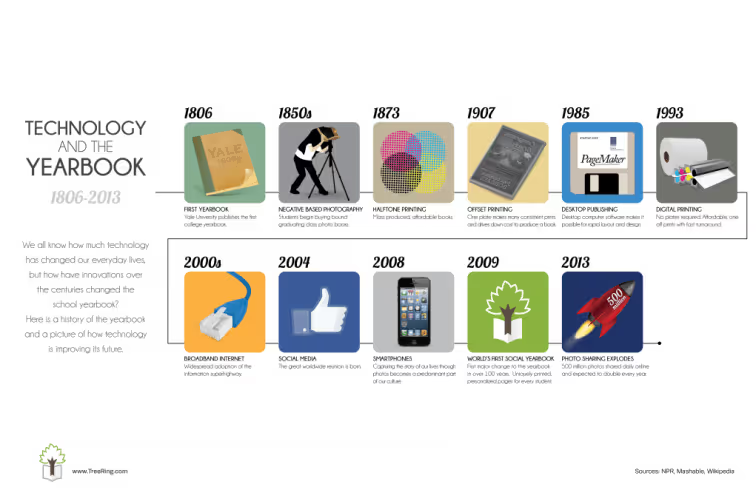
The Social Yearbook
In 2009, with the mass adoption of social media and its prevalence as a part of the American culture, the yearbook made its first major shift in over 100 years. Digital cameras and innovations in online software make it easy for students and parents to create their own memories and add them to their uniquely printed version of the yearbook.

Yearbook Photo Ideas: 3 Tips On Composition
By improving the composition and lighting of your photos, you’ll be able to use any device with confidence. While drool-worthy mirrorless cameras are all the rage and DSLRs “look the part,” cellphones, tablets, and point-and-shoots can also produce great photos. The key is your perspective and awareness of the action.
Composition Basics
Composition creates compelling photos. When composing a shot, think about elements like background, framing, balance, leading lines, depth of field, and viewpoint. Even at sporting events or the school musical—when you’re limited on where you can stand—take some time to go through this list in your head to intentionally get the strongest photos.
In the digital age (did you read that in my grandma voice?), just clicking away and hoping for a usable image can be a waste of time. Being intentional for five to ten moments will help you anticipate action and yield more authentic images.
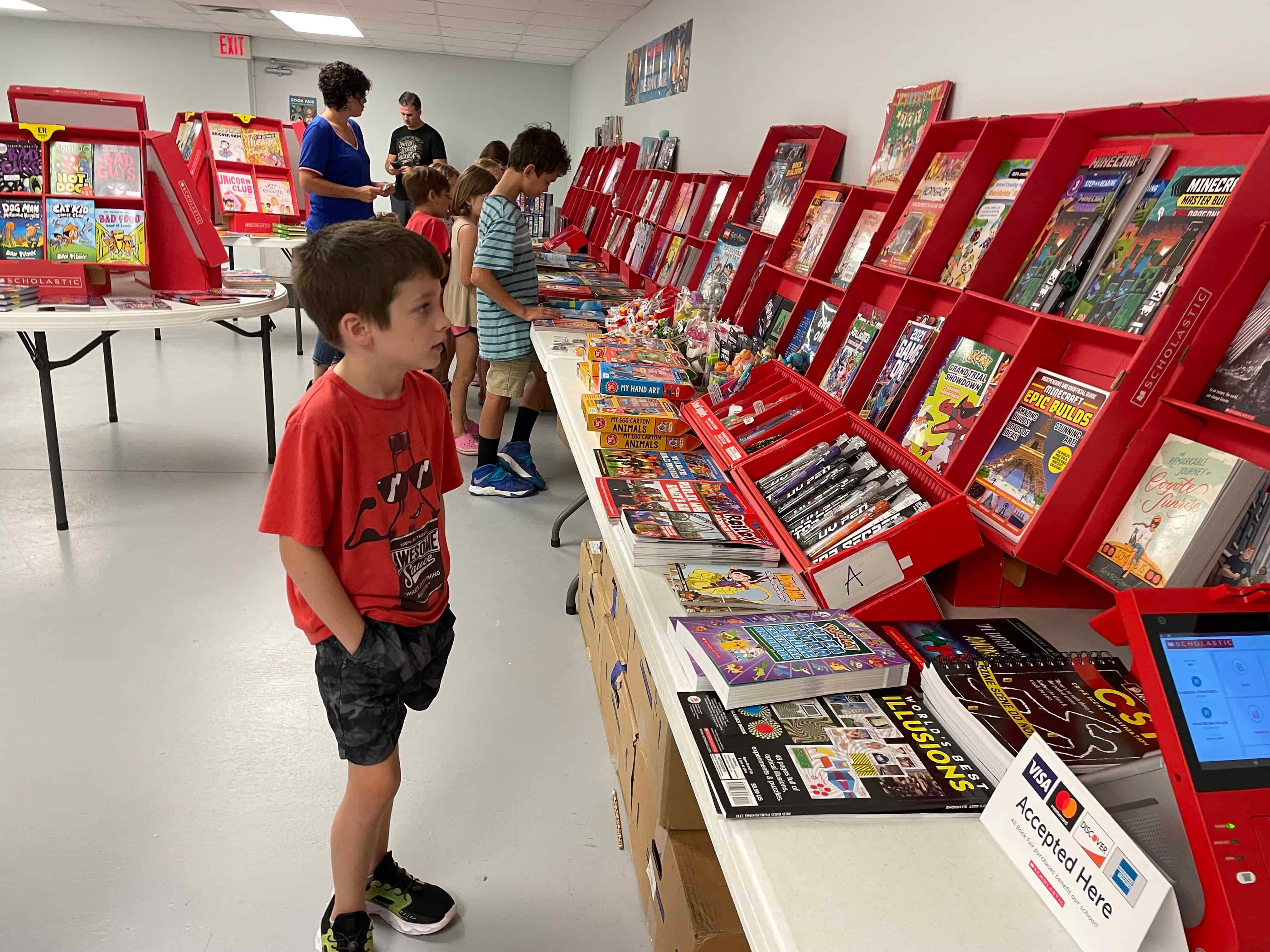
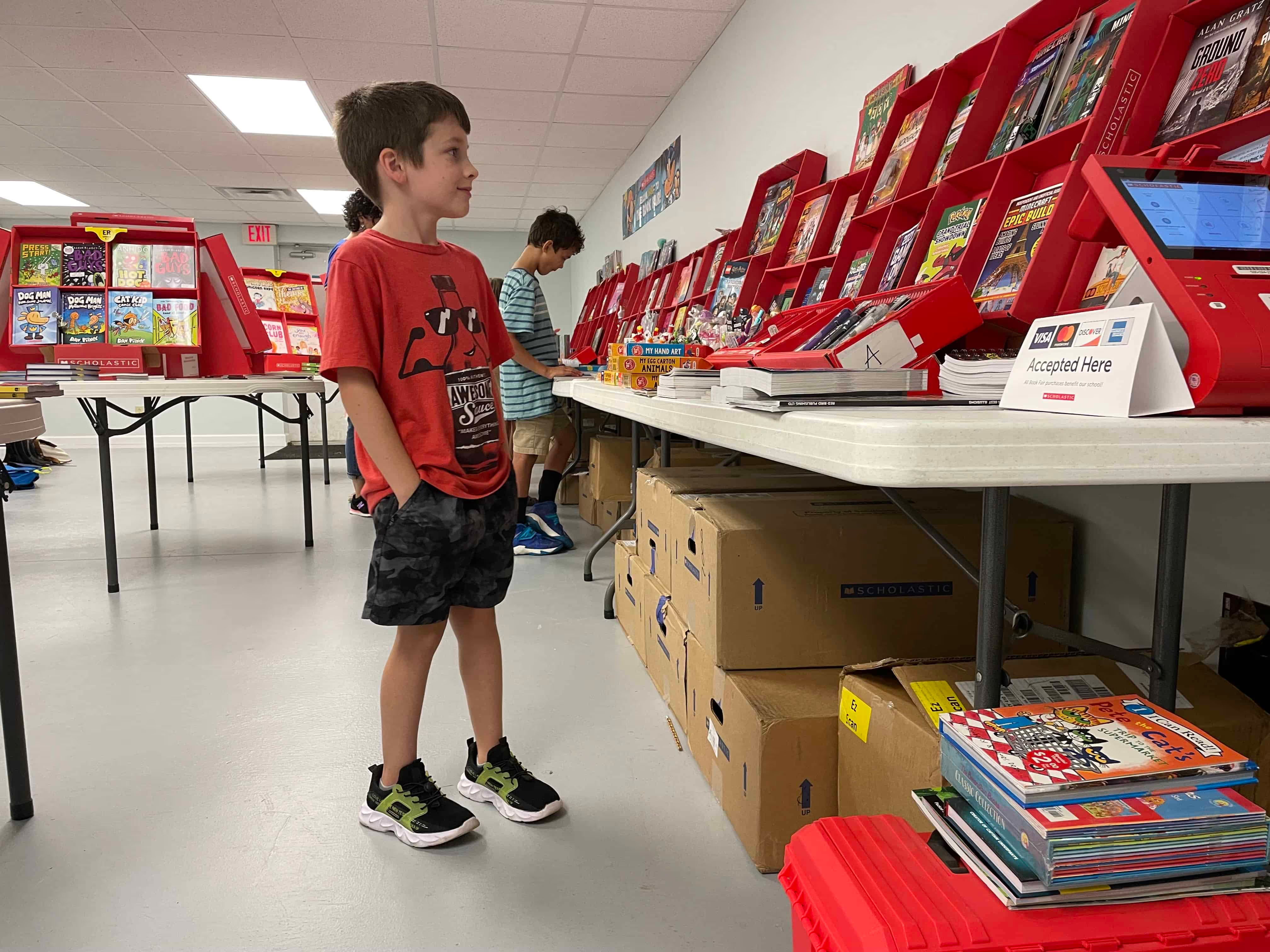
Background
If it’s not drawing the eye to your subject, you might want to get rid of it. Take time to assess what is behind your subject:
- If possible, remove distractions like garbage cans, signs, or other people
- At sporting events, stand on the opponent’s side so you get your fans’ reactions
- Position a photographer backstage or in the sound booth to capture behind-the-scenes action
Simple camera fixes such as adjusting the aperture (see “Depth of Field” below) or environmental ones (see “Leading Lines”) can help improve your photos’ backgrounds.
Framing
Your photos should focus on key interactions. For example, a tight frame on a student meeting their teacher on the first day of school captures a meaningful moment.
Alternatively, a wider frame might show the atmosphere of an event. Consider how close you want to be and what details you want in the shot.
If the event and space allow, move around to add diversity to how you frame your subjects. My yearbook adviser used to say, “Zoom with your feet.” It’s the second-best piece of photo advice I’ve received. (Lighting takes first billing for those of you playing along at home.)
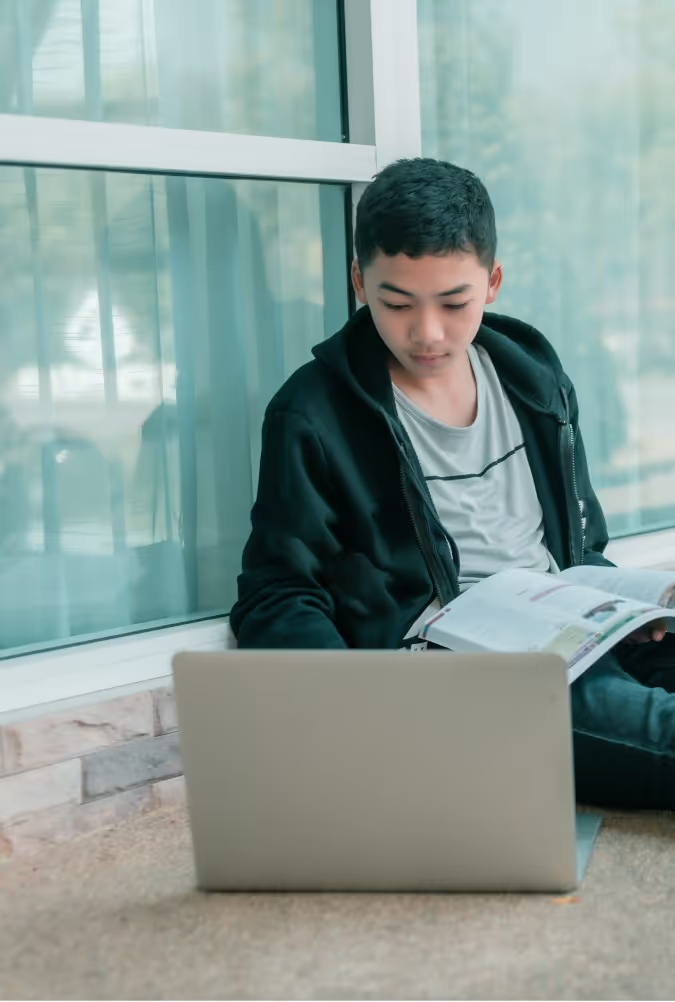
Balance
While symmetry works well in group shots, you might also want asymmetry to draw the eye to a specific part of the frame. Think about how elements are weighted in the frame to achieve the mood you want.
In the example above, the laptop is what holds us captive.

Leading Lines
Use natural lines—like desks, edges of buildings, or stripes on the school bus—to draw the viewer’s eye towards the subject.
Depth of Field
This can be easily achieved with portrait settings on phones and cameras. Blurring the background adds drama and focuses attention on the subject. Whether you’re using a DSLR or a smartphone, depth of field, or aperture, can elevate your images.
Viewpoint
Experiment with angles. Try taking shots from above, below, or behind to add variety and interest. Different perspectives help tell the story more creatively and capture aspects that a straight-on shot might miss.
Lighting Essentials
To say lighting is crucial is an understatement. In photography, too much or too little light can impact the photo’s quality. Be aware of your main light source. If you’re at an event, take a moment to assess from where the best light is coming.
Tips for Indoor Photography
Windows can be problematic if they are behind your subject. Unless you are aiming for a silhouette, keep them to your side.
If the lighting isn’t ideal, adjust. Sometimes, just asking students to move to a better-lit area can make a big difference. They’re usually happy to accommodate. For example, if you are photographing a dance, set up an area to take group photos with good lighting.
Using flash can also help in tricky lighting. For instance, in a situation with backlighting (like a window behind your subject), a fill flash will illuminate the subject and balance the exposure. In low-light conditions, adjusting your camera’s ISO or shutter speed with the help of a tripod can also help capture the shot without losing detail.

Outdoor Photography Considerations
Outside, natural sunlight is ideal, and just like inside, positioning is important. Move so the sun is off to the side or behind your subject to reduce harsh shadows and prevent squinting. Most professional photographers avoid outdoor photoshoots when the sun is overhead for this reason. (Basically, when the fun run is happening.)
We recommend using a tripod and angling yourself so the sun is at your subject’s side.
Remember that a good photographer’s eye matters more than fancy equipment. Whether using a DSLR or a smartphone, focus on framing, lighting, and timing to compose meaningful moments.
This blog is adapted from Sandra Violette’s Photography session from TRL 24 POV: I’m on the Yearbook Team. Violette, a professional photographer and PTO mom, serves on the Onboarding and Engagement Team at Treering Yearbooks.
