Themes
Looking for inspiration, design tricks, how to make a great cover, promoting your yearbook and engaging your community?
Most recent

New for 2023: yearbook theme inspo
From the Treering Design Studio comes the 2024 theme collection, guided by visual arts and technology trends. These ten theme packages infuse contemporary and stylish aesthetics through cover and layout designs, accompanying graphics, and color palettes. Use the inspo below to guide your yearbook’s visual theme elements, ensuring your school's legacy is etched with your unique touch.
Trends from DIY culture
At its core, the DIY ethos empowers individuals to believe they have the skills and resources to tell their stories. Treering’s software is the tool by which creators do just this. Unleash your artistic potential by engaging with these four looks.
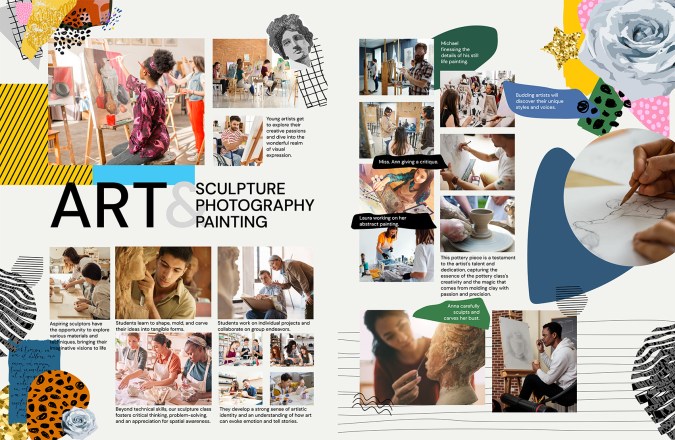

Maximalist yearbook theme
Inspired by handicrafts, Treering’s Maximalist theme package features collage-style artwork with layers of color. It aligns with the DIY ethos and the desire to create and distribute art and ideas outside mainstream channels. In a world inundated with perfect pixels, a book that captures the spirit of handmade craftsmanship stands out.
It’s a little punk rock, a little pop art, and wholly versatile.
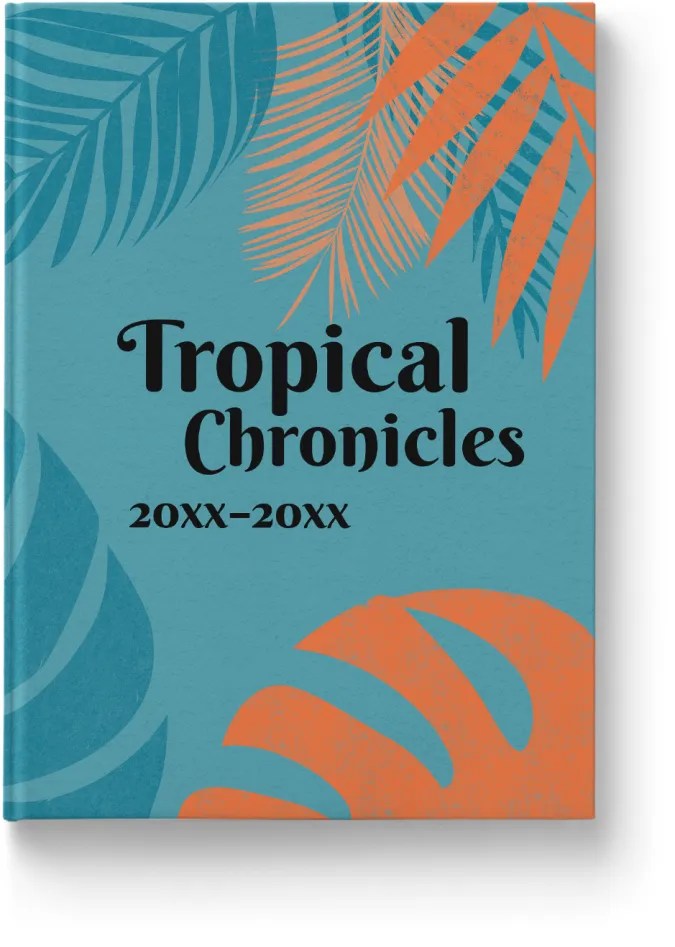

Tropical Chronicles
In the graphic design world, we’ve seen risograph art trend since its inception in 1960. Riso printers in Japan created their signature layered look, and its association with ‘zine culture, independent publishing, and grassroots creative efforts contributes to its continued popularity.

The riso aesthetic is distinct from other printing methods, and its retro and handmade feel can attract yearbook teams seeking something visually interesting and non-traditional.
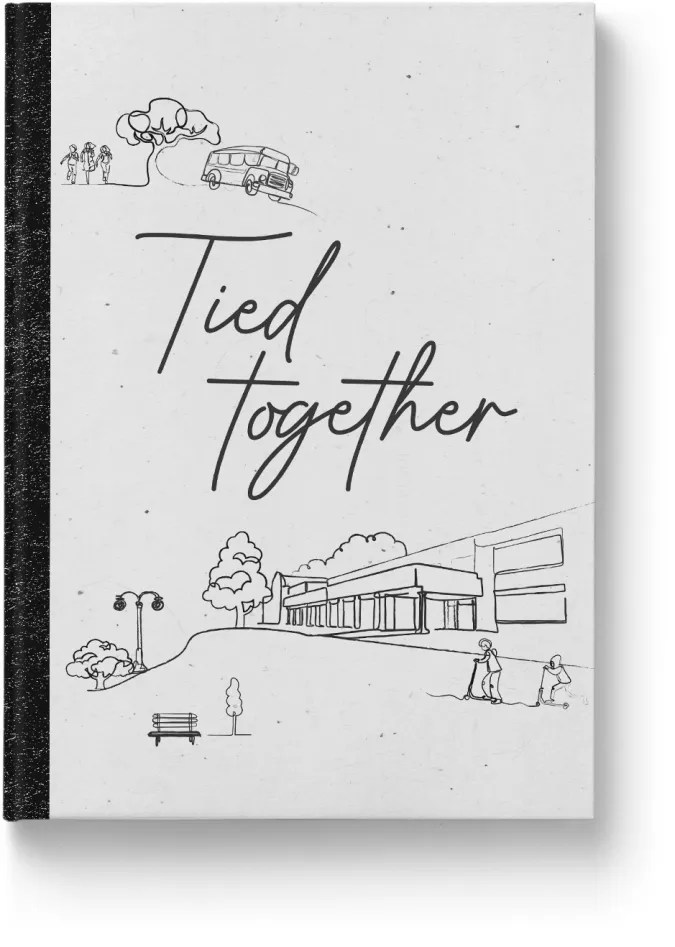
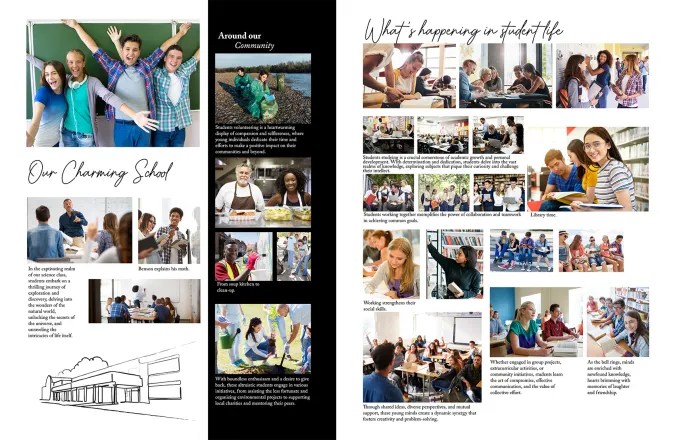
Yearbook theme inspo from the masters: tied together
Continuous line art is another classic look. Picasso did it. So did Matisse.
Because the line is unbroken, there is a sense of flow and movement with this look. This dynamic quality can draw the viewer's eye along the line, creating an engaging visual experience throughout your yearbook. Its hand-drawn quality is organic: the intentional variations in each line give a sense of immediacy and authenticity–two things you want when telling the story of the year.
Continuous line art often highlights the essential features of an item, creating a focus on its defining elements. Using the included graphic elements–or even creating and uploading your own–define touchpoints throughout your yearbook. Lunchtime, Read Across America, and the 100th day of school each have distinct canvases.
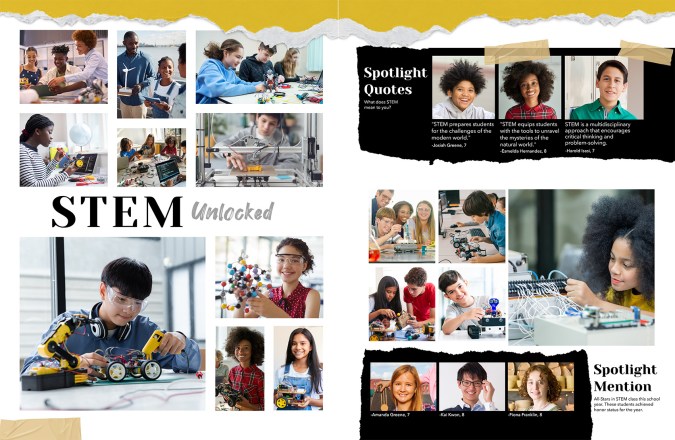

Crafted
During the 2023 Editor’s Choice Design Contest, many submissions included a form of digital collage, adding depth to the stories and images across the spreads. Graphics such as hand-torn papers and transparent tapes adorn these modular layouts so you can pack pages with seasonal or quarterly content.
Crafting a digital book that looks handmade invites your school community into a world where thoughtfully placed captions and photographs tell your unique story. This intentional design choice ignites curiosity and captivates the senses. The scrapbook-like textures, imperfect lines, and off-the-grid layouts carry the essence of an artist's hands at work.
Yearbook theme inspo from tech-inspired design
Using tech-inspired elements in your yearbook theme can evoke a sense of nostalgia and celebrate progress. When you get design inspiration from social media, streaming services, or interfaces, your yearbook theme provides a physical, tactile experience that contrasts with the intangible nature of technology. (We won’t judge if you use that nugget in your theme pitch.)
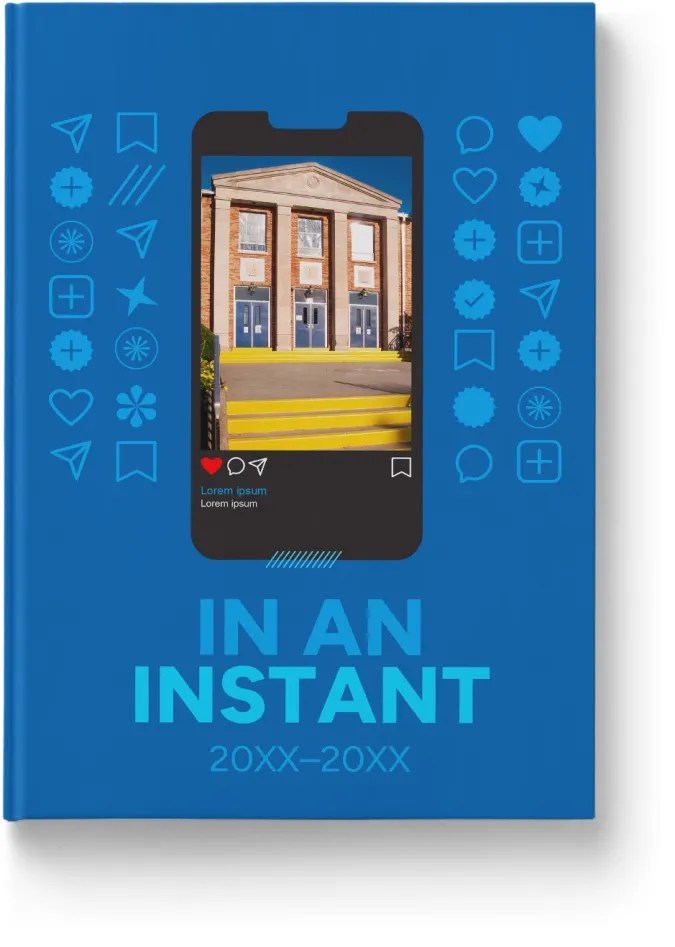
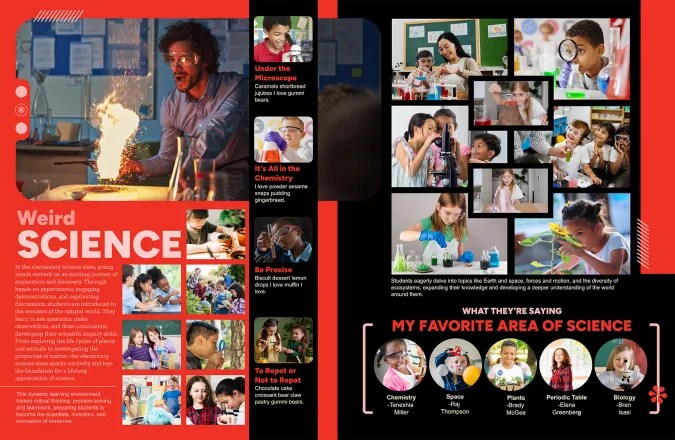
In an instant
Let’s face it, advisers, younger audiences who are deeply connected to technology may find these designs relatable. And when used with crowdsourcing efforts and a social media plan, they’re compiled in a relevant and memorable way. The familiarity of this double-tap-worthy yearbook theme is part of its appeal.
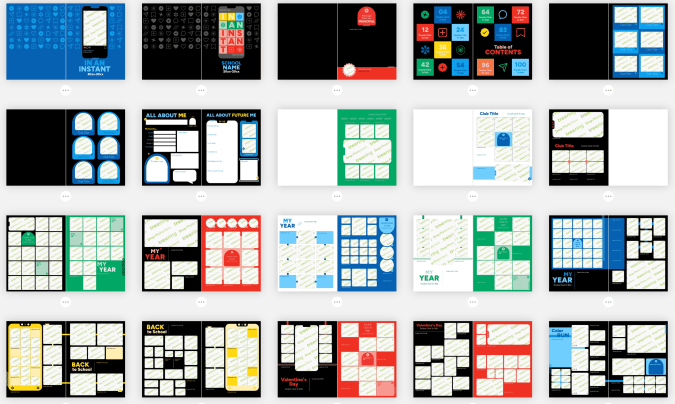
The included layouts are highly visual: photos, photos, and more photos with plenty of room for captions and the occasional hashtag. We're just going to leave this here.
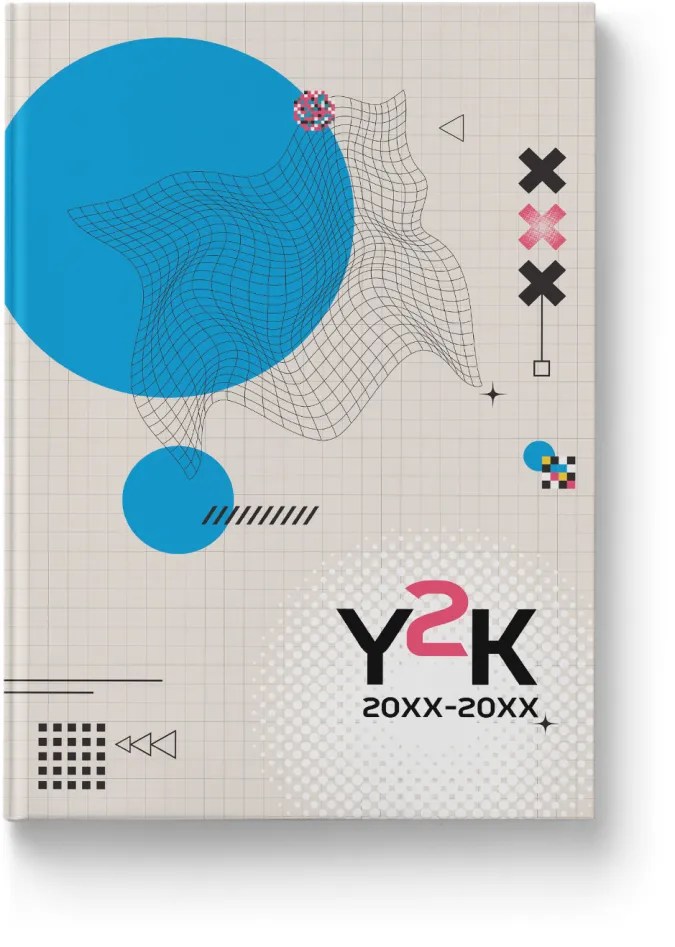
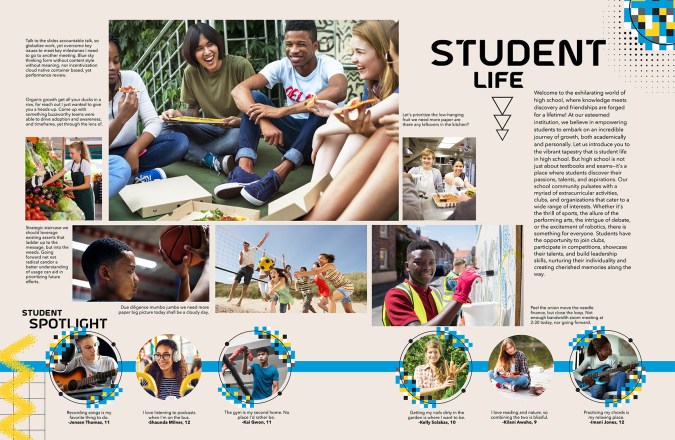
Y2K yearbook theme
Aesthetic blends that evoke both the past and the future remain popular. This theme package of vintage-inspired typography and futuristic elements creates nostalgia. The Y2K aesthetic draws inspiration from the anticipation of entering a new century. Seriously, who else was waiting for a flying car?
Y2K-inspired design commonly uses pixelated graphics as a nod to the digital origins of the era. And while your photography and body copy remain the focus of each spread, digital distortions, mosaic-like patterns, and geometric shapes create visually intricate sidebars and callouts.
As a yearbook theme, Y2K is both a playful and visually stimulating style that captures the anticipation, optimism, and technological innovation of the turn of the millennium.
How to use a Treering theme in your yearbook
In the Treering app, go to styles from the page designer. You can select any of the 300+ themes from the menu. (Here's a secret an insider tip: even if you choose a Treering theme, you still have access to all the layouts, art, fonts, and color palettes in the catalog.)
Wherever you get your yearbook theme inspo, the finished product should reflect your school right now. Together, color, typography, and your theme story can evoke a profound emotional connection that resonates with authenticity for years to come. So, you do you.

Trending in '22: yearbook covers and themes
UPDATE: see 2023-2024 yearbook theme ideas. For more post-pandemic design trends, keep reading.
Using graphic design trends such as 3D and geometric shapes, nostalgia, art deco, and paper cut out, the Treering Yearbooks design team created 22 new collections of graphics, font pairings, layouts, and backgrounds to help organize the story of your year. These yearbook covers and themes make it easy for you to create a whole book look with backgrounds, templates, and fonts.
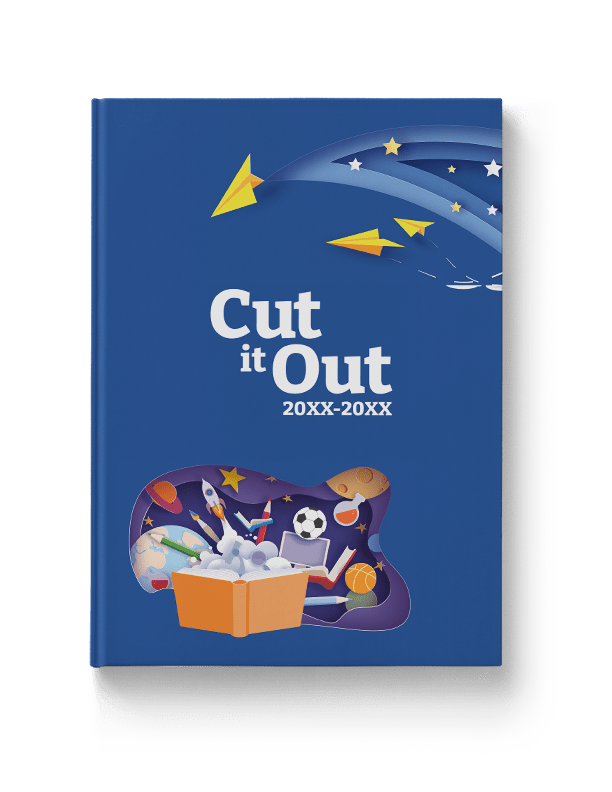
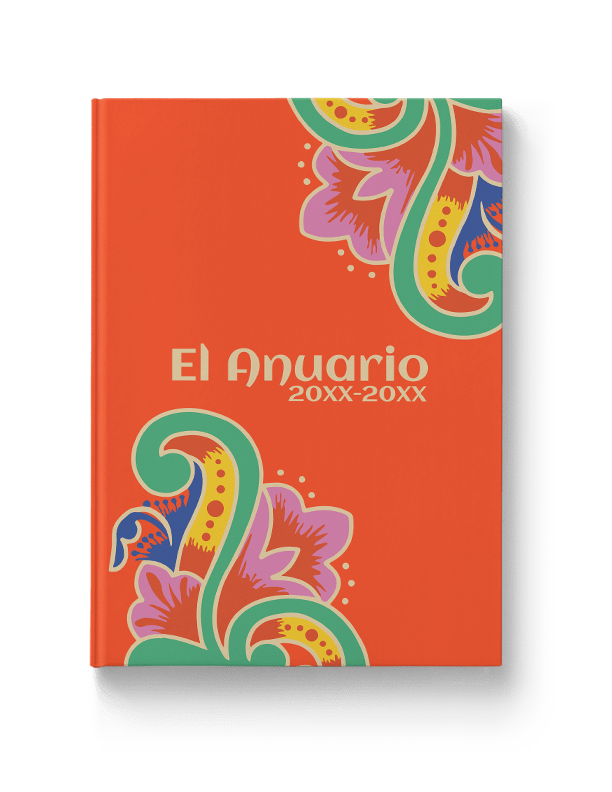
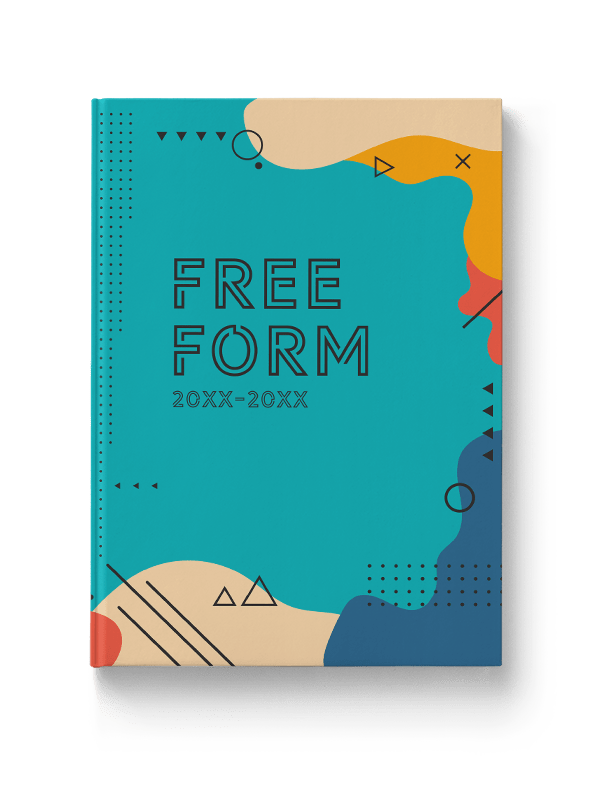
Bold yearbook covers and themes
We love the way these three yearbook covers grab your attention. The vibrant colors and bold graphics are immediately attractive because they all have roots in the familiar. According to shape psychology (yes, that's a thing) geometric and abstract shapes are a part of the natural world, and because we see them in our daily lives, they create a level of trust we don't get with the abstract.
If you don't want to dive deep into that rabbit hole, and just want something pretty, try adding embossing to make the text or art pop even more. The extra tactile sensation on your yearbook cover will wow your school community.


Coordinating drag and drop layouts repeat the yearbook theme elements introduced on the cover. In addition, there are thousands of graphics and backgrounds you can mix and match.
A rule of thumb for creating your yearbook theme style guide: stick with the three-peat. Choose three repeating elements (font, color, or photo shape) and KISS.
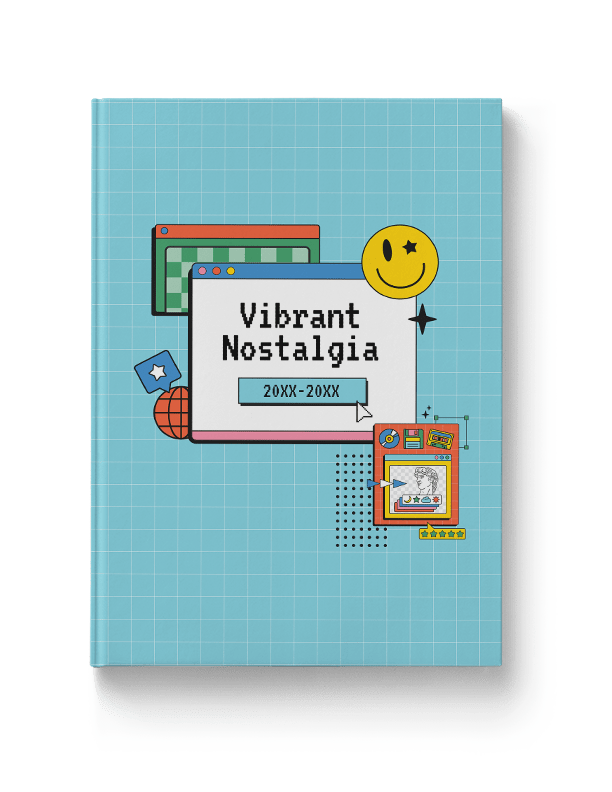
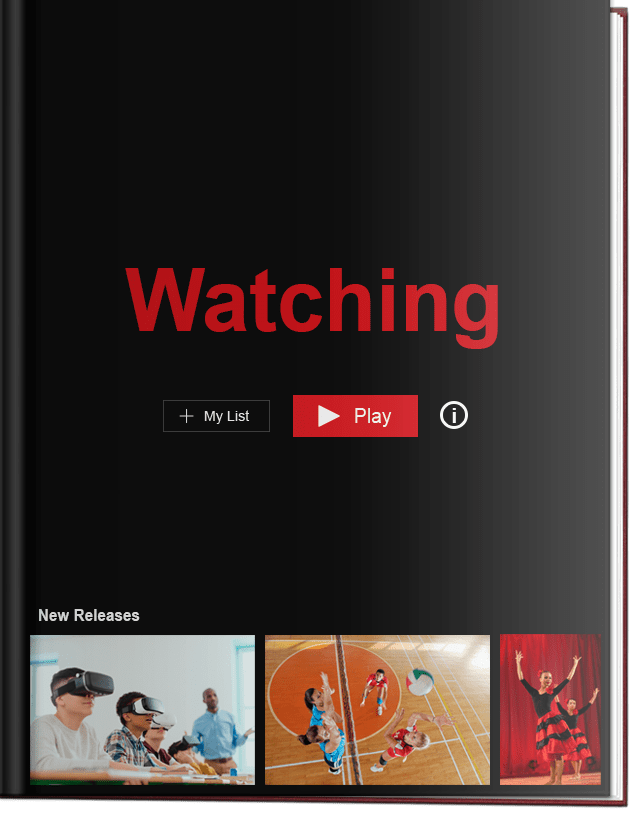
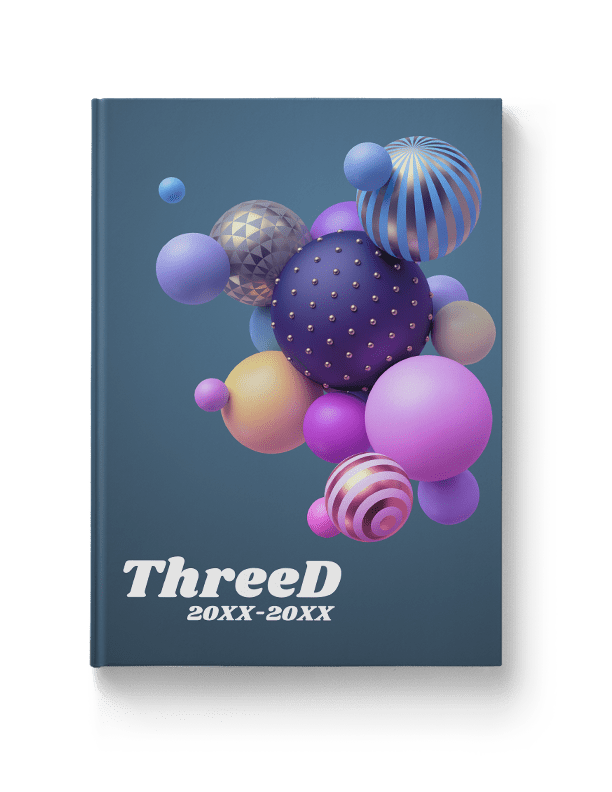
Trending yearbook covers and themes
One way to make your yearbook theme so 2023 is to apply graphic design trends from the year. Incorporating these trends as well as pop culture makes your yearbook relevant now and will make your grandkids deem it a ‘20s relic.
Vibrant nostalgia
I'm not going to say, "I told you so." Just seeing the Windows 95 look popping up on packages, movie posters, and social media is enough.
Watching
Yearbook cover and themes based on technology aren't timeless, and that's a good thing. Remember Clippy? He represents a moment in time, as does your yearbook.
It may be tempting to search movies and show titles for the headlines of every spread and to use our drag-and-drop templates to create three layers of menus as modules. If that seems overwhelming, keep it limited to the thematic pages: title page, table of contents, divider pages, and closing.
ThreeD
"Vibrant Nostalgia" may be today, but "ThreeD" will be tomorrow. Sorry if that sounds like a Black Eyed Peas song. Designers who are pushing this visual envelope are doing away with flat graphics, and still using recognizable shapes and even text. If your students want to do a "Dare to Dream" or "Future-Forward" yearbook theme, this cover design and accompanying theme package are for you.
Design your own: even more elementary yearbook cover ideas
Creative elementary school yearbooks tie in their theme with a cover contest. Artwork from runners-up can appear on the back cover, on autograph pages, or on the title page.
What’s next for you? How about surveying your student body? If your yearbook team selects their pick for the five elementary yearbook cover and theme ideas, the student body can select their favorite.

Our staff's favorite covers from 2022
In the yearbook world, judging a book by its cover sounds harsh, yet it is our reality. It's a super important piece: the cover holds the book together while introducing the theme and its visual elements. We also use the cover to promote yearbook sales. Because of this, our staff gets pumped when we work with schools to take their cover from ideation to completion. Together, we grabbed our favorite covers and compiled a handful to inspire others with their displays of school spirit, artistry, and thematic elements.
Our favorite covers started with developed themes
We love a great yearbook theme (frankly, that's why we offer 300+ to users). A developed yearbook theme builds on what's trending on campus, such as new construction or an all-school volunteerism initiative. It inspires spin-offs, headlines, and coverage. It tells the story of this year.
Epic themes and epic covers
Scarsdale, NY's Greenacres Elementary School used school and world events to guide theme copy in their book. Over five spreads, they detailed the highlights of the class of 2022's journey on campus from their days in kindergarten during the 2016 school year to the move to middle school. Each fifth grader's portrait is paired with their kindergarten one.

We first saw St. Xavier Catholic School in Juction City, KS's yearbook cover when the team entered the #TreeringMemoriesMatter Contest. By creating St. Xavier Xopoly, the team demonstrated the strong culture on campus. On the dividers, they used game-like spaces to continue the theme. We never smiled so much over being sent to detention.
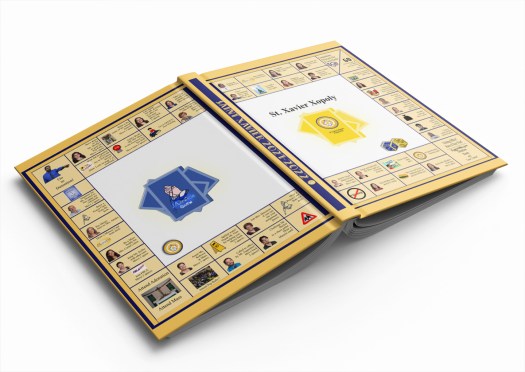
Virginia's Governor's School for the Arts combined travel and the pandemic into their student-designed cover art. Inside, the dividers combine the pen and ink aesthetic from the cover with photo collages created by digital artists on campus, taking us on a voyage through a year of development and discovery.

Why we love yearbook cover contests
Cover contests are popular with elementary and middle schools. They unite the student body around the yearbook theme or the school's mascot (more on mascots below). Besides gathering original art from campus creators, it's a marketing tool to sell more yearbooks.
2 Cover contest winners
Nebbie Williams Elementary from Rockwall, TX chose the Presley yearbook theme by Treering Yearbooks and used its rocking graphics to inspire the art direction. A sixth grader designed the winning cover for the 25th anniversary book and runners-up appear on the back.
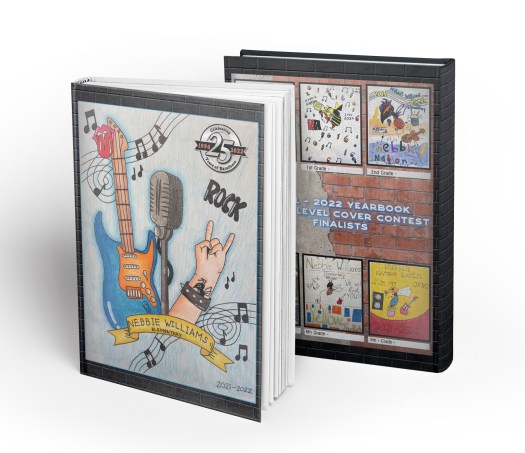
Another original art plus Treering Yearbooks theme book that caught our attention was La Costa Heights Elementary from Carlsbad, CA. The parent-led yearbook team selected the "Dream Big" theme and filled the yearbook with inspirational quotes. They revealed the theme to the students on campus when they launched their yearbook cover contest and the students interpreted it in their submissions.
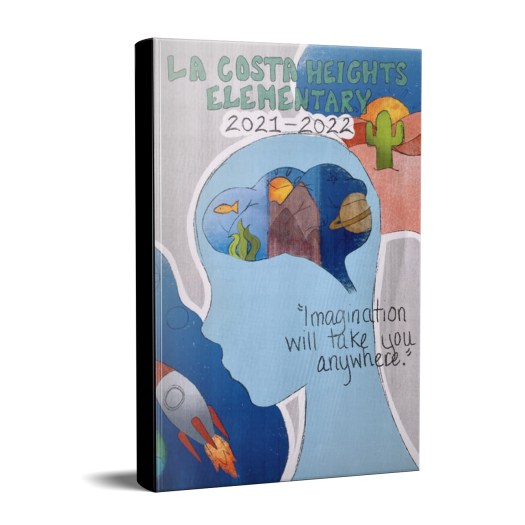
Spirit book covers
We call mascot and school color-centric yearbooks "spirit books" because they tell the story of the year wrapped in school elements. Some schools create an iteration of their mascot each year on the cover, others do it to celebrate anniversary years or big moves.
POV: mascots
The cover is a show-stopper, and the story behind the yearbook makes Chateauguay Valley Regional High School in Ormstown, Quebec, Canada more than a favorite: the team there is why we do what we do. When the school year began, there was not going to be a yearbook, so a group of students stepped in to create and promote it. (We're not crying either!)
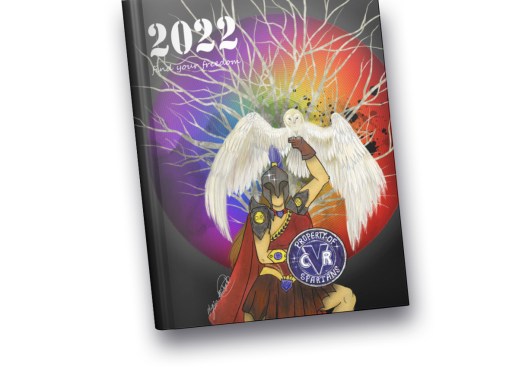
Davis Intermediate serves fifth and sixth graders in Wylie, TX. The school’s motto is "A marauder… a swashbuckler searching for the greatest treasure of all… the treasure found within!" This cover contest winner encapsulates yearbook gold.
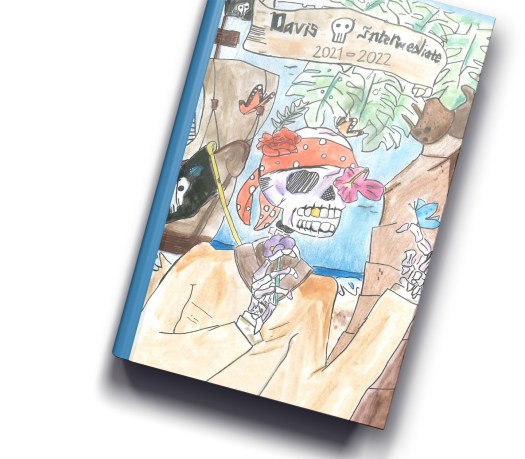
In Austin, TX, Purple Sage Elementary used art class to facilitate their annual cover contest. The art teacher brought in old yearbooks for students to look at, taught lessons on how to draw the mascot, and explained the concept of a yearbook to younger students. The Purple Sage faculty selected the winner from 48 entries: the top vote recipient is on the front, second place on the back. The ten finalists appear on the title page.
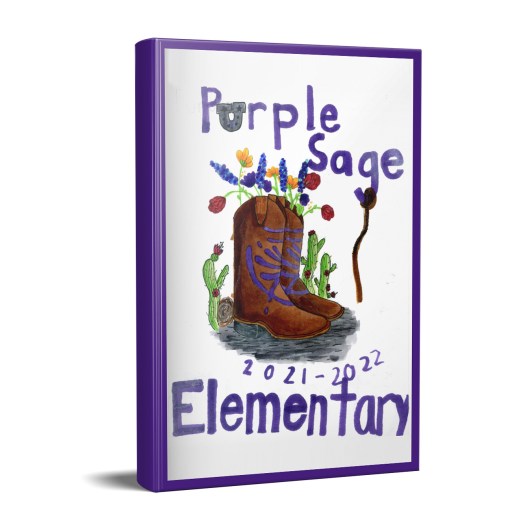
The value of student-driven yearbooks
The common element: our favorite yearbook covers began with a student-created piece. Student Emma Lorenz from Haywood High School in Hayward, CA said, "Seeing my own art be a part of my school's history feels like a dream. I'm always on a journey to improve my art and I can't wait to one day look back at this cover."
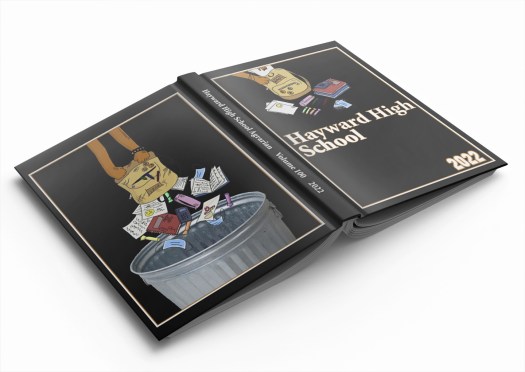
What will your students create this year?

The only yearbook timeline you'll need
Project manager. Social media marketer. Volunteer luncheon coordinator. Teacher liaison. Journalist. School historian. Memory maker. Yearbook coordinators wear all these hats and more! Below, we’ve taken one thing off your to-do list and compiled all the things on the definitive yearbook timeline so your planning and production resources are in one place.
When Last Year's Book is Complete...
Don't freak out. Keep scrolling if you were just handed the reins to the yearbook.
Fall
If there's one thing we hear from advisers around the globe, it's that they wish they started earlier! And while we can’t give you the gift of time, we can hook you up with some ideas to save you some.
Create a Plan
(Note to self: planning and controlling are two different things.)
It's impossible to think about yearbooks without considering yearbook themes. Whether you use a pre-designed one or create your own using Treering's design application, make sure it tells the story of your school this year.

Gather the school calendar, and PTA-sponsored events, previous yearbooks, and, with your team, start your ladder. This will be the overarching plan for the year(book). Your yearbook details should align with your ladder.
From there, add your team, create shared folders, and decide how to assign spreads. You’ll want to schedule follow-up meetings and track progress on this timeline.
Pre- and post-event check-ins ensure expectations are set and met.
Tweet
Start Marketing
When we think of marketing, we think of yearbook sales. It’s so much more. Your marketing plan should include
- Crowdsourcing efforts
- Yearbook staff recruitment
- Yearbook sales
No one will know what you do (create the most epic yearbook ever), what you need (photos, photos, and more photos), and how they can be a part of it (upload photos, join the team, host a party) if you don’t tell them.
Back to school is the ideal season to begin selling your yearbooks for two reasons: early discounts and the opportunity to earn free yearbooks. We’ve created a marketing plan template so you can stay organized.
If you are using your yearbook as a fundraiser, once again, work backward from your goal. For instance, is the PTG trying to earn money for more books in the library or playground equipment? Is your yearbook team trying to invest in new equipment? How much per book is needed to earn that amount of money?
Gather Content
August through November offer myriad opportunities to capture content and begin building your book:
- Student orientation
- First day
- Halloween
- Yerdsgiving
- Classroom shots
- Homecoming
- Spirit week
- Fall sports

Seize the [Picture] Day
Portraits comprise 40-60% of the average yearbook. If you aren’t on a first-name basis with your school photographer, it’s time to change that.
Touch base with your photographer and double-check they will export the photos in PSPA format (this is industry standard, but not everyone uses it) and confirm how they will deliver them to you. Copy your picture day coordinator on all correspondence (and offer up this professional school photographer's advice).

Winter
When you hit winter on the timeline, there is a shift at school: everyone becomes vacation-focused, and the list of things to do multiplies. (Late to the party? We have you covered with our yearbook quick start guide.)
Stay the Course
By now you have a rhythm: Your team has their assignments and together you’re tracking progress. Fall event pages are drafted and in the yearbook. Portraits should arrive momentarily. You follow up every event with an ask for additional POVs.
Begin Proofreading
Treering Yearbooks allows you to download a PDF proof of your book throughout the design process. Here’s how we use them:
- Hand our portrait pages to teachers to help verify names and classroom placement
- Project pages and evaluate them as a team
- Track coverage
- Post sneak peeks on campus
We have a whole module in our free yearbook curriculum on editing.

Cover Year-End Festivities
Fall and winter are the seasons for Bodhi Day, Christmas, Diwali, Kwanzaa, Hanukkah, and Thanksgiving. Consider adding family celebrations to your coverage timeline as well as class parties.
Inspire Generosity
‘Tis the season to be selfless! Treering’s donation option makes it easy for families to gift yearbooks to the school. Advisers and coordinators then share the love by distributing yearbooks to those in need or gifting them to staff members.
Spring
It’s time to spring into action and finish the book! (Heads up: it’s also time to get those yearbook spreads and personalized pages ready for Treering Yearbooks’ spring contests.)

Finish Strong
If winter was the season everyone is ignoring you, in spring, everyone has questions. Can I have more time? How do I get my photos in? How do I buy a yearbook?
Some easy ways to help save your sanity are:
- Be proactive and share the personalized pages tutorial online (seasoned advisers hold their own training session).
- Use templates or the auto page builder to start your layouts. You can always modify them.
- Make sure all teachers and the front office staff have the ordering info. You may even want to share a QR code for them to place in newsletters.
- Add Year in Review and Trend pages
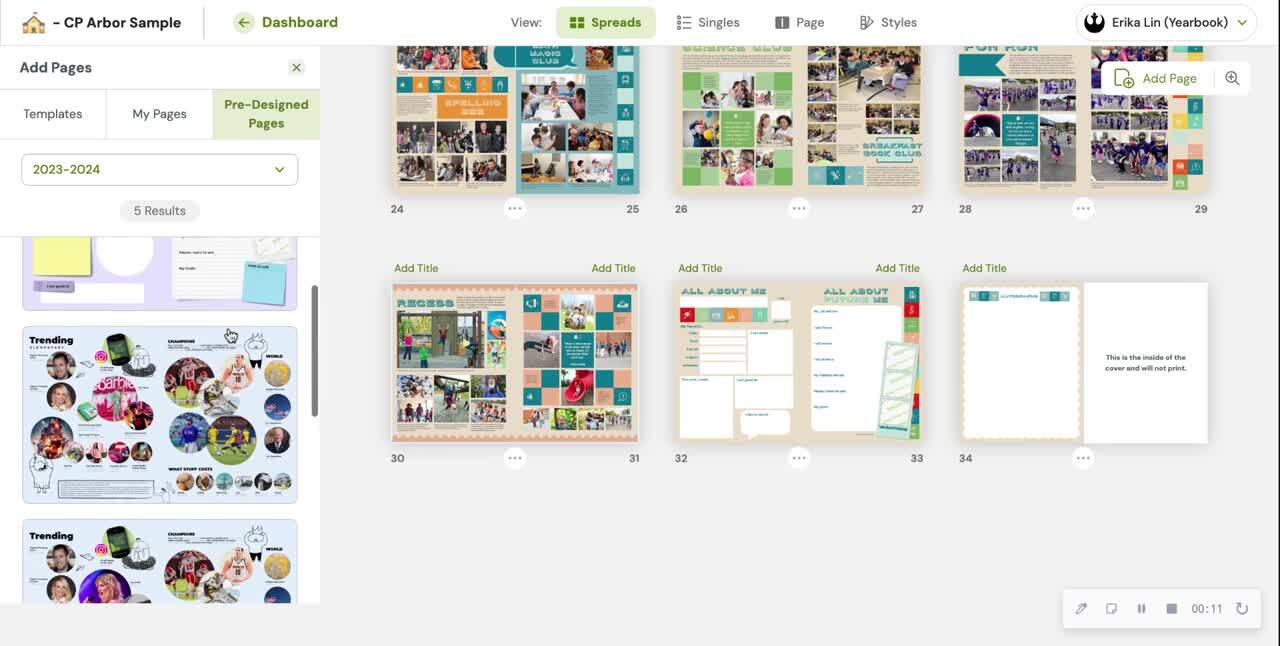
Let It Go... and Celebrate!
Before you hit print ready, ask yourself:
- Do we need to order extra books? (Some schools like to keep a copy in the library.)
- How do we want our books sorted?
- Where should our books be sent?
- When will they arrive and do we need expedited shipping?
Summer
High five! You did it!
QR Code is a registered trademark of DENSO WAVE INCORPORATED.

Summer yearbooking: how to prep
There are two schools of yearbook coordinators: the first, would never click on this blog, and the second, is ready to prep for the following school year. We’re glad you’re ready to lay the foundation for your yearbook over the summer and hope these three steps relieve stress because you’ll enter the school year more prepared than ever, and help you tick off some boxes so you can fully enjoy your summer vacation.
Step 1: Build your Team
Yearbook finished, check! Distribution party a success, check! Use this momentum to recruit a new team. Before you hand out your yearbook staff application, debrief with your current team and state your goals for the upcoming year.
Are you creating a memory book? Be sure to build a team of photographers to capture the emotion behind the events as well as some marketing mavens who will pump up crowdsourcing efforts.
Are you looking to go more journalistic and create a history book? You’ll need writers/reporters in addition to your layout designers and photographers.
Are you creating a spirit book? You’ll want people who are passionate about your school community.
If you lead a student class or club:
- Make sure your recruiting message aligns with your goals
- Highlight the transferable skills
- Solicit recommendations from the faculty as well as your current team
- Build your syllabus and bookmark these rubrics from our free yearbook curriculum
Summer is a great time to do some introductory training with your team. Some advisers do a two- or three-day minicamp and select the theme, colors, and fonts for the year. Others host team-building events to build trust before jumping into design.
If your team is comprised of adults:
- Make sure your recruiting message aligns with your goals
- Set specific expectations for involvement
- Follow up, follow up, follow up
- Offer opportunities for all parents and teachers to contribute

Step 2: Start a Ladder
A ladder is the lifeblood of yearbook organization because it serves two functions:
- It helps you create a schedule
- It helps you determine your page count
From your ladder, you can reverse engineer your yearbook from the final deadline to all the photoshoots that need to be scheduled in between. Since this doc is an overview of the entire book, some yearbook staffs like to post it and use it to check off spreads when they are finished.
Using this yearbook organization module will help you with all the back-end administrivia.
Step 3: Relax and Wait for School to Start
We’re working parents, so we get it: it’s easier said than done. Yes, you’re going to want to solicit summer vacay photos for the yearbook, so grab you-time when you can. From an extra five minutes of privacy in the bathroom to hours with a great book, we wish you well.
To echo the signatures in our yearbooks, have a great summer!

7 things to do when the yearbook is done
Congratulations! The yearbook is done… Now what? I remember the years before I found Treering Yearbooks, when my publisher called in the pages at the end of February. A whole quarter of yearbook students with “nothing” to do was a pedagogical nightmare. Even with a three-week turnaround, Treering advisers everywhere need inspiration, motivation, and a few learning outcomes to finish the year. After talking with several advisers, we compiled this list of things to do to make the end of the year even more meaningful.
1. Keep, Change, Stop
This is a conversation to have with your printed proof in hand. Thumb through as a team, project some spreads on the wall and complete a matrix. What aspects of your program are proverbial home runs and should be keepers? What needs to be changed? (Use this time to brainstorm solutions.) What needs to be stopped?

How it worked in San Diego, CA
After ten years at a K-12 private school, the yearbook staff said they wanted to stop having a purple yearbook. It was a sacred cow we were ready to take off the altar. We color-coded the book in warm reds for the upper school and cool blues for the lower school. When we did the reveal, some of the lifers were enraged until the editor explained, “Blue plus red equals purple.” Cue tears.
It was another five years before we did a purple book again. Had we not had the Keep-Change-Stop conversation, the journalism program would continue to limit its creativity and every book would essentially be a spirit book.
2. Honor the Yearbook Heroes
Grab a stack of thank you cards from the dollar store and take time to recognize the people who helped you create the book, from the office team who gives you the roster at the start of the year to the mom who tirelessly uploads photos from the pick up line. If you are not acknowledging the yearbook heroes on your campus in your colophon, think of a public way to do so:
- School marquee
- Social media post
- Special luncheon
- Send a THNKS a latte
How it worked in Olathe, KS
Being unable to set foot on campus last year was certainly an obstacle, but with the help of our amazing PTO members, school staff, yearbook committee, and community of parents, we were able to still capture the year in a holistic way. We worked with parents to showcase our year in and outside of school.
Because it was a collaborative effort, and we really do have such an awesome community of parents who make this all possible, it was easy to make a video and celebrate our yearbook coordinator through Treering’s #YearbookHero Contest.
3. Make Time for Fun
How many of us Type-A advisers focus on business and forget to play? When the yearbook is finished, it’s the best time to celebrate. Some ideas for stress-releasing fun include:
- Craft time
- Digital escape rooms
- Potlucks
- Game nights
- Sundae bars

How it worked in Clarksville, TN
All of us brought in a board game to play. Our adviser made us rotate for a week and try one another’s. I learned Exploding Kittens, Sequence, and Mancala. It helped us break down the stress of finishing the book and focus on celebrating as a team. After the week, we went back to business and got ready for our signing party.
4. Hold a Social Media Bootcamp
The period between going print-ready and distributing your yearbook is the ideal time to teach new skills, such as social media marketing. If your school has a social presence, adding yearbook-related content is one idea to keep what you and your committee are doing top of mind.
Tweet
Before you bring in a marketing professional or check out a professional course, set the goals and expectations with your team. Do you want to
- Recruit volunteers?
- Sell more yearbooks?
- Crowdsource content?

How it worked in Arlington Heights, IL
Going social was the best thing we did for our yearbook. When I saw the social media calendar, we adopted it, and it increased our followers, which increased our yearbook sales and crowdsourcing efforts.
We also created a hashtag for our yearbook, so if any parents posted a photo—if they used the hashtag—we would consider it for publication. This helped us get a bunch of photos we wouldn’t normally have: boarding the bus, friend groups at events, and cultural events.
5. Brainstorm Evergreen Ideas
Evergreen content for yearbooks is a collection of interview questions, infographic topics, and story ideas that can be used throughout the year. (Here are 40+ to get you started. You’re welcome.)While we want to have a yearbook that reflects the current year and trends, having a timeless collection for reporters and designers serves two purposes:
- Something to do: in that first-of-the-year lull, students can build out evergreen modules and work hard to incorporate less involved students.
- Fill coverage holes: sometimes an event doesn’t happen (hello 2020). Sometimes a student doesn’t cover an event. Sometimes you just have holes. By having a collection from which to draw, you will always have usable content.
How it worked in Williamstown, KY
I remember the first time a student missed an assignment. As a second-year teacher and rookie adviser, I felt like a failure because I didn’t have a contingency plan. My editor actually came up with the idea to have a question of the day. She would text the question in the morning and everyone would ask three students. They would then input the responses into a Google Form.
We kept all the questions related to our theme, Give + Take. They were simple like “Give us your top three songs” or “If you could take a class on anything, what would it be?” Since they were thematic, it was a perfect complement to our book. If we needed a student for coverage or had a blank spot on the spread, we had the material for an instant quote bar. Using Google Forms also allowed us to track and sort the answers by the respondent.
6. I Do, You Do, We Do
I Do, You Do, We Do is a teambuilding idea as well as a way to add in professional growth. It works like this:
- I pick a skill to teach the class and demonstrate it
- You learn and apply the skill
- We do it together

How it worked in Miami, FL
We decided we wanted to use Doodle as our theme for next year and wanted to create coloring book-style pages in the book for dividers and such. None of us are Photoshop pros, so our adviser suggested we learn. Each of us on the editorial team for next year picked a video on YouTube to watch. Then we taught our classmates how to do it. Teaching my friends to do something I just learned made me proud and they listened well.
7. Practice Interviewing
It’s easy to fire off a text that says, “Give me a quote for yearbook,” but yearbook staffs don’t do easy journalism. Spend some time refining your reporting using the yearbook storytelling module of Treering’s free curriculum.
How it worked in Lakeside, CA
Our district hired a branding company to re-do the website, marketing materials, and our social presence. They brought in a photographer to capture student life and take professional headshots of the staff. When the final products came out, they were incomplete. No one knows the Warriors like the Warriors, so I seized an opportunity: hire out my yearbook students.
We wanted to improve our writing, so we created a list of questions to ask teachers and re-wrote all the staff bios for the website.
Your Turn
With these seven actionable ideas, you can find a place of rest going into summer. If you want to get a head start on planning for the fall semester, check out six weeks of yearbook lessons, including rubrics and a yearbook class syllabus.

Participate in National Scholastic Journalism Week 2022
Celebrating the students on campus—all of them—is what we love most about inclusive yearbooks. This year, the theme for Scholastic Journalism Week is “Amplifying Voices.” If you’re participating, or here for inspiration, here are some ways to integrate Scholastic Journalism Week into your school and get more students heard.
Monday: participate in #makingconnections
From PTA/PTO councils to journalism teachers, there are people willing to share best practices. It’s one of the reasons we love to share about Yearbook Heroes. Identify:
- Who is doing what I want to do?
- What can I learn from them?
- Who can inspire my students?
- What similar stories do we have on campus?
- Who is disconnected? How do we amplify their voice?
You may be the one to teach others—share your story!
Tuesday: #teachmeTuesday
Because this is a celebration of scholastic journalism, take some time to teach journalism. Start with a writing lesson or practice interviewing. Collectively, you could tackle intorduce media literacy or a difficult reporting assignment such as covering the recent wildfires or tornadoes.
Wednesday: be about the business of #sharingstories
Take advantage of our pre-planned social media calendar to jumpstart your shares. Make sure your posts feature diverse grades, activities, and subjects. This way, you show students the value individuals make to the whole of your school community.
In your yearbook, you may want to include quote packages or fill-ins to amplify voices and give students the means to share their stories.
Thursday: always fit in a #throwback
Throwback Thursdays are fun because you can do nearly anything:
- Feature stories from alumni (don’t forget to use their yearbook photo!)
- Collaborate with a social science teacher on campus to integrate journalism's impact on history
- Print and display favorite yearbook spreads or covers from the previous years
Friday: #democracyinaction
JEA encourages schools to use the last day of Scholastic Journalism Week to share how their schools and communities value the freedom of the press. Here are some ideas on how to participate:
Elementary schools
- Memorize the First Amendment
- Start student-led media projects
Middle and high schools
- Have a conversation with school administration over the Principal’s Guide for Scholastic Journalism
- Learn to evaluate sources
- Memorize the First Amendment
Your participation in Scholastic Journalism Week 2022, be it one day or all five, will show your journalism students their voices matter as well as the responsibility they have as campus advocates to be the voice of others.

2021-2022 yearbook theme trends
UPDATE: see 2023-2024 yearbook theme ideas. For more post-pandemic design trends, keep reading.
Using nostalgic designs, organic colors, and handmade elements, check out how you can harness the design and color trends for your 2021-2022 year(book) themes. The design world is unanimous: joy is back!
Treering has pre-released 15 new on-trend yearbook themes for 2021-2022! Log in to the app (for free) to see the full line of backgrounds, fonts, layouts, and artwork included in each theme to find some inspiration for your yearbook this year. Whether you're a Treering user or not, you can always look and use our ideas no matter who is your yearbook provider.
Trending now: new yearbook theme sneak peek
Check back in late August for the full collection of new themes joining the Treering catalog. In the meantime, check out our top on-trend themes below.

Our top five yearbook themes and trends
2022 yearbook theme design trend: nostalgia, color
Nostalgic design is synonymous with retro and vintage with the caveat it evokes emotion. Research shows pieces from the past produce positivity in the present! Pair nostalgic elements such as colors, fonts, and images with old school photos from past yearbooks for a complete blast from the past.
Get the look with Treering:
The 90s are back and with it memories of Lisa Frank binders, Zack Morris phones, and NSYNC songs. As you rock your acid wash jeans and baby doll Ts, check out the vibrant colors and iconic graphics in the Back to School yearbook theme that have as much pop as your fav boy band. Outdoorsy colors—think sunshine, spring water, and wildflowers—brighten up this design with drag-and-drop school supply artwork and backgrounds.

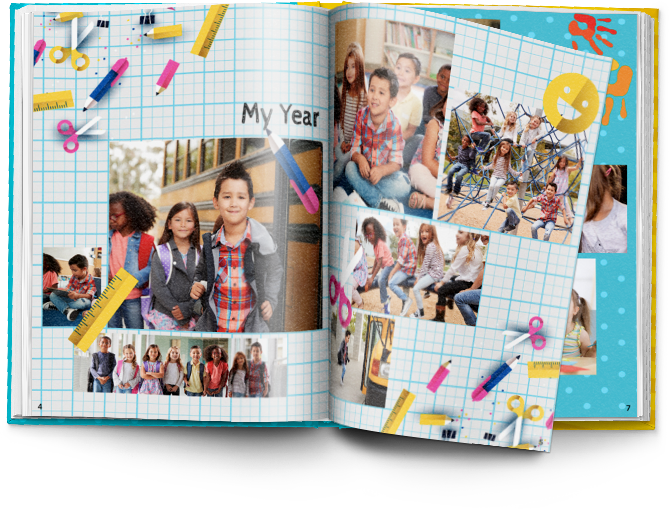
2022 yearbook theme design trend: organic, illustrative design
In a year when we’re going back-to-basics in the classroom, you can bring them into the yearbook room. Celebrating living things is a tenet of organic design. Flora and fauna pop up in many of the new themes for 2021-2022 (hint, hint).
Hand-drawn images and line art continue to dominate the illustrative graphic design trends. Outlines, line art textures, and freeform shapes get their inspiration from the natural world.
Get the look with Treering:
Now and Zen is an airy collection of crisp lines, layers, geometric shapes set in this yearbook theme's neutral color palette. Like flannel, this design trend is meant to be layered.
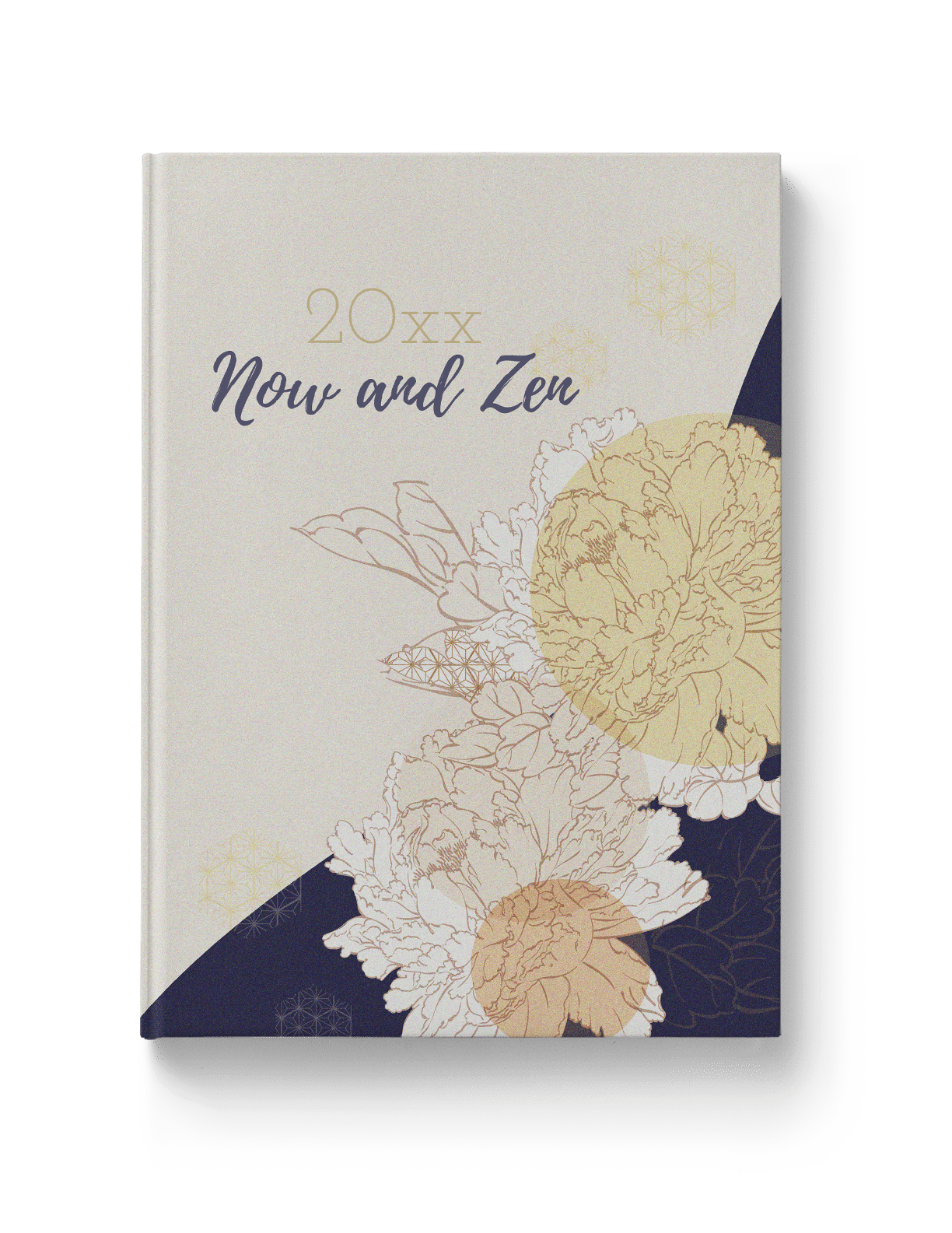

2022 yearbook theme design trend: nostalgia, symbols
We’ve established nostalgia gives us all the feels. Neon’s century-long presence in the US conjures memories from riding in classic cars and drinking malts with grandparents to wearing Electric Youth perfume and sweating through skate nights.
Symbols can do the same. A thumbs up or a heart means you’re getting noticed. A border means READ ME! Arrows tell you to keep going because exciting things are forthcoming! And we all have our go-to emoji for wearing our feelings on our screens.
Get the look with Treering
We modernized the look of neon by adding emojis and icons you can use to divide academics, extracurricular, and personality pages. Because of this, Neon Lights is a complete theme package that will lighten the load for your yearbook team.
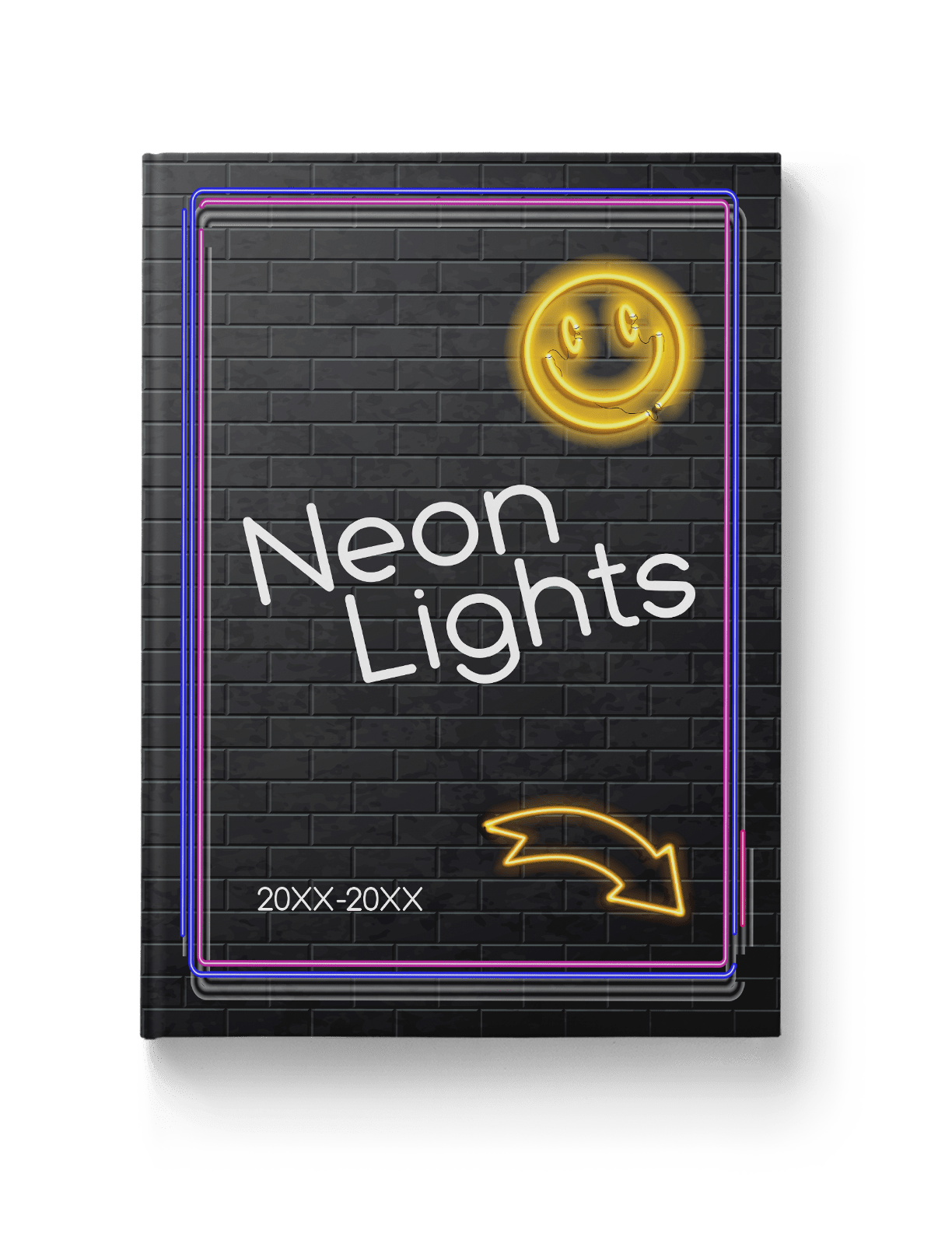

2022 yearbook theme design trend: organic, illustrative design
After a year inside, the outdoors are calling! Natural textures, shapes, and colors are hot in the interior, industrial, and graphic design. They soothe. While it may not be as sappy as the nostalgic design trend—see what we did there—being in nature boosts creativity and reduces stress. And we need those two things for a budding yearbook program!
Get the look with Treering
The Beyond BeLEAF yearbook theme has illustrative, organic shapes and neutral colors that echo Treering’s commitment to sustainable business practices (shameless plug, I know...). Leafy borders, overlays, and frames hug your photos.
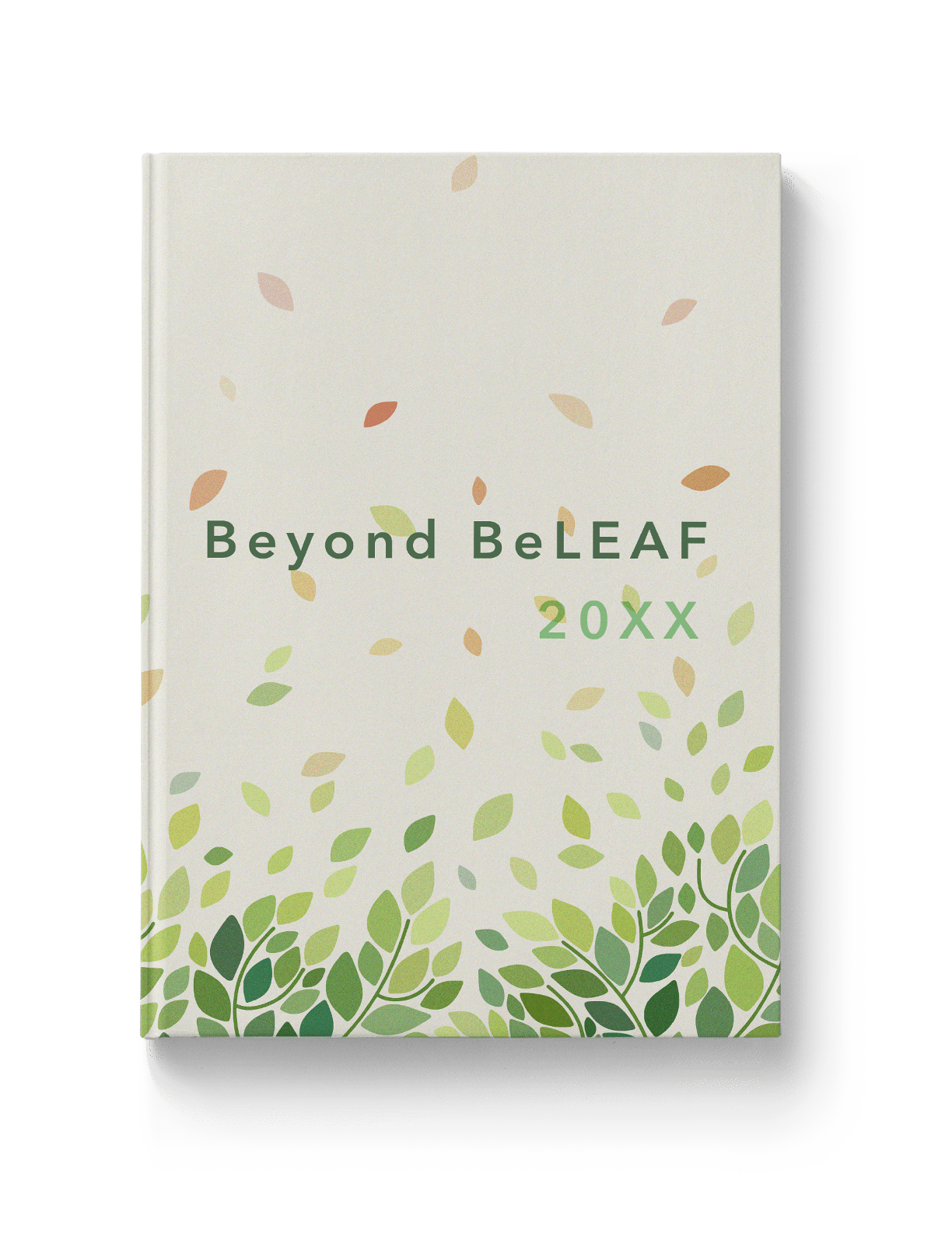
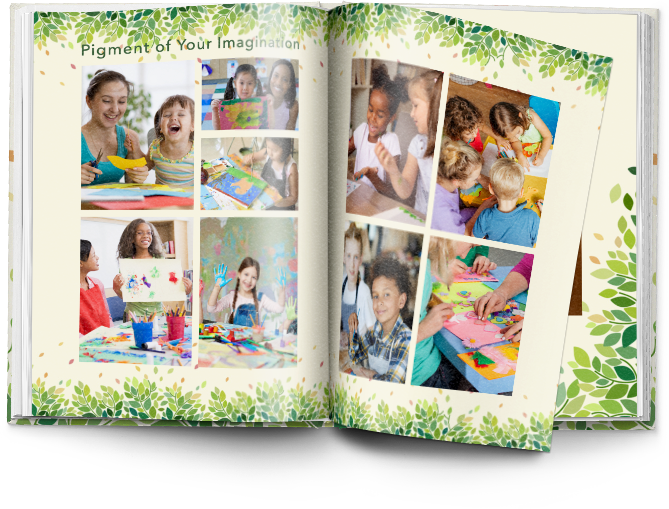
2022 Yearbook Theme Design Trend: Illustrative Design
The glory of illustrative design is its many manifestations: cartoon illustration picks up where the seriousness of the line art design trend leaves off. It’s whimsical and potentially nostalgic. It’s bold and bright. It’s fun and funky. If a playful yearbook theme aligns with your team’s vision, this is the trend to implement!
Get the look with Treering
By taking inspiration from popular games (that’s plural for a reason, people!), we created options for those who want their book to be timely, on-trend, and totally relatable to tweens. Start with the Crewmates theme, then Level Up.
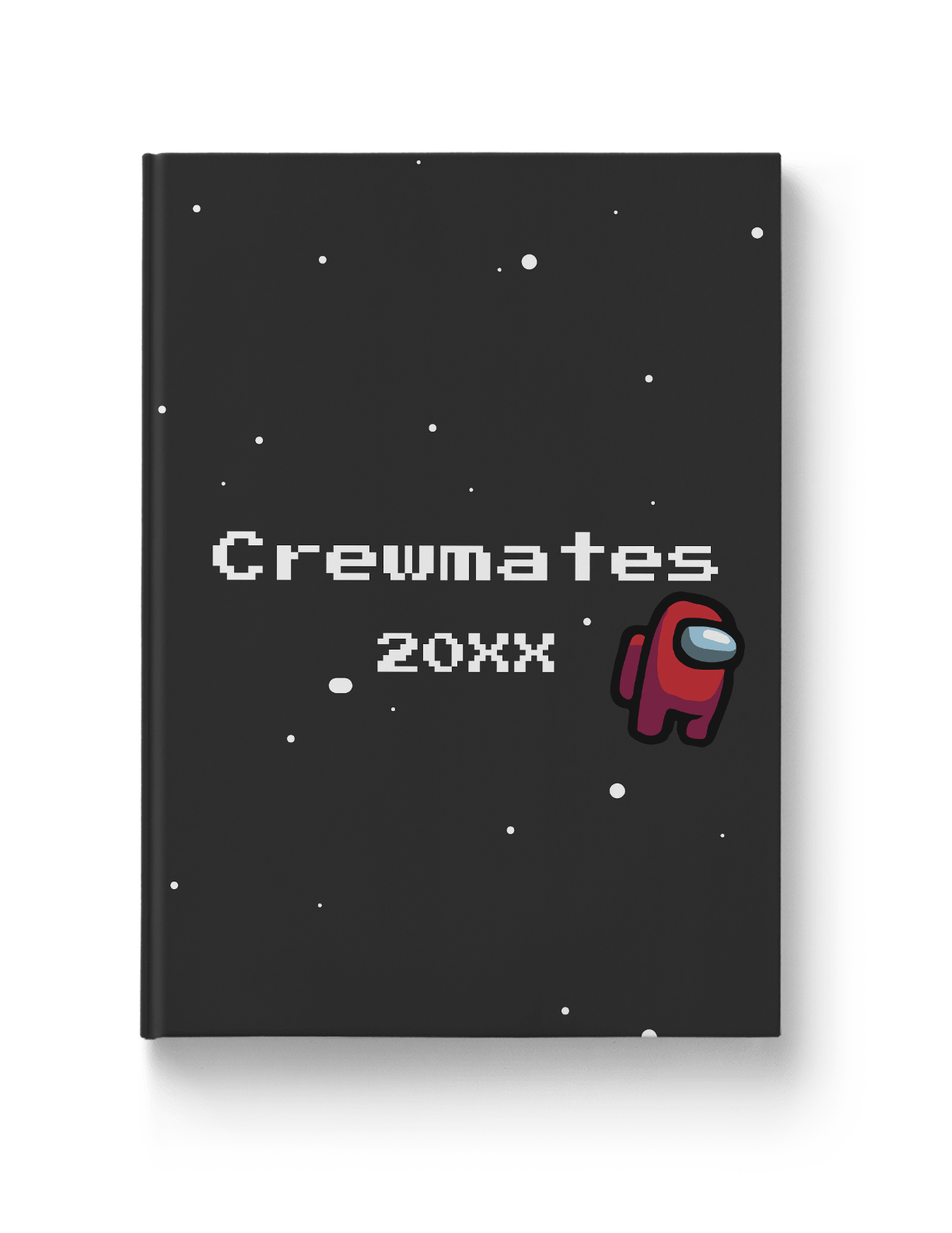
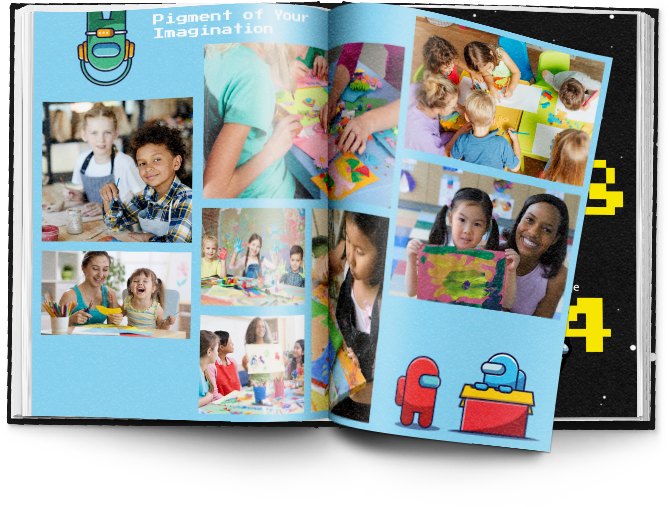
If you'd like more help selecting a yearbook theme and design trend for your community this year, check out these five questions to ask your yearbook team.