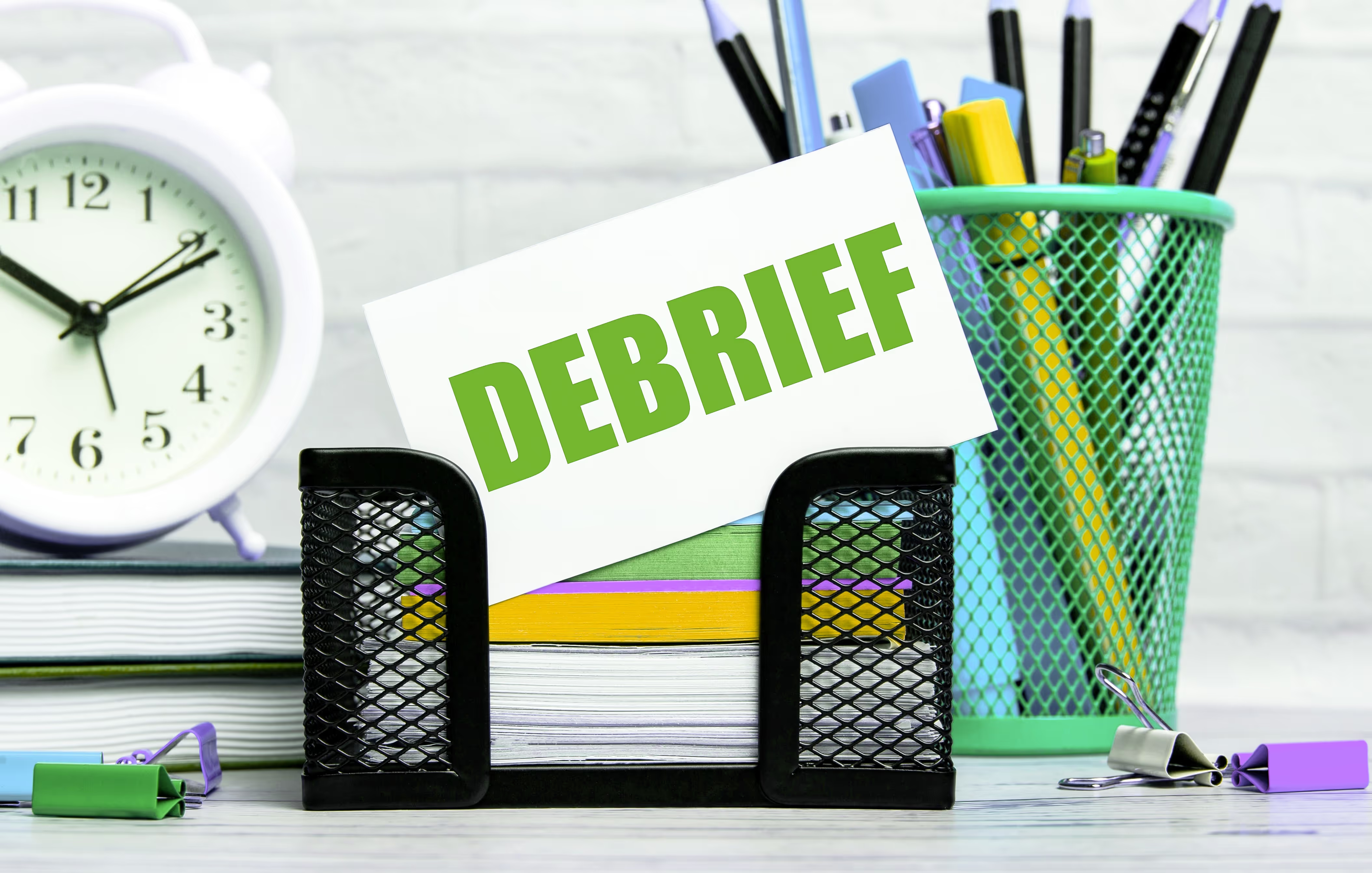New ideas
Looking for inspiration, design tricks, how to make a great cover, promoting your yearbook and engaging your community?
Most recent

A pro photographer's playbook for perfect team shots
Our guest expert is David Burns, President of Color Portraits - a longtime Treering school photography partner servicing Illinois and Wisconsin. He's been framing perfect team shots since back when "post-game snacks" meant a chocolate bar with nougat and parents weren't yet reading ingredient labels.
After 20+ years and thousands of school photo sessions across the Midwest, I've seen it all—from squinting soccer teams in harsh sunlight to last-minute makeup photo scrambles for absent students. At Color Portraits, we've mastered the art and science of school photography, turning potential chaos into seamless operations that produce stunning results. These battle-tested strategies will transform your yearbook from good to unforgettable—without the headaches, delays, or disappointed parents.
Efficient scheduling strategies
For group photo days, we recommend scheduling one group every five minutes. This allows photographers to:
- Set up each group while the next one arrives
- Arrange students in height order for quick positioning
- Maintain a smooth flow throughout the day
For larger groups (school plays, entire grade levels), allow 10 minutes to prevent scheduling backups.
Middle school/junior high considerations
Middle schools typically schedule sports pictures three times yearly (fall, winter, spring). We recommend:
- Scheduling after school to accommodate parent-volunteer coaches and uniform changes
- Taking pictures during each sport's season for proper uniform distribution
- Capturing individual photos as athletes arrive in uniform, followed by group shots when coaches arrive
Composition tips for various group sizes
Create rectangular rather than square compositions to properly fill the frame. For optimal results:
- Utilize stairs, risers, or bleachers to ensure every face is visible
- Incorporate props for club photos to add character and personalization
- Consider photographing sports teams in their natural environment (soccer teams by goals, track teams on the track)
Lighting techniques: indoor vs. outdoor
Indoor photography:
- Provides consistent controlled lighting
- Allows for fixed flash distance and stable exposure settings
Outdoor photography:
- Cloudy days offer less light variation but muted skies
- Sunny days provide vibrant backgrounds but create shadows and squinting
- Position groups with the sun behind them and use flash to reduce shadows
- Avoid direct sunlight into the lens
Student identification strategies
Send digital images to coaches or club sponsors for proper student identification. Maintain basic row formations to facilitate easy identification.
Balancing posed and action photography
Our standard sports shoots focus on group and individual photos outside of game days. For action shots:
- Collect images from parents or yearbook staff taken during actual games
- Create collage pages featuring action shots from different grade levels
- Position these collages before or after formal group photos
Handling makeup sessions
When students miss the original photo day:
- Leave space in the original formation to add missing students via Photoshop
- This approach looks more natural than retaking group photos
- Retakes often create new absences, compounding the problem
File organization recommendations
Create an intuitive organization system:
- Establish separate folders for each team and club
- Request proper labeling (team grade level or club name) when parents submit photos
- Always back up all images to cloud storage or external devices
Accommodating photo restrictions
For students with privacy concerns:
- Ask parents if listing the child as "Not Pictured" is acceptable
- Omit names completely when parents request
- Prioritize parental decisions regarding their child's privacy
Timeline planning for yearbook deadlines
Plan your photography schedule strategically:
- Capture club photos early in the school year when groups form
- Take sports team photos during their respective seasons when uniforms are available
- Complete all team photography by February at the latest
- This timeline provides yearbook editors ample preparation time
This comprehensive approach ensures your school's sports and club photography will be efficient, professional, and ready for yearbook publication.

The 5 game-changing blog posts you’ve (somehow) been missing
You might be missing these favorite yearbook ideas. If any part of your yearbook process feels stuck, scattered, or stale, one of these posts is probably the solution you didn’t know you needed. Read them. Share them. Build them into your curriculum or club routine and watch your yearbook program transform.
1. Easy +1: a guide to leveling up your yearbook
This comprehensive guide outlines five key ways to elevate your yearbook beyond collage pages. It provides practical steps to add something new to next year’s book: a focus on storytelling, expanded coverage, better photography, or modular design.
Use the five focus areas to create
- Rotating workshop stations early in the year to build foundational skills.
- A self-assessment rubric for your team.
- A “Level Up” day where each leader identifies one area to improve in their section.
2. How to choose a yearbook theme
This piece walks you through the theme process without relying on chaotic verbal brainstorms. (Some yearbook creators even find its anti-brainstorming angle a little divisive. And we liked it.) It provides teaching support to non-designers and new advisers with practical, flexible guidance.
It includes prompts, real-world examples, and tips for involving students at all grade levels.
3. 10 people to thank
Yearbook creation doesn’t happen in a vacuum. This gratitude-focused post highlights the unsung yearbook heroes, including the front office staff, IT teams, principals, coaches, and more. Yearbooks are a high-stress, deadline-driven project; injecting gratitude is a reminder that the yearbook extends beyond your class or club.
Make gratitude part of your yearbook culture:
- Include a recurring “Who Helped You This Week?” check-in during staff meetings.
- In the yearbook, you can include a “Behind the Book” thank-you spread.
4. Adviser advice: keep, change, stop
One of the few tools that seamlessly transferred from student teaching to the newsroom is “Keep, Change, Stop,” a structured reflection tool. It helps teams evaluate the yearbook process with three simple prompts: what to keep, what to change, and what to stop doing. (Clever name, eh?)
It’s an adaptable debrief for editors, staff, and advisers alike.
In this blog post, four yearbook advisers share their POV. Based on their real-life examples, we have a framework to drop what’s not working and preserve beneficial habits each school year.
Doing this exercise with middle and high school yearbook creators encourages student voice and leadership in shaping the next year’s book. “Keep, Change, Stop” promotes a healthy, intentional yearbook culture.
5. Yearbook debriefing: a summer reflection
This five-minute read outlines a strategic, low-stress way to reflect on the yearbook process over the summer. It offers questions and prompts to help advisers and returning staff capture what worked and what needs to shift before the next yearbook creation cycle begins.
This post helps you process what happened while it’s still fresh, and with a little distance.
To use it now, assign editors a summer reflection form based on the post’s questions and use their input to build your back-to-school agenda.
We all want our yearbooks to stand out, and sometimes the best yearbook ideas (wink, wink) are hiding in plain sight. We hope these five blog posts deliver the clarity, creativity, and strategy you and your staff need.
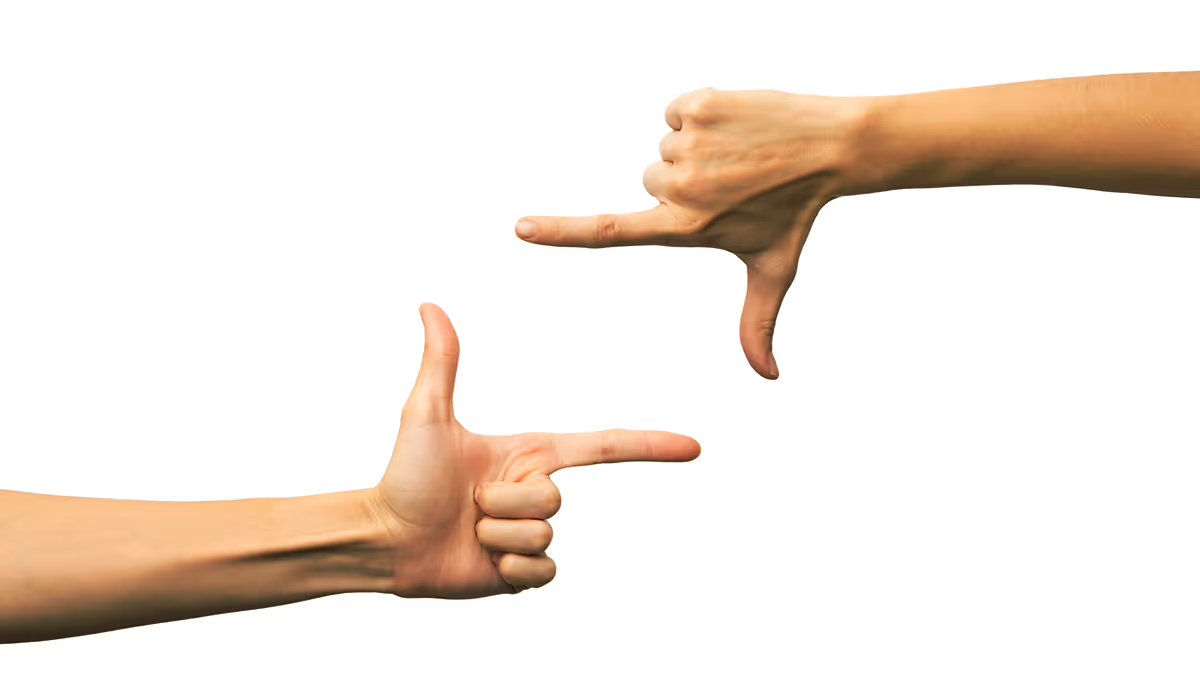
Adviser advice: 10 tips for candid photos
There’s something profoundly satisfying about capturing that one perfect image—when the light and laughter align so magically, freezing time in a way that feels effortless. According to Yearbook Hero Emily Wilson, those moments are rare, fleeting, and almost impossible to predict. To help, she shared her top tips for capturing authentic moments in candid photos.
Get to know Wilson and her developing passion for photography in her own words. (See what we did there?)
After my second child was born, my husband gifted me my first “real” camera. It was a Nikon D5000, and it felt cumbersome and clumsy in my hands at first. I’ve never thought of myself as particularly "techie"—just the word exposure makes me break out in a mild panic. But what I do know is how to tell a story, and that’s always been my default. Photography, for me, has never been about mastering every setting and toggle on a camera. It’s been about capturing moments that matter.
“Life isn’t about how many breaths you take, but about the moments that take your breath away.” Few movie quotes have stuck with me over the years, but this one has (thank you, Will Smith in Hitch). I think of it often, especially when I’m scanning the world through my camera lens, searching for those breathtaking moments.
Over time, I’ve learned that no amount of technical knowledge can replace an innate understanding of people—their emotions, connections, and desires.
Emily Wilson
10 tips for authentic yearbook photography
For the past five years, I’ve served as the yearbook advisor for a high school. It wasn’t something I ever planned—I had envisioned teaching only English, not journalism. I’d never written formal journalist pieces or worked on a yearbook before. The closest I’d come to anything remotely similar was scrapbooking and journaling. But armed with limited technical knowledge and an abundance of creative confidence, I decided to embrace the challenge.
While my student staff and I still have plenty of room to grow and refine our journalistic techniques, we’ve made significant strides. Here are ten tips that have propelled our yearbook forward, helping us create something we’re genuinely proud of.
1. Capture candid moments
Yearbooks are about documenting real life, not just posed portraits. Be a quiet observer during events, in classrooms, and on the sidelines. Look for laughter, concentration, or spontaneous gestures that tell a story.
2. Get to know your subjects
Whether you’re photographing a pep rally or the chess club, take a moment to connect with your subjects. A quick chat can help them feel more comfortable and natural, translating to more authentic images.
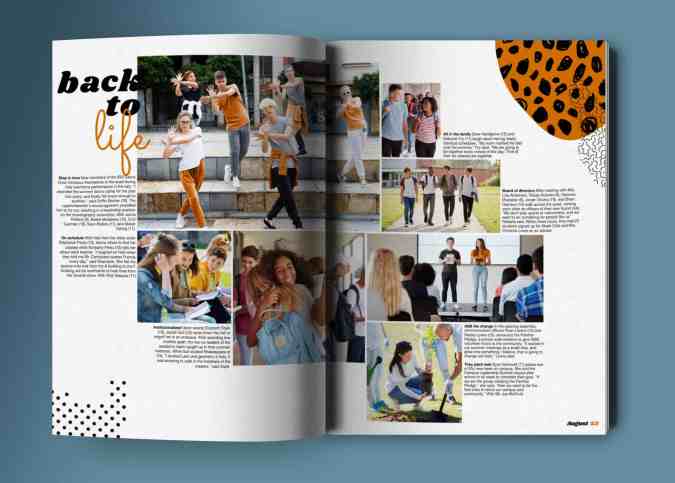
3. Tell the story of the year
Think of each photo as part of a larger narrative. The yearbook isn’t just a collection of faces; it’s a snapshot of a school’s unique culture, achievements, and challenges. Seek out moments that capture the spirit of the year.
4. Vary your perspectives
Avoid taking all your photos from eye level. Get low for a dramatic shot of the basketball team huddled on the court, or climb up for a wide-angle view of a school assembly. Changing your perspective can make ordinary scenes more dynamic.
5. Be mindful of backgrounds
A messy or distracting background can take the focus away from your subject. Frame your shots intentionally, and if needed, move slightly to avoid clutter like trash cans, backpacks, or bright exit signs that draw attention away from the action.
6. Use natural light when possible
School settings can have harsh or dim artificial lighting, so position your subjects near windows or use outdoor spaces when you can. If shooting indoors, experiment with angles and settings to avoid heavy shadows or overexposed areas.
7. Focus on emotion and interaction
The best yearbook photos highlight relationships and emotions. Capture the high-fives after a touchdown, the quiet focus during a test, or the joyous chaos of a classroom celebration. Emotion adds depth and meaning to your images.

8. Photograph the unexpected
Some of the most memorable yearbook images come from overlooked moments—like a student tying a friend’s shoe, a teacher’s reaction during a surprise assembly, or a band member backstage adjusting their uniform. Look for the stories others might miss.

9. Keep it balanced: action and detail
Yearbooks benefit from a mix of sweeping action shots and small, intimate details. Pair a mid-game photo of the soccer team with a close-up of their muddy cleats or a teammate’s hands clapping after a goal. These contrasts add richness to the narrative.
10. Involve the whole school community
Yearbooks celebrate everyone in the school. Don’t just focus on the obvious highlights, like sports and performances. Include the quiet moments in the library, the budding friendships in the lunchroom, and even the behind-the-scenes work of staff and volunteers.
Beyond the lens
Photography is about more than just pointing a lens at a subject. It’s about anticipation. You have to almost feel what’s coming before it happens, predicting not just the movements of your subject but also the reactions of those on the fringes of the frame. Sometimes, the most compelling images come not from the people you’re focused on but from those nearby—the onlookers. These unexpected participants bring depth and richness to the story unfolding in your viewfinder.
Take, for example, a family portrait session. You might be working to capture the perfect posed shot, but suddenly, one of the kids is overtaken by a fit of giggles. Naturally, you’ll want to pivot and catch those big, toothy grins and wild, waving arms. But as a parent and a storyteller, I’ll instinctively glance at Mom, too—her expression in response to her child’s laughter. Those are the authentic moments.
Those are the moments that matter. They’re the ones that, years from now, will make you pause, smile, and maybe even tear up as you reflect on how quickly life moves. It’s these moments that take your breath away.
Learn more about Wilson’s yearbook journey here.

Virtual PD: Camp Yearbook 2024
We always say we will get started on yearbook planning over the summer. Raise your hand if you follow through. (My hand is down too.) Meet Camp Yearbook, Treering's two-day virtual yearbook planning course. It's part large-group training; part small-group mentoring and idea sharing. And it's 100% live.
The goal: have the first six weeks of yearbooking planned.
What to expect
Treering's Camp Yearbook is a cameras-on, all-in yearbook planning experience.
Event structure and registration
Early Birds tick some boxes off your yearbook to-do list: page count, ladder, theme, Treering design hacks, photo tips, portrait settings, team structure, and more.
9 AM ET/6 AM PT
Live on Zoom Events
July 30-31, 2024
Your yearbook to-do list just shrank: page count, ladder, theme, Treering design hacks, photo tips, portrait settings, team structure, and more.
1 PM ET/10 AM PT
Live on Zoom Events
Both sessions will have the same schedule, staff, and support materials. Register via the Yearbook Club webinars page.
Treering mentors
All attendees will be in a small group led by a Treering staff member who served—or currently serves—as a yearbook adviser. In groups specific to school style and yearbook team structure, you can ask questions about grading, crowdsourcing, club structure, page count, and whatever else you need answered. (Your camp counselors aren't Treering life coaches, but close.)
Grow together
Breakout groups for parent volunteers, solo yearbook coordinators, educators, and club leaders mean you get meaningful support and specific-to-you resources.
Camp Yearbook FAQs
Your questions deserve answers!
How is Camp Yearbook different from Treering Live (TRL)?
TRL is Treering’s flagship event. TRL will have all the design training, coveted prizes, and organization inspiration yearbook advisers have come to expect. We look forward to it as much as you do!
Camp Yearbook is a virtual summer PD program for yearbook coordinators and advisers who want to get more from their program through professional mentoring and collaborative idea-sharing. It’s a cameras-on, all-in yearbook planning experience.
What do I need to prepare for Camp Yearbook?
Having previous copies of your yearbook and the 24-25 school calendar may be helpful. We'll provide the goal-setting worksheets, ladders, idea decks, and resources because we want you to finish Camp Yearbook with your first six weeks of yearbooking planned.
For best results, have two monitors: one for demos and one so you can work as we go.
How much is it?
Free ninety free. Charging extra for support and training is not our thing.
Will I get CE/PD hours for attending?
Yes! Upon completion, attendees will receive a certificate for six hours of yearbook production and classroom planning.
Can students attend?
Nope. Consider this a break… a working break.
Will Camp Yearbook be recorded?
Camp Yearbook is an interactive, experiential event. Recordings will not be made public.
Can I attend both the AM and PM sessions?
No, the programming is the same for both sessions. Please do not register for both.
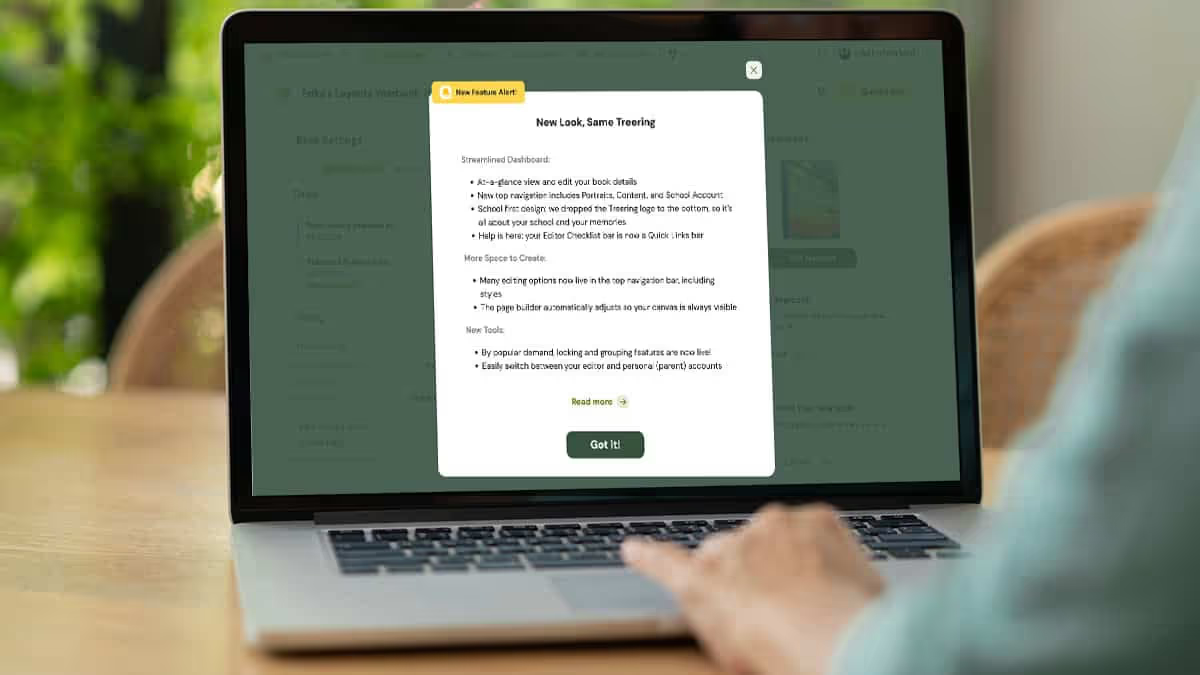
New enhancements to our yearbook builder
Editor requests are at the top of Treering’s to-do list, from introducing a yearbook donation option to click-and-go Heritage Covers. Last year’s Glow Up kicked off this design enhancement. Bottom line: your story evolves, so why shouldn’t your yearbook software?
Two Words: Grouping and Locking
Yearbook editors requested these design tools because they facilitate editing ease, consistency in design, and layer management.
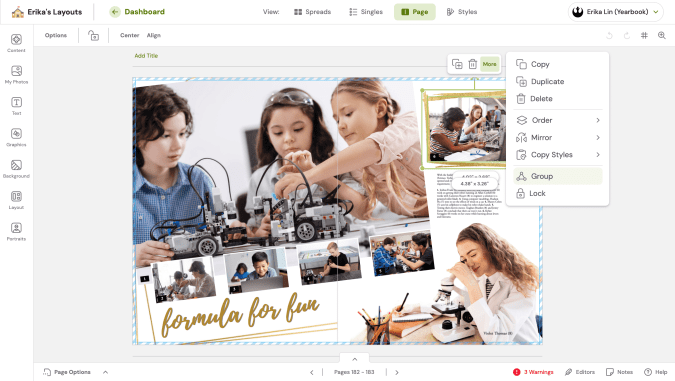
Grouping Feature
By grouping related elements on your spread, it’s easier to edit or modify them collectively. This helps when working on modules or spreads with numerous design elements or layers. A click simplifies the design process and enhances overall efficiency.
Lock Feature
Locking page elements prevents unnecessary edits, especially when working with layers. This feature locks and unlocks theme art, photographs, and text boxes.
When collaborating with others on yearbook design, these features are valuable because they help maintain consistency while giving you increased control over the editing process.
More Space to Create
The most noticeable change is in the yearbook builder: new menus “provide more horizontal space” (that’s user interface speak for Chromebook-friendly).
This includes:
- Moving the navigation and most common editing tools to the top toolbars
- Using the left panel for less-used design features (think glow and drop-shadows)
- Introducing “fit to screen” as a zoom option
- Placing the page switcher, help buttons, notes, and editors in the bottom toolbar
And unless you change the settings, the page builder automatically adjusts so your canvas is always visible.
“How Do I Get Rid of the Red Lines?”
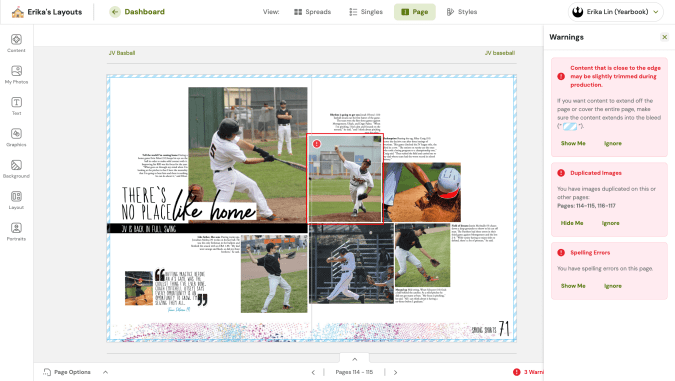
Use the new page warning tray to manage duplicate images, low-resolution images, margin warnings, and spelling errors. If it's irrelevant ("Why, yes, I do want that bleed"), hit ignore and move on.
Your Account
The dashboard continues to be your control center: edit deadlines, cover finishes, and page count with a click. Two updates give you more power.
Dashboard
Your Editor Checklist is now a Quick Links bar: stay on track and get help ITM by watching videos or using our editor guides. Yearbook pro? Minimize the list and get to work.
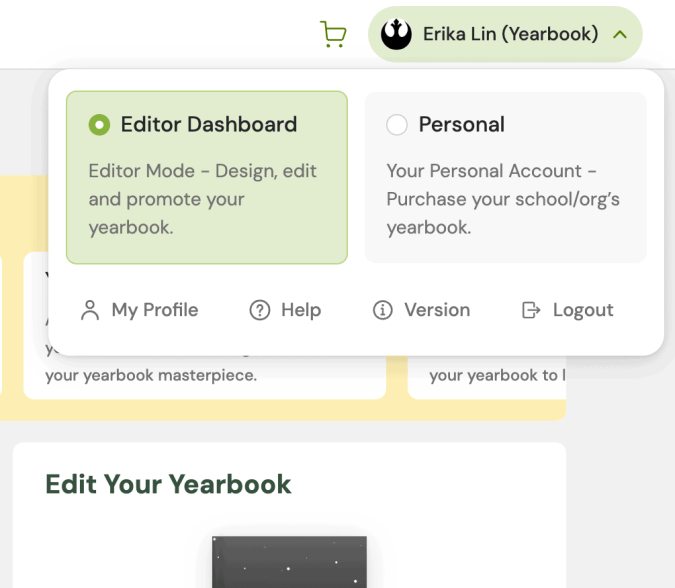
Switching Between Roles
The top navigation bar also gives parents who double as editors a centralized access point for all their school associations.
- Profile switcher allows an easy switch between editor and parent account
- School switcher helps editors move between multiple campuses or organizations
New Look, Same Treering
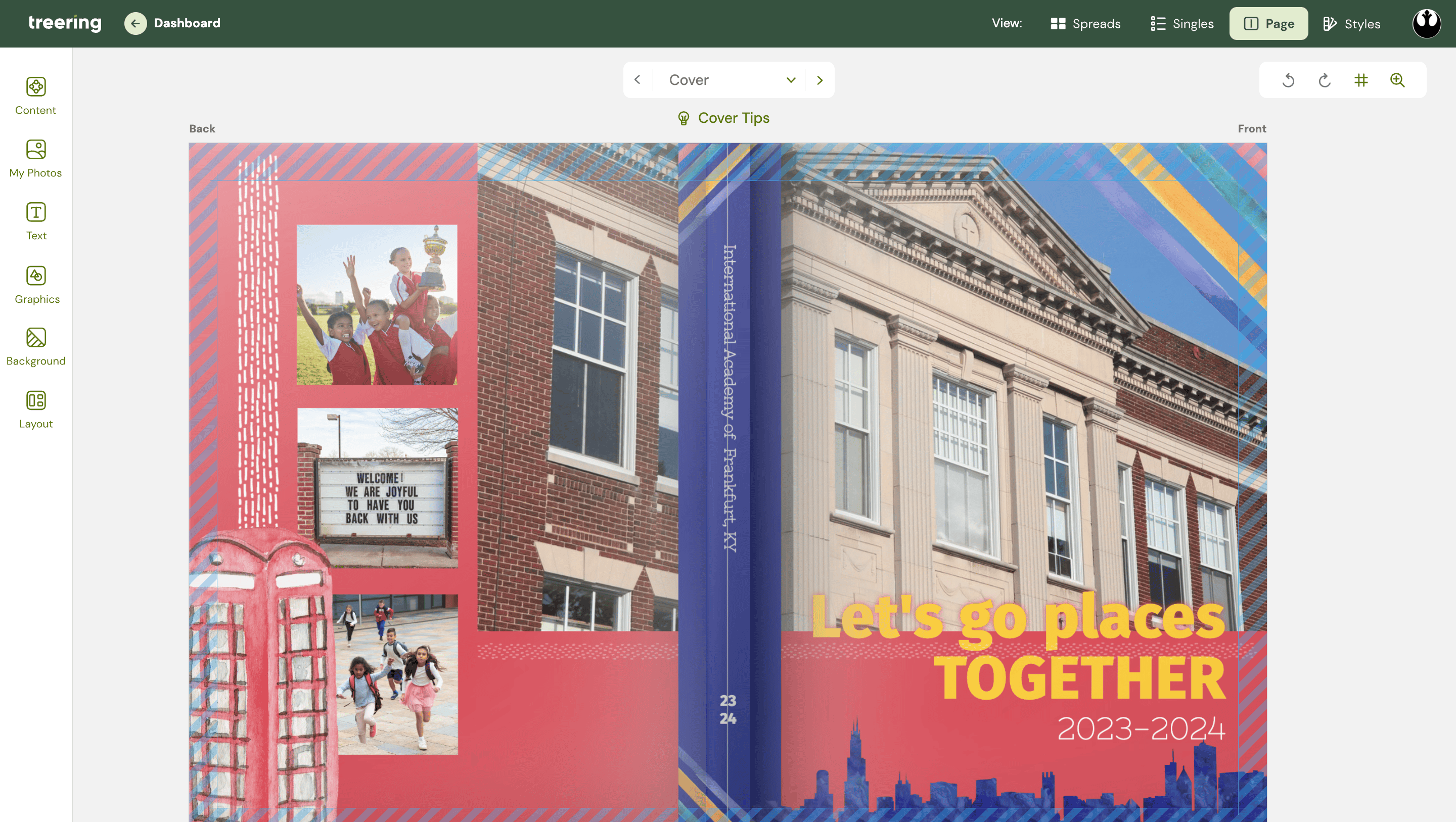
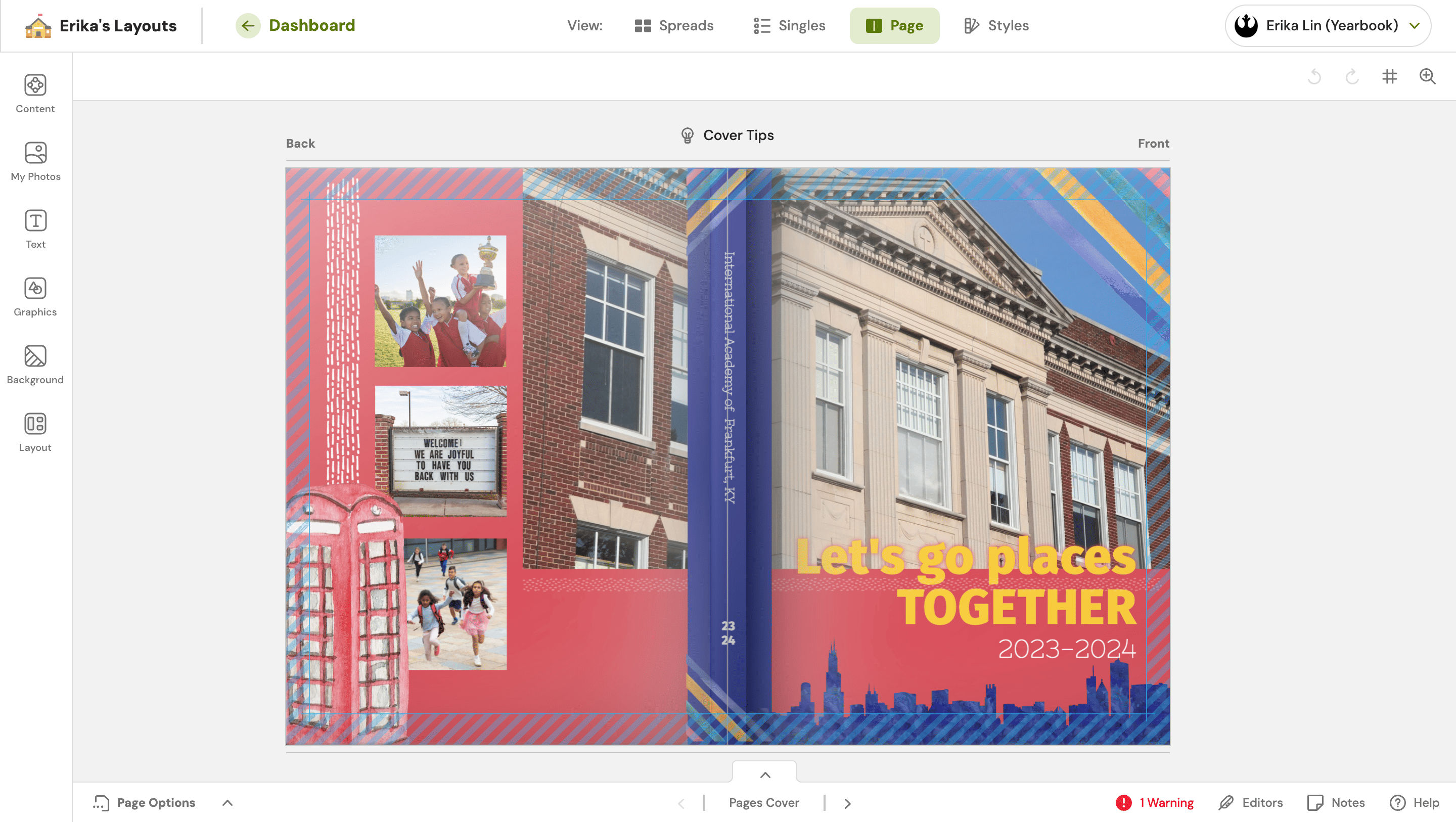
By changing out our green, your book will dominate the look of the new interface. This school-first design reminds us that Treering is in the memory-making business because of you.
Happy yearbooking!