
Erikalinpayne
January 10, 2023
2
Min Read Time
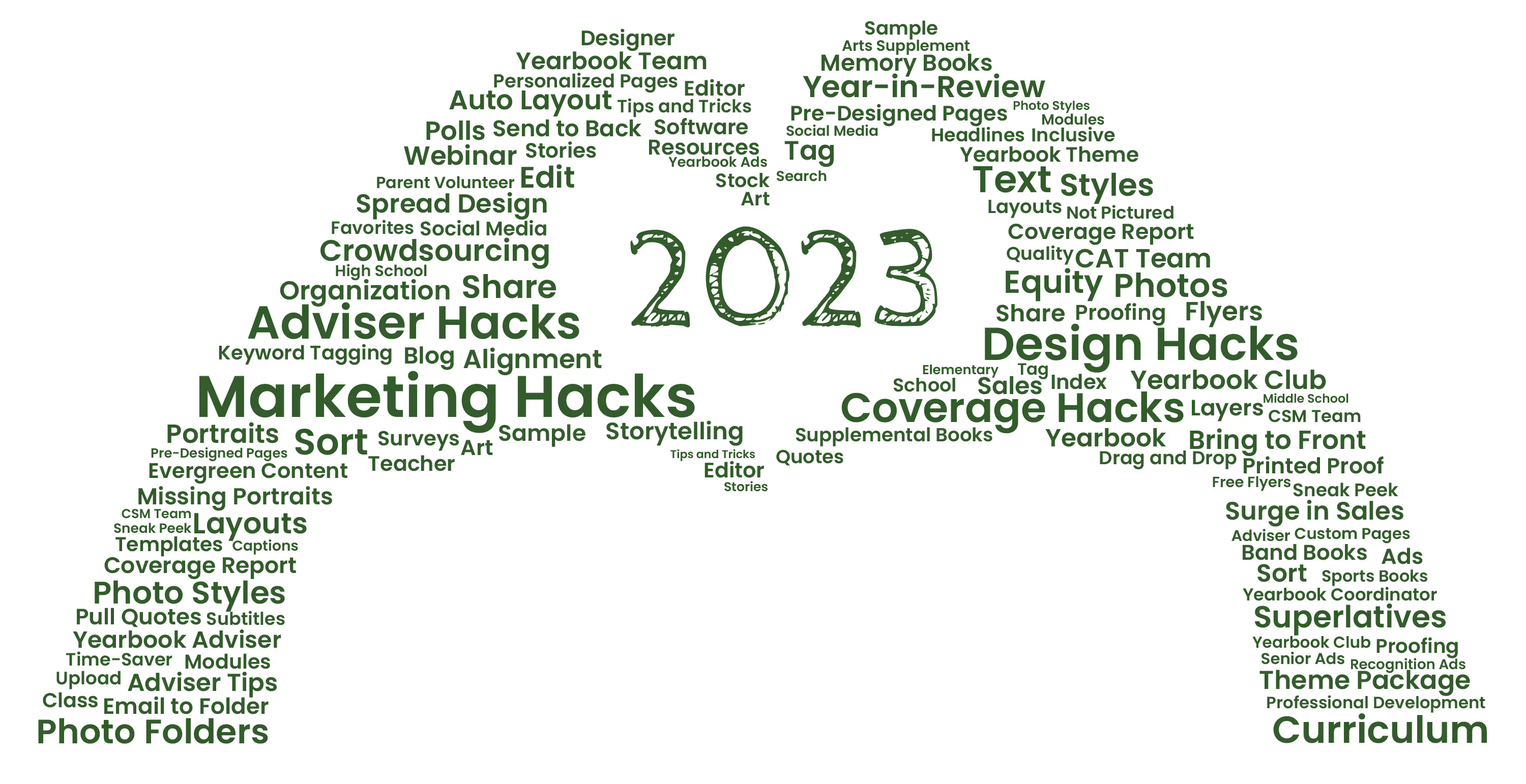
Forget resolutions, it's time to get to work. Our staff brainstormed the top yearbook hacks you can use at any stage in the yearbook creation process and packed this blog with videos, how-tos, and examples. Use the quick links below if you need to jump to a specific area.
Designing a yearbook is much more than just putting pictures on pages. Intentionality, storytelling, and branding are included. The following time- and sanity-savers will help you progress in your role as editor, adviser, coordinator, or yearbook fan girl.
What if you could just drag the photos you want to use on a spread and they would magically be organized and re-sized? Voilà!
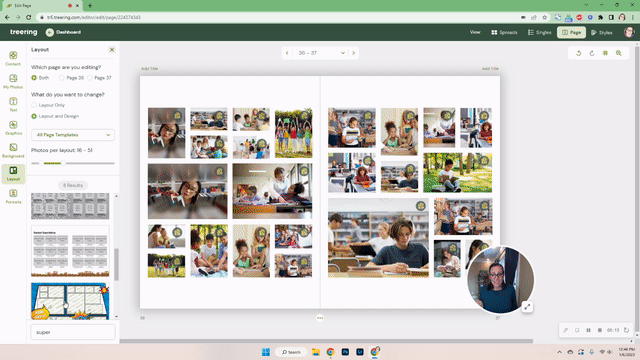
The best part? Everything is still fully editable, so if you need a starting point, you can continue to build your spreads with more photos and text, swap our images, and change the color of the elements.
You can pull the exact color from any picture to add to your design. This builds the yearbook’s visual cohesiveness because you can pull from photos or graphics to create your custom palette.
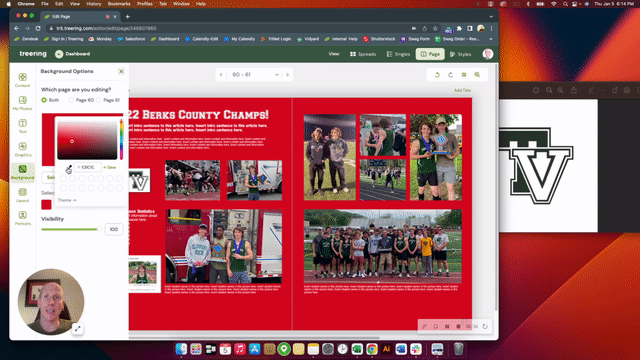
Up your design by using layers to arrange photos, images, and text. In the examples below, you'll see graphic elements used as photo frames (movie night spread) and editable shapes used to organize content (table of contents). Using the forward and background tools in the options panel can help you arrange elements.
Schools are used to offering senior ads as a way to congratulate students. Treering schools take it a step further and allow every family to tell their story with two free custom pages (and the option to add even more).
"Picture day is the easiest day of the year," said no adviser ever. As hard as we work to make it a flawless experience and to capture every student and staff member, perfect attendance is out of our control. One way we love to see people included in their respective sections is by flowing them in with this spirited touch.
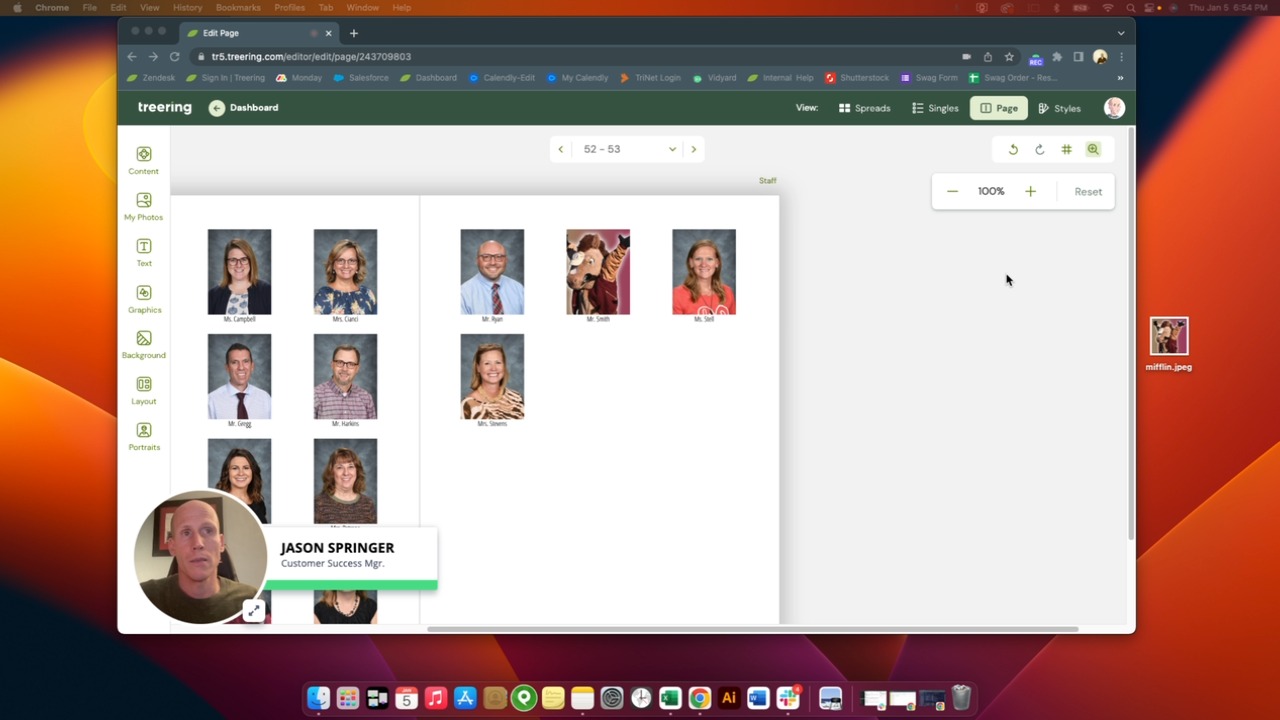
Another hack for your people section is included with the advanced portrait settings. Subtitles are a simple way to add marks of distinction such as student activities and honors as well as staff department or job titles. Other advanced portrait settings include spacing and sizing options.

Shift your process for aligning and rotating objects.
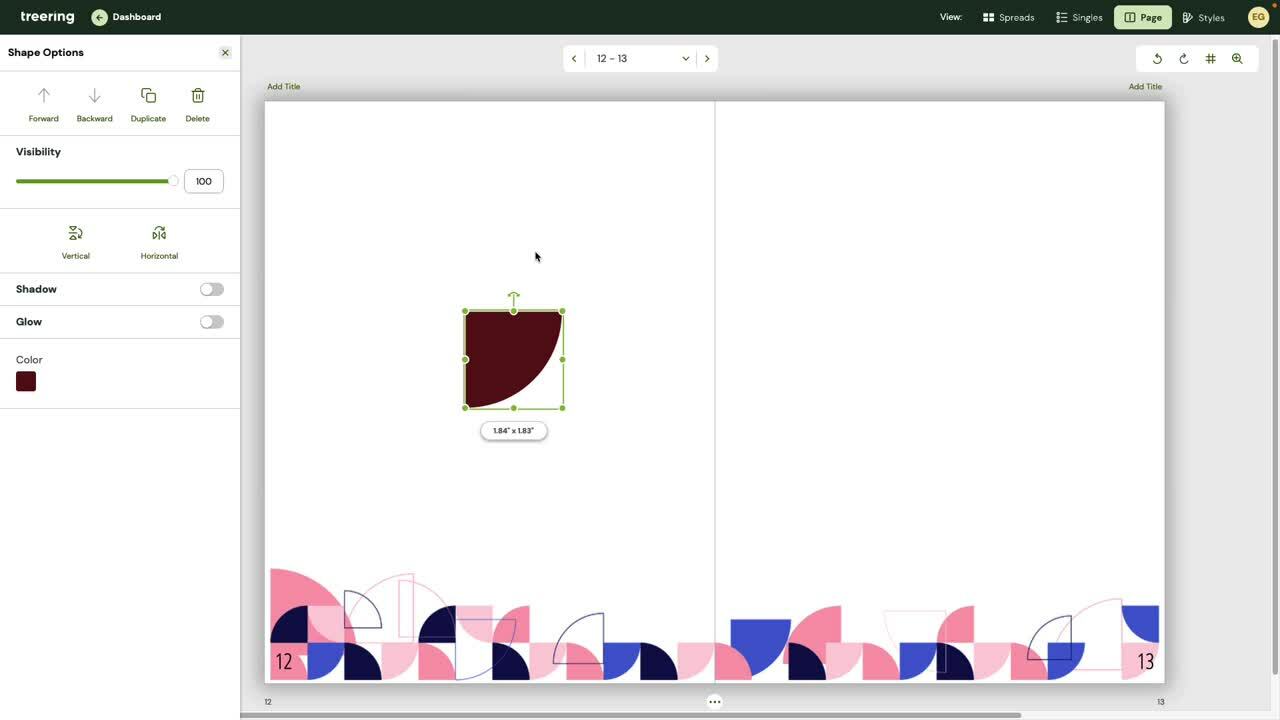
A printed proof is an exact copy of your yearbook, and every school gets one free. Use your printed proof to
"Liking" graphics, backgrounds, and photos makes it easier to find them to add to yearbook spreads. To use your hand-picked collection in your book, filter by "My Likes" and "Team Likes" in the drop-down.
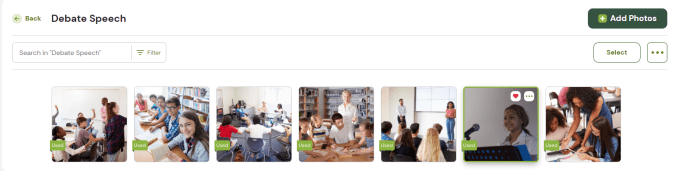
Annually, Treering publishes elementary and middle/high school "Year in Review" and "Best of the Year" Pre-Designed yearbook spreads. These spreads include noteworthy highlights from pop culture and current events, and like all things Treering, these pages are editable so you can choose to replace the content with your own. Some communities prefer school or local election news, campus trends, or athletic records. Pre-Designed pages which include mention of our philanthropic partner, Sandy Hook Promise, are also available as well as about me, art gallery, and puzzle pages.
The best practice for yearbook coverage is to ensure each student is in the yearbook three times. Think one photo in each section: portrait, classroom, and activity.
Treering’s crowdsourcing tools include integrations with Facebook, Instagram, and Google Drive as well as shared photo folders. Teachers, parents, and students can email photographs from their devices directly to event folders in your school account.
According to adviser Lauren Casteen, Yearbook Hero and leader of Treering’s Teaching Yearbook cohort, there are four reasons to crowdsource content:
A big question we hear is, "Why would you want to tag student names when we're not doing an index?" Since our job as advisers is to cover all the students on campus, tagging is one way to track how many times students appear in the yearbook. It also helps you find out who is missing from your pages and craft strategies to include them.
By using keywords such as event names and topics (e.g. AP Lit), your search just became that much more powerful, and the English folder less intimidating to navigate.
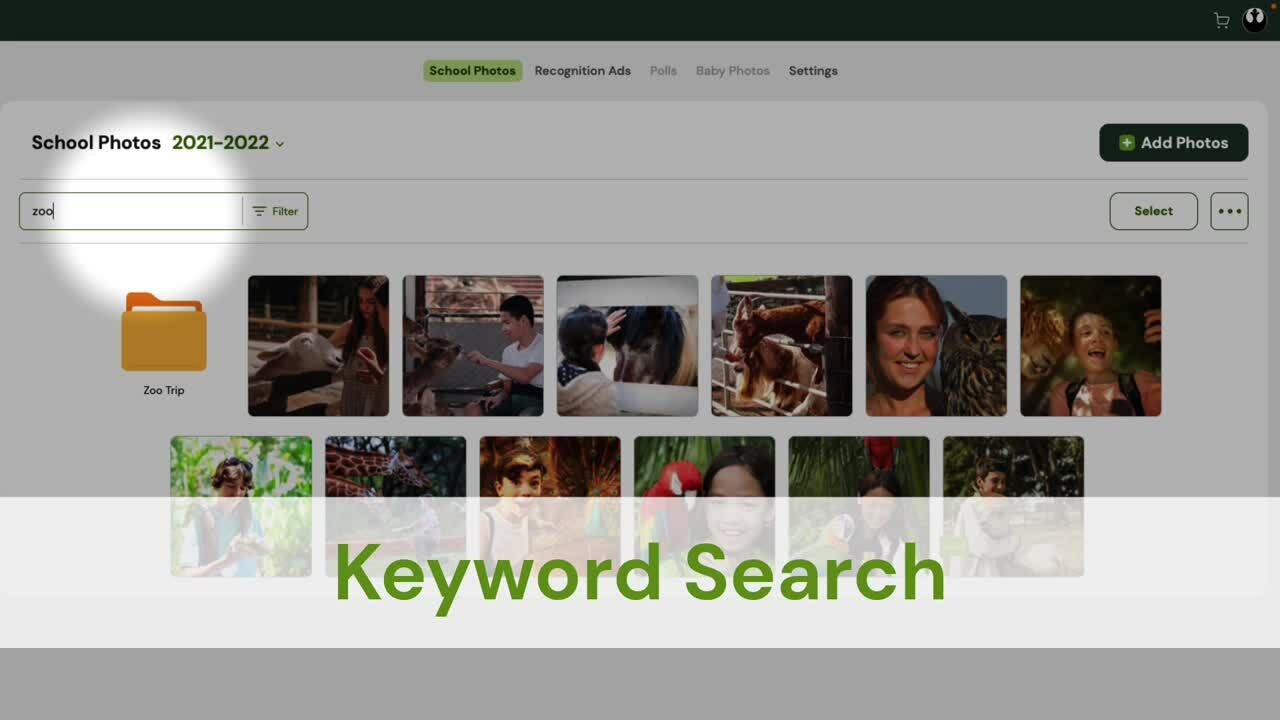
Tagging by student name helps you easily find students within your web of folders.
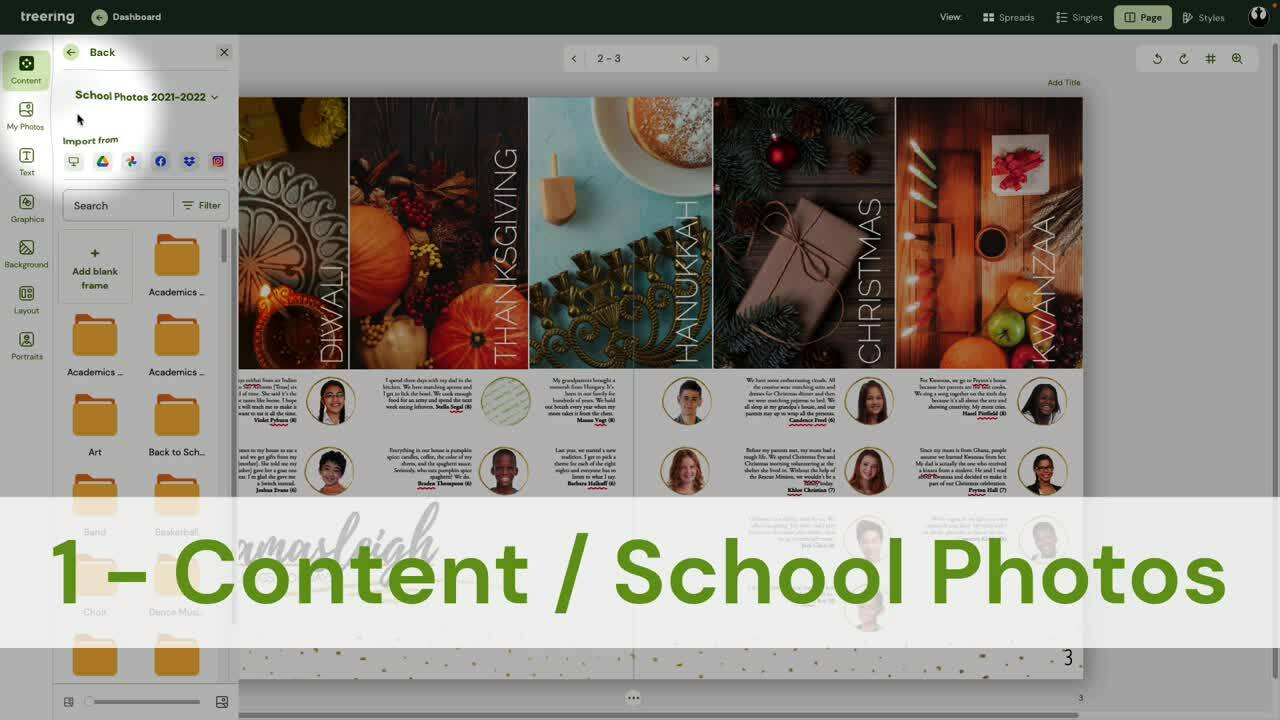
Create polls to give a snapshot of the student body's preferences. Treering's software even makes the graphs for you. Expand on this or that-style questions or multiple choice ones by interviewing a respondent for more detail. You may be surprised why your star soccer player is a cat dad.
The second semester is when we see surges in book sales. Here are some hacks to get more yearbooks in more hands.
The price is right. So is the message.
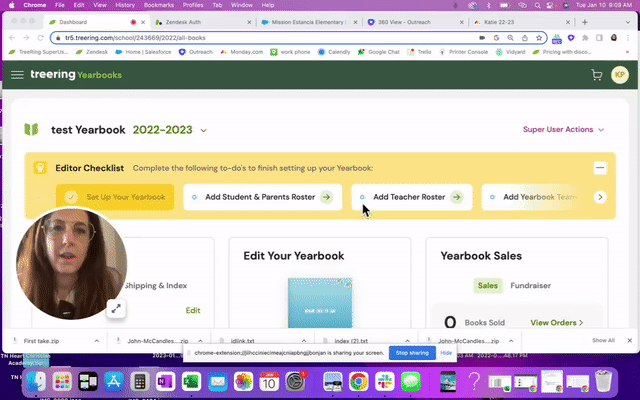
Social proof is one way you can positively encourage others to support your program by buying a yearbook.
All of the above definitely apply to yearbook advisers and coordinators, and here are few extras because you are our people.
A yearbook adviser PLC? Live yearbook training? Technology pro-grow? However you want to sell it to your admin, we have it. And it’s free.
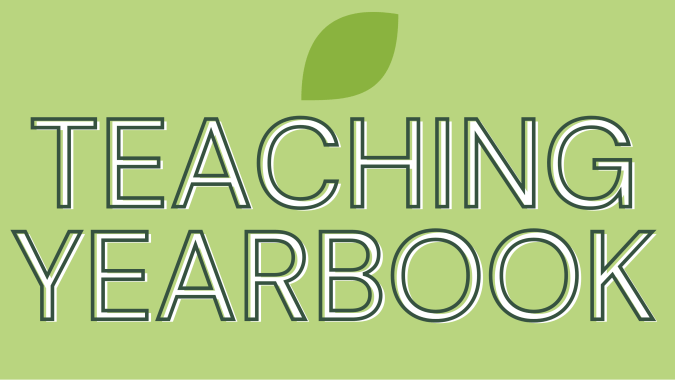
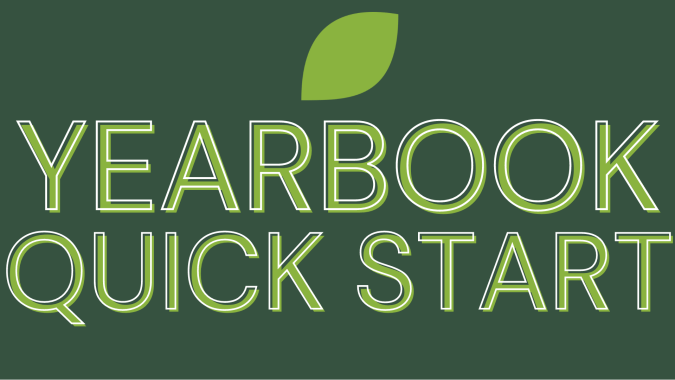
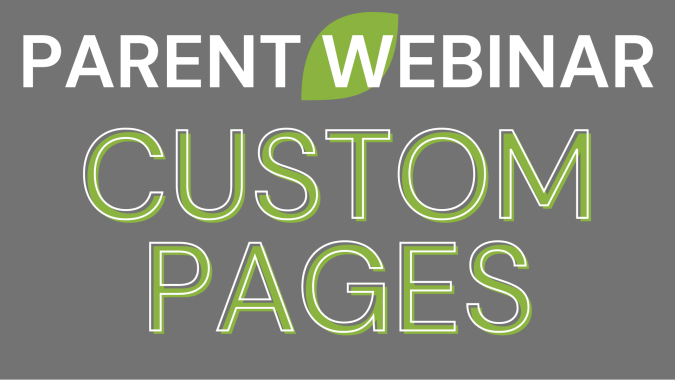
By establishing photo and text styles early on, you create a cohesive look for your yearbook. Because the font library continues to grow, it's nice to set some limits, especially with emerging designers!
Printing PDF proofs from the editor dashboard as soon as you get your portraits flowed is one quick way to ensure accuracy. Distribute them to the office staff and classroom or homeroom teachers for a double and triple check.
Evergreen content for yearbooks is a collection of interview questions, infographic topics, and story ideas that can be used throughout the year. While we want to have a yearbook that reflects the current year and trends, having a timeless collection keeps your students working on interviews and photography and provides material to fill in on portrait pages, sports sections, and even in the index.
Sometimes club sports, special events, and alumni need a little extra. You can still attach a fundraiser, take advantage of our free design software, and enjoy all the other perks of making a Treering book: no minimums and a three-week turnaround from the day you submit.
Treering’s printed books for family reunions, church or neighborhood directories, scout troops, sport associations (rodeo, mountain bike, cheerleading, gymnastics), 4-H, school auctions, cookbooks, performing arts studios, first responders, and more.
(Shameless, we know!) We're glad you're here and hope you find more yearbook hacks by searching the blog or signing up for notifications when we post new content.