
Erikalinpayne
January 16, 2025
2
Min Read Time

Adding an interactive element to your yearbook pages can increase engagement and personalization in a culture measured by double taps and shares. Interactive yearbooks can have modules or spreads where students can record their ideas or engage with content. (And if you know anything about Treering, we’re all about making yearbooks as unique as your students.) Below are four ideas, from drag-and-drop solutions to those requiring a bit more delegation (wink) for your yearbook.
The most hands-off way to help others interact with your yearbook is Treering’s custom pages. These two free pages in every yearbook are prime real estate for artwork, celebrations, firsts (lost tooth, car, homerun, etc.), and what matters most to each family. Knowing they are creating a keepsake, many parents opt to add more pages.
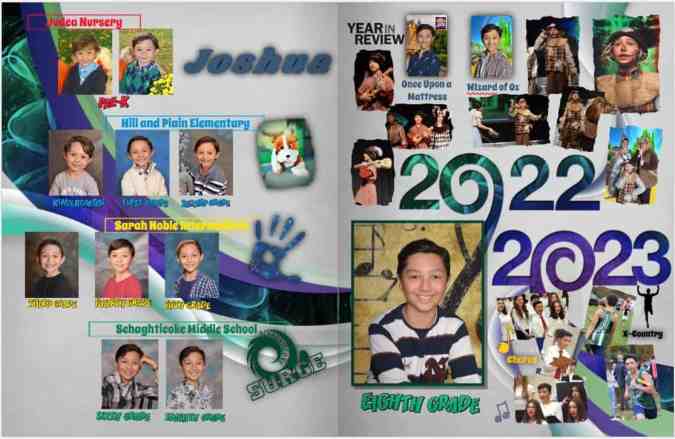
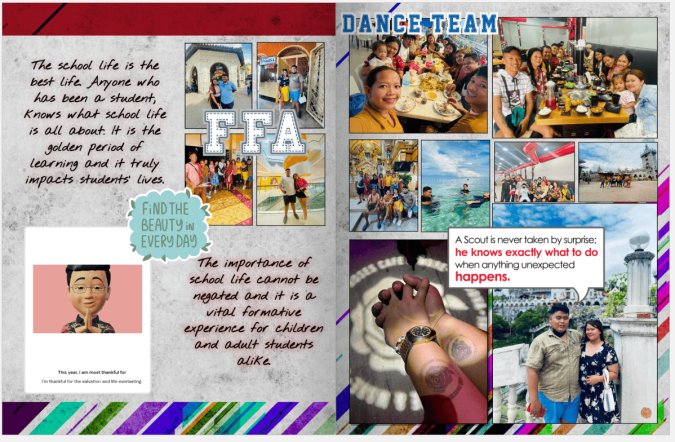






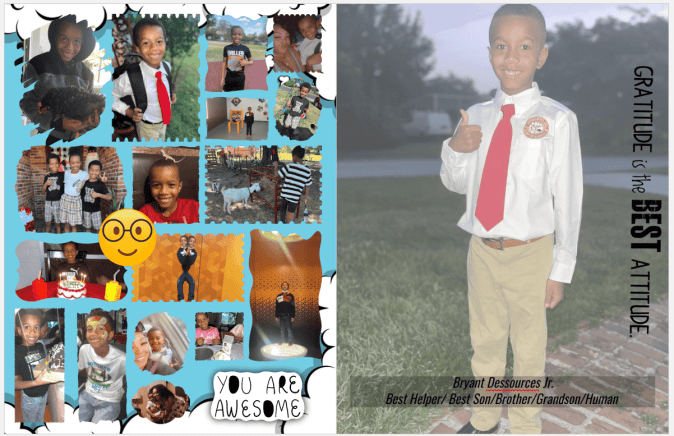

These custom page examples from the Treering team include non-school sports, pets, milestones, and family trips.
While seeing all that our school community achieved in a year gives us the feels, adding opportunities for students to share their take captures a deeper moment in time. It shows students how they contribute to the whole with their unique take on the school year. Adding an All About Future Me component allows students to dream. (Moms, it also gives us something to read aloud at their graduation, “Yes, Erikson, you really did aspire to be an underwater ninja.”)

Pro tip: many Treering themes have these templates ready for you to drag onto a page.
Part 80s nostalgia, part English teacher ploy to get us to know our parts of speech, fill-in-the-blank stories can range from nonsensical to [fill in the blank]. 😉
We created one you can copy and paste for your yearbook.

Including puzzles in a yearbook enhances personalization because they can play with words, images, and situations unique to your campus, fostering a sense of ownership. Simultaneously, these activities bring additional engagement into the yearbook, making the publication more dynamic. You can choose to add content with words and pictures.
Word searches, crossword puzzles, and the like add an entertaining interactive break from traditional pages. Additionally, for younger students, they can be a means to involve family members who may enjoy solving the puzzles with their child, creating another shared yearbook experience.
Include things in your puzzles such as school subjects and the
An online puzzle maker can help you customize an interactive puzzle.
More fun than a history quiz, a yearbook matching module is a way to use your interactive content to increase coverage. Answers can share a page with the colophon.
Match:
The easiest ask: pets.
Side note: maybe I should have titled this, “Gamify your yearbook.”
There are two takes on this:
1. Search for objects such as eight basketballs, 14 pencils, and five nets. These items already exist within a section or the yearbook as a whole; you're just asking the student body to take a closer look.
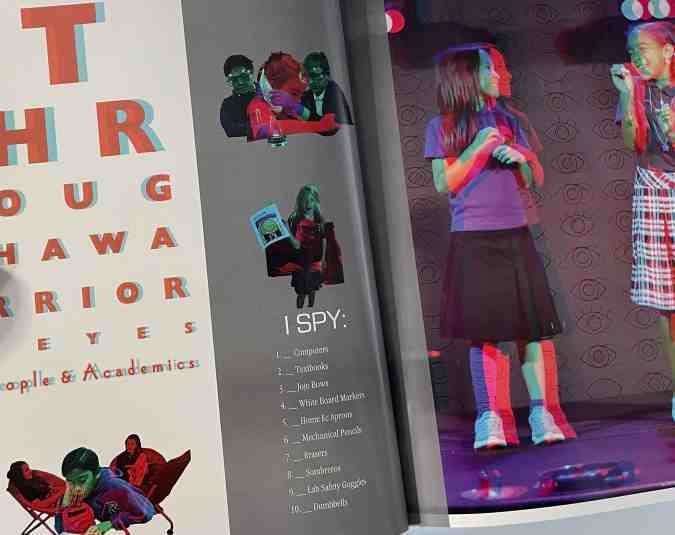
2. Find a person. This is the most labor-intensive: hide a COB of your mascot throughout the yearbook. (Yearbook Hero Katie Parish had a great take on this.)

Adding one or all four of these interactive yearbook page ideas gives students a place to reflect, share their “voice,” and foster a sense of community ownership of your collective narrative.